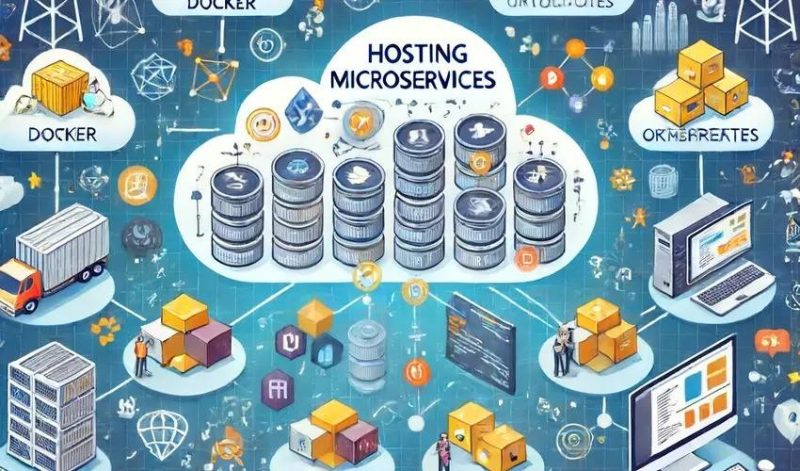Microservices architecture has become a popular approach for building scalable and resilient applications. Breaking down applications into smaller, loosely connected services gives organizations more flexibility. It also makes it easier to manage complex systems. AWS has a wide set of tools and services. It is great for hosting microservices. This article outlines a step-by-step approach to hosting microservices on AWS. It covers the key parts and best practices for success.
Understanding Microservices and AWS
Microservices architecture involves designing applications as a collection of small, independent services, each responsible for a specific task. These services communicate with each other through clear APIs and can be developed, deployed, and scaled separately.
AWS offers a robust ecosystem for hosting microservices. It includes computing, storage, networking, monitoring, and security services. Key AWS services for microservices include Amazon Elastic Kubernetes Service (EKS) and Amazon Elastic Container Service (ECS). They also include AWS Lambda and Amazon API Gateway.
Step 1: Define the Microservices Architecture
The first step in hosting microservices on AWS is to define the architecture. Identify the different services that make up your application and their interactions. Consider the following aspects:
- Service Boundaries: Define clear boundaries for each microservice. Base them on business capabilities or domains.
- Data Management: Decide how data will be managed and shared between services. Each microservice should ideally have its own data store to ensure loose coupling.
- Communication: Choose the communication protocols for inter-service communication. Common options include RESTful APIs, gRPC, and messaging systems. Examples are Amazon Simple Queue Service (SQS) and Amazon Managed Streaming for Apache Kafka (MSK).
Step 2: Choose the Right Compute Service
AWS provides multiple options for running your microservices. The choice of computing service depends on your specific requirements and preferences:
- Amazon ECS: A fully managed container orchestration service that simplifies running containerized applications. ECS works with other AWS services. This makes it a good choice for users who know AWS.
- Amazon EKS: A managed Kubernetes service that allows you to run Kubernetes applications on AWS. EKS provides more flexibility and control. It is good for teams with Kubernetes expertise.
- AWS Lambda: A serverless computing service that runs code responding to events. Lambda is ideal for lightweight, event-driven microservices that don’t require a dedicated server.
Step 3: Containerize Your Microservices
Containerization is a crucial step in hosting microservices on AWS. Containers provide a consistent runtime environment. They make sure that applications run reliably in different places. Docker is the most widely used containerization platform.
- Create Docker Images. Write a Dockerfile for each microservice. Specify the needed dependencies and commands to run the service. Build Docker images using these Dockerfiles.
- Store Docker Images. Use Amazon Elastic Container Registry (ECR) to securely store and manage your Docker images. ECR integrates seamlessly with ECS and EKS, simplifying the deployment process.
Step 4: Set Up Networking and Security
Good networking and security setups are vital. They help microservices run securely and efficiently.
- VPC Configuration: Create an Amazon Virtual Private Cloud (VPC) to isolate your microservices. Define subnets, route tables, and internet gateways as needed.
- Service Discovery: Use AWS Cloud Map. Or, use an external tool to manage service endpoints. This ensures that microservices can locate and communicate with each other dynamically.
- Define security groups. They control traffic to your microservices. Use AWS Identity and Access Management (IAM) roles. Use them to manage permissions and access controls.
Step 5: Deploy and Manage Microservices
With the infrastructure set up, it’s time to deploy and manage your microservices.
- ECS Deployment: For ECS, define task definitions for your microservices. Specify the Docker images and resource needs. Create ECS services to manage the deployment and scaling of your tasks.
- EKS Deployment: For EKS, make Kubernetes manifests (YAML files) for your microservices. These should include Deployment, Service, and Ingress. Use kubectl to deploy these manifests to your EKS cluster.
- Lambda Deployment: Put your code in a ZIP file or container image for AWS Lambda. Then, it can be deployed using the AWS Management Console, CLI, or IaC tools. These include AWS CloudFormation or Terraform.
Step 6: Configure Service Mesh and Observability
A service mesh provides advanced networking features. These include load balancing, service discovery, and observability. They are crucial for managing many microservices.
- AWS App Mesh: Use AWS App Mesh to configure a service mesh for your microservices. App Mesh provides traffic management, security, and observability features. It makes managing microservices communication simpler.
- Monitoring and Logging are key. Implement them to see how your microservices perform and stay healthy. Use Amazon CloudWatch for metrics and logs. Use AWS X-Ray for distributed tracing. These tools help you detect issues early and optimize your services.
Step 7: Implement Continuous Integration and Continuous Deployment (CI/CD)
CI/CD pipelines automate your microservices’ building, testing, and deployment. They ensure fast and reliable releases.
- AWS CodePipeline: Use AWS CodePipeline to create CI/CD pipelines for your microservices. Use AWS CodeBuild to build Docker images. Use AWS CodeDeploy to deploy to ECS, EKS, or Lambda.
- Third-Party CI/CD Tools: You can also use third-party CI/CD tools like Jenkins, GitLab CI/CD, or CircleCI. These tools can connect to AWS services for deployment.
Best Practices for Hosting Microservices on AWS
- Isolate Microservices: Ensure each microservice operates independently, with its own database and resources. This isolation minimizes dependencies and allows for easier scaling and maintenance.
- Automate Infrastructure. Use Infrastructure as Code (IaC) tools like AWS CloudFormation or Terraform. They define and create your infrastructure. Automation ensures consistency and reduces manual errors.
- Monitor and Optimize: Continuously monitor the performance and health of your microservices. Use monitoring data to identify bottlenecks and optimize resource allocation.
- Implement Security Best Practices: Secure your microservices by following AWS security best practices. This includes using IAM roles and policies. You should also encrypt data at rest and in transit. Also, you should regularly update and patch your services.
Conclusion
Hosting microservices on AWS has many advantages. These include scalability, flexibility, and rich tools and services. They can do this by using a structured approach and AWS best practices. This ensures high performance, reliability, and security. Microservices architecture is gaining traction. AWS is the ideal platform for it. It supports the dynamic needs of modern applications. It enables organizations to innovate and scale with confidence.
Zainab Afzal is a senior SEO Consultant and Writer. She has 5+ years of experience in Digital Marketing. After completing his degree in BS computer science, she has worked with different IT companies.