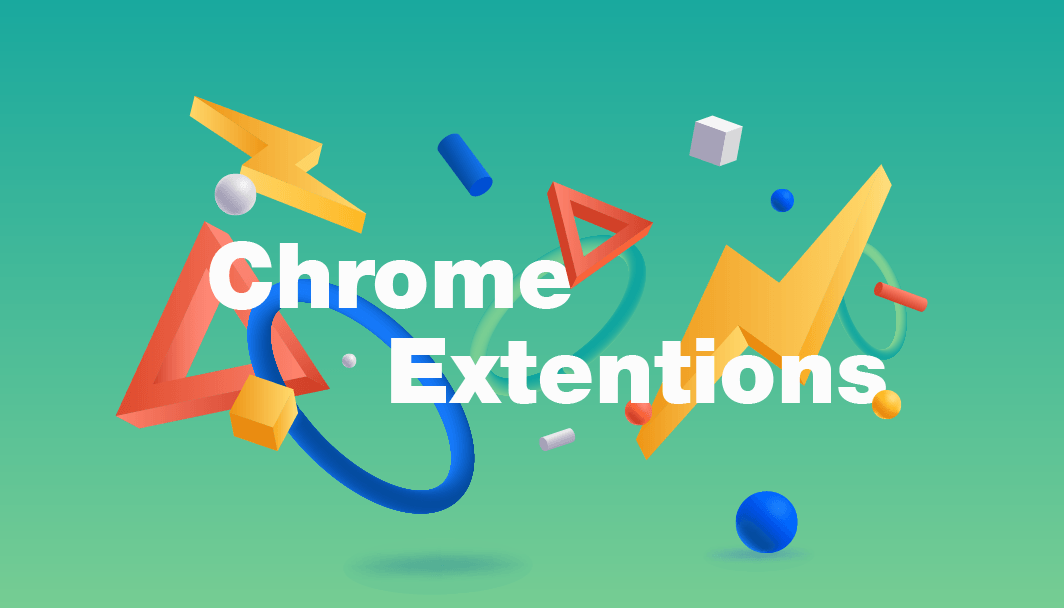Browsing the internet is a common activity for everyone. It’s used for work, pleasure, and keeping in touch with friends and family. However, as with anything else in life, there are dangers associated with surfing the web. Using browser security extensions to minimize those hazards is one of the greatest methods to avoid them. We’ll go through some of the ideal ones right now in this blog article.
Extensions are pieces of software that add extra features or functionality to existing programs. In the case of web browsers, they can improve security in a number of ways. Some extensions will block malicious ads and pop-ups, while others may warn you if you attempt to visit a website that’s known to be unsafe. The best ones will do both, and more. Let’s take a look at five of the best browser security extensions available today:
1. Guardio
Guardio is a security extension that’s available for both Chrome and Edge. It has a number of features, but its primary focus is on blocking malicious ads and pop-ups. It’ll also warn you if you attempt to visit a website that’s known to be unsafe. Guardio protects you from malware and fraud by keeping your online activity secure. You can conduct your internet activities worry-free, never considering whether or not to click on links. Is guardio legitimate? Yes, Guardio is a legitimate browser security extension.
2. uBlock Origin
uBlock Origin is another excellent browser security extension. It’s available for Chrome, Edge, Firefox, Opera, and Safari. uBlock Origin blocks ads and trackers, which improves both your privacy and security while browsing the web. It also speeds up page loading times by blocking resources that aren’t needed. uBlock Origin is open source and completely free to use.
3. AdBlock Plus
AdBlock Plus is a browser security extension that’s available for Chrome, Edge, Firefox, Opera, Safari, and Android. AdBlock Plus blocks intrusive ads and trackers, which improves both your privacy and security while browsing the web. It also speeds up page loading times by blocking resources that aren’t needed. AdBlock Plus is easy to use and can be customized to your liking.
4. NoScript Security Suite
NoScript Security Suite is a browser security extension that’s available for Chrome, Edge, Firefox, and Opera. NoScript Security Suite blocks JavaScript from running on websites unless you trust the site. This prevents malicious scripts from running on websites and allows you to control what information is shared with sites. NoScript Security Suite also offers protection against clickjacking attacks.
5. HTTPS Everywhere
Https Everywhere is a browser security extension that’s available for Chrome, Edge, Firefox, Opera, and Android. Https Everywhere forces websites to use SSL/TLS encryption. This protects your browsing activity from being intercepted by third-parties and makes it more difficult for attackers to snoop on your activity. HTTPS Everywhere is easy to use and can be customized to your liking.
Why do you need a security extension?
These days, it’s more important than ever to keep your browsing activity secure. Browser security extensions help to protect you from malware, fraud, and other online threats. They can also improve your privacy by blocking ads and trackers. Using a browser security extension is one of the best ways to keep your online activity safe.
How do you choose the right extension?
When choosing a browser security extension, there are a few things to consider. First, think about what you want the extension to do. Do you want it to block ads and trackers? Warn you about unsafe websites? Both? Once you know what you want, narrow down your choices and read reviews to find the best extension for your needs.
These are some of the best extensions out in the market. Installing a browser security extension is a great way to improve your safety while browsing the web. Be sure to choose one that meets your needs and install it today.
Read Dive is a leading technology blog focusing on different domains like Blockchain, AI, Chatbot, Fintech, Health Tech, Software Development and Testing. For guest blogging, please feel free to contact at readdive@gmail.com.