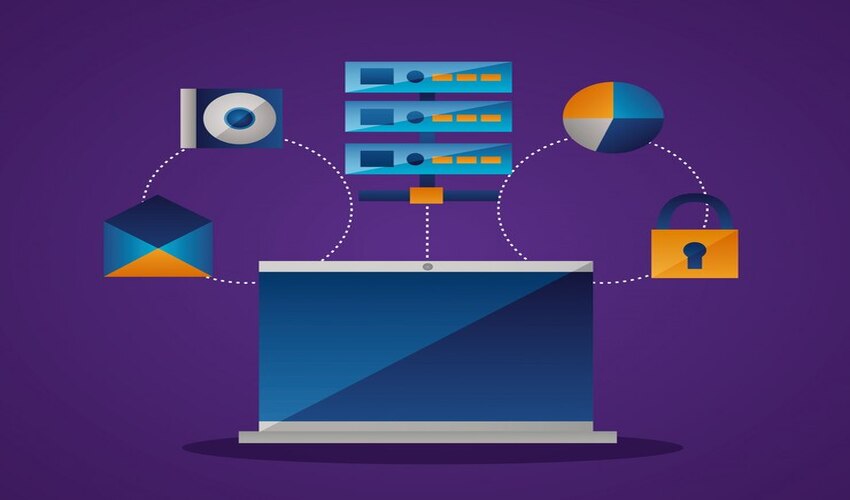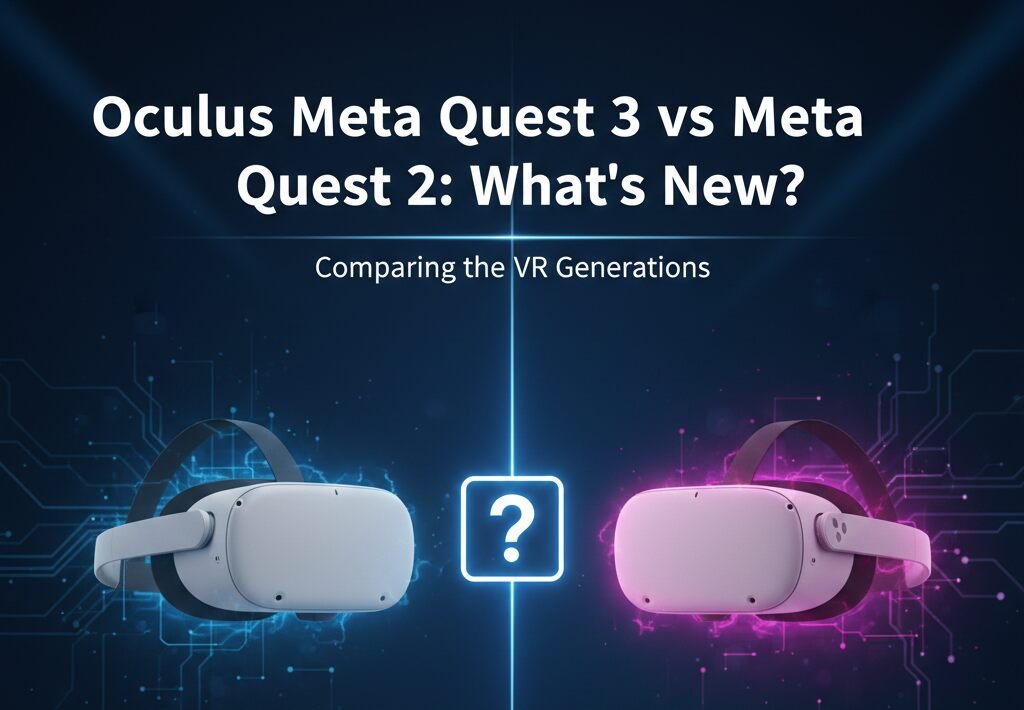Sometimes while addressing the setup and management of email services this is very important to know what DNS record type is used for mail servers. DNS (Domain Name System) records work as a primary framework of the internet where traffic is directed and orchestrated correctly. In email, certain DNS records are crucial when it comes to routing the emails to the appropriate servers, as well as, diagnosing the authenticity of the sender in addition to improving security. In this case, let us focus on some of the most key DNS records for email server and their function: let ‘s discuss different types of DNS record is used for email servers
Type of DNS record used for email servers
1. MX record
The MX record is the main type of DNS record that is used to direct the incoming emails towards a relevant email server. Compliance defines which server should accept incoming messages of a domain. If an individual decides to convey a message in an email to a certain address affiliated to your particular domain, the addressing system looks for MX records in the DNS to determine which server should handling the delivery of the message.
2. SPF record
The SPF record is another essential part when trying to learn what type of DNS record is used for email servers. This is a type of TXT (text) record that works to protect from the illegitimate of messages by laying down the set of IP addresses and servers that are permitted to send out the messages on behalf of the given domain.
3. DKIM records
The two records include SPF and DKIM with the latter being another DNS record used in the aspect of security in email. It stamps the mHTML code on each outgoing message, and receiving mail servers can use the digital signature, to positively identify the main From address of the email message. They make email transmission more honest by creating a record that helps to build confidence between different mail servers.
4. DMARC record
The DMARC record combined the use of SPF and DKIM for improved security on emails. It also guides the receiving email server on what to do with messages that do not pass through the SPF or DKIM check fostering fight Against phishing and spoofing.
5. PTR records
Although, PTR records are not obligatory for email, they play their role in verifying email servers through the reverse DNS look up. Most internet service providers demand that the sending IP address should reverse resolve to the appropriate domain through the PTR record. It can help in avoiding the types of outgoing emails being categorized as spam.
Comparison of the five main DNS records
Here’s a comparison of the five main DNS record used for email servers: MX, SPF, DKIM, DMARC, and PTR. Each serves a unique purpose in email delivery, authentication, and security.
| DNS Record | Purpose | Function in Email | Format | Example |
|---|---|---|---|---|
| MX (Mail Exchange) Record | Routes incoming email | Directs email to the correct mail server for a domain based on priority values. Essential for ensuring email delivery to the intended server. | Lists priority and domain of the mail server (e.g., mail.example.com). Higher priority is indicated by a lower numerical value. |
example.com IN MX 10 mail.example.com |
| SPF (Sender Policy Framework) Record | Validates sending servers | Identifies authorized servers/IPs allowed to send email on behalf of the domain. Prevents email spoofing by verifying sender legitimacy. | Added as a TXT record, includes a list of allowed IPs/domains. | v=spf1 ip4:192.168.0.1 include:example.com -all |
| DKIM (DomainKeys Identified Mail) Record | Ensures email integrity | Adds a digital signature to emails, allowing recipients to verify that the message has not been altered and is indeed from the stated sender. | TXT record with cryptographic key (public key) linked to the domain, typically under default._domainkey. |
default._domainkey.example.com IN TXT "v=DKIM1; p=publicKey" |
| DMARC (Domain-Based Message Authentication, Reporting, and Conformance) Record | Enforces email policy | Combines SPF and DKIM, instructing receiving servers on handling emails that fail these checks. Helps reduce spam and phishing. | TXT record specifying handling policy (none, quarantine, reject), and optional reporting email. | v=DMARC1; p=reject; rua=mailto:reports@example.com |
| PTR (Pointer) Record | Confirms sender identity | Links an IP address to a domain for reverse DNS lookup. Improves trust by confirming sender IP legitimacy. Important for maintaining sender reputation. | Maps IP address to domain in reverse DNS format. | 1.0.0.192.in-addr.arpa IN PTR mail.example.com |
Comparison Summary
- Primary Function:
- MX is essential for routing emails.
- SPF, DKIM, and DMARC work together to authenticate the sender, verify email integrity, and instruct receiving servers on policy enforcement.
- PTR helps confirm sender identity and maintain a trusted sender reputation.
- Role in Security:
- SPF, DKIM, and DMARC form a trio for email security, helping prevent spoofing, phishing, and unauthorized email use.
- PTR indirectly supports security by linking IP addresses to domains, improving sender reputation and preventing emails from being marked as spam.
- Implementation:
- MX records are mandatory for email functionality.
- SPF, DKIM, and DMARC records are optional but strongly recommended for security and deliverability.
- PTR records are not required but recommended for improving deliverability, especially for business emails.
- Example of Usage:
- MX directs where emails go.
- SPF ensures only authorized servers can send mail on behalf of the domain.
- DKIM signs emails to ensure integrity.
- DMARC specifies what to do if SPF/DKIM checks fail.
- PTR verifies the IP address for reverse lookup, reducing spam flagging risks.
Each of these records plays a critical role in ensuring secure, authenticated, and reliable email delivery, making them essential for effective email management and security for any domain.
Wrap Up
While the SPF, DKIM, and DMARC records are coordinated in the process to secure all emails, protect against spoofing, and create domain legitimacy. The PTR records play the role of an extra layer of authentication of outbound messages.
Consequently, these DNS records form a secure and reliable system for transmitting, receiving and authenticating email traffic, without which it would be almost impossible to trust and continue using email services. In addition to helping ensure the efficient running of email further, studying these records also ensures organizations are protected from various kinds of email related dangers.
FAQ’s
1. What happens if my domain doesn’t have an MX record?
Without an MX record, other mail servers won’t know where to deliver emails sent to your domain, leading to undeliverable messages. Having an MX record is essential for any domain that wants to send or receive emails reliably.
2. What does an MX record actually do?
An MX record informs other mail server of the location where it should send the mails regarding a particular domain. It is similar to the mail servers list where it provides the priority of the Mail servers. In the case the primary server is out of service, the mail will be passed to the next server on the list based on the priority number provided by the MX records.
3. How does SPF, DKIM, and DMARC records enhances email security?
These records work together to verify the authenticity of emails sent from your domain:SPF comes into the picture to dictate which servers are allowed to send mails in your organization’s name.
DKIM adds a message authentication field, to ensure the messages passing through have not undergone any changes.
DMARC also reveals the actions to be taken against any message that fails SPF or DKIM, including rejection or setting them aside for quarantine.
4.Do I need all three – SPF, DKIM, and DMARC – to secure my email?
It is not bound that you should have all please but having SPF, DKIM, DMARC all together can give you strong protection with emails. While SPF and DKIM only stop emails from being sent with your domain while not authenticated, DMARC informs the receiving email server what to do with emails that do not pass the SPF or DKIM check.
5. Why emails may end up going to spam even with such records set up?
Even with MX, SPF, DKIM, and DMARC records in place, emails can land in spam folders for several reasons:
Your IP or domain may also have a low list of the sender reputation.
Thus, emails content may include words and expressions or its structure might be regarded as a spam.
the receiving server may have other policies of filtering than simple DNS records.
Read Dive is a leading technology blog focusing on different domains like Blockchain, AI, Chatbot, Fintech, Health Tech, Software Development and Testing. For guest blogging, please feel free to contact at readdive@gmail.com.