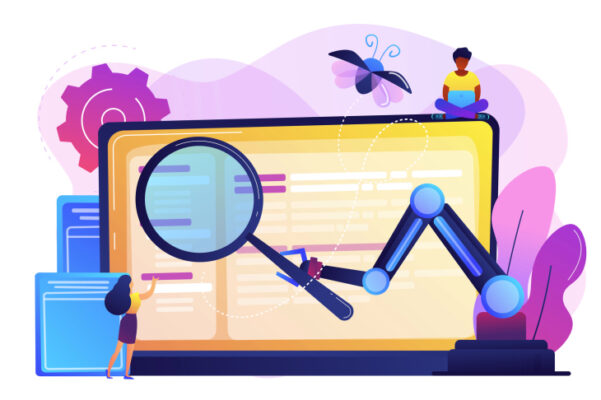If you are reading this space because you have decided to pick a tool to manage test cases in a better way then you are at the right place. Many organizations still rely on spreadsheets for this purpose, and they have also become cumbersome to execute, update and report while using them for years. Instead of relying on these sheets, you need to choose a test case management system. If you are currently using a tool that isn’t providing efficient results, is difficult to maintain, or does not integrate with the other tools, then maybe you have not picked the right one. Let’s have a look at what features you need in a tool so that you can find one that checks all the boxes. Following are top test management tool features you need to look for:
- Import/Export Capabilities
If your team is just getting started with a tool, the import function is one of the main features to look for. However, if you have spent some time documenting the test cases in spreadsheets or another test case management tool, then it should be able to import your existing test cases.
- Customized Test Runs
A test run comprises a set of test cases designed to test a specific feature or a part of a pending software release that includes regression testing. Each test run should be different. If multiple changes are made to an existing feature, the test run might consist of mostly test cases for those features. The test run can never serve its purpose unless it includes the right test cases. The tool should have the ability to pick and choose test cases from the test repository.
- Integration with Issue Tracking Software
A test case management tool should be able to easily integrate with issue tracking software. Development teams track releases, development tasks, and issues in the tracking tools. So you need to consider if the tool you are going to choose for your team can be integrated with the issue tracking tool or not. If not, then you may not want to move on, you may simply need to manage a test case repository and test runs.
- Simple Test Execution
Another issue QA teams face is that they come across a few tools in the overhead required to execute a test run within a tool. Software testing can include repetitive tasks and the tools teams use should be able to alleviate them. When a test has to run a test numerous times, it is most likely they would need to check each step and the expected result and time again.
- Customizations
A test case management tool should allow QA the flexibility to move quickly through a test set, but also provide the ability to easily view all the details of the test cases when required. The test description, test steps, and expected results should be customizable to accommodate each tester’s needs.
- Reports
Reporting is an important feature of a test management tool that is necessary for any QA company. A major difference between development and testing is that testers do not have a product to show as proof of their work. Test reports should be simple and easy to read because there is no need to complicate the process of creating a report after a test run. You just need the required information such as defects identified, pass/fail results and a list of the executed tests. Testers should have a field to add comments or a summary of the test run including version, browser, and devices, etc. The ability to spot the latest trends such as the most commonly failed tests and easily being able to view a user’s workload can be useful for planning future testing work and identifying recurring issues in the process that need further discussion.
- Maintenance
One of the most neglected areas of test case management is test case maintenance. The speed at which software is developed, fixed, and iterated requires a constant need to maintain test cases. They need to be added to, removed, and updated often, if testers take into account the fact that requirements can change on a regular basis.
So how a test case management tool can manage the maintenance determines the amount of time and effort you will have to spend here. When a workflow is changed it can affect multiple features, how can testers update those cases? The search feature will also help in finding the test cases that need to be maintained.
Read Dive is a leading technology blog focusing on different domains like Blockchain, AI, Chatbot, Fintech, Health Tech, Software Development and Testing. For guest blogging, please feel free to contact at readdive@gmail.com.