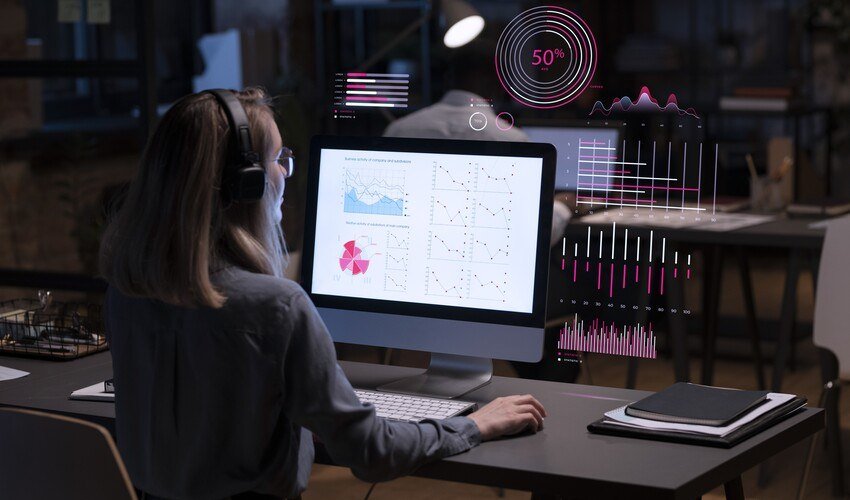Building a website is easier today than ever before. Platforms like Squarespace make this process simple and fast. But creating a website is only the first step. The real challenge is making sure people can find your site online. This is where search engine optimization, also known as SEO, becomes important.
In this article, we will explain Squarespace SEO in detail. You will learn easy steps to improve your website ranking. Each step is simple to apply, even if you are new to SEO.
What is Squarespace SEO?
Squarespace SEO means optimizing your Squarespace website for search engines like Google. The goal is to increase visibility. More visibility brings more visitors to your site. It also improves brand awareness and online growth. Squarespace offers built-in tools to assist with SEO. But you still need to apply strategies. Without proper optimization, your website may not appear on the first page of Google.
Why SEO is Important for Squarespace Websites
SEO drives organic traffic, which is free compared to paid ads. When your site ranks higher, people trust it more. Good rankings also make your website look credible. Squarespace websites are visually attractive. But design alone is not enough. If your site cannot be found online, potential customers may never see it. This makes SEO essential for long-term success.
Step 1: Optimize Your Page Titles
Your page title is the first thing Google reads. It also shows in search results. A clear and descriptive title helps users understand your content. Make sure each page title includes relevant keywords. Keep it short and easy to read. Avoid repeating the same title on multiple pages. Squarespace allows you to edit page titles easily from the settings.
Step 2: Write Strong Meta Descriptions
A meta description is a summary of your page. It appears under the page title in search results. A good description encourages people to click your link. Squarespace lets you add meta descriptions for each page. Keep them under 160 characters. Use action words like “learn,” “discover,” or “find out.” Include your main keyword naturally.
Step 3: Use Clean URLs
Your website’s URL should be short and clear. For example, use “/about” instead of “/page123.” Clean URLs are easy for users and search engines to understand. Squarespace automatically creates URLs based on your page name. But you can edit them to remove unnecessary words. Always use lowercase letters and hyphens to separate words.
Step 4: Add Alt Text to Images
Google cannot read images. It only understands text descriptions. That is why alt text is important. Alt text explains what an image shows. Squarespace allows you to add alt text when uploading images. Use descriptive phrases that match the image. Do not stuff keywords, but include them when relevant. This helps improve rankings and accessibility.
Step 5: Create Quality Content
Content is the heart of SEO. Without quality content, your site cannot rank well. Write blog posts, guides, or updates that help your audience. Squarespace includes a blogging feature, making content creation easy. Write in simple words. Keep sentences short. Use headings and bullet points to improve readability. Quality content keeps visitors on your site longer. Google notices this and improves your ranking.
Step 6: Mobile Optimization
Most people browse websites using phones. Google also gives preference to mobile-friendly websites. Squarespace templates are mobile responsive by default. Still, you should check how your site looks on mobile. Test every page and button. Make sure text is easy to read and images load fast.
Step 7: Improve Site Speed
A slow website frustrates users. It also lowers your ranking on Google. You should keep your site as fast as possible. On Squarespace, avoid uploading very large images. Remove unnecessary animations or heavy design elements. Use compressed image files whenever possible. Squarespace already provides hosting with good speed. But optimizing your site content makes it even faster.
Step 8: Use Internal Linking
Internal links guide visitors to other pages on your site. They also help Google understand your website structure. For example, if you write a blog post, link to your “Services” page. This keeps visitors engaged and reduces bounce rates. Squarespace allows you to add links easily within text.
Step 9: Connect to Google Search Console
Google Search Console is a free tool. It shows how your site appears in search results. You can also track problems and fix them. Squarespace allows you to connect your site directly. Once connected, submit your sitemap. This helps Google index your site faster.
Step 10: Monitor and Adjust
SEO is not a one-time task. It requires regular updates and improvements. Check your analytics often. If one page is not performing, update it with better keywords or content. Squarespace integrates with Google Analytics. Use it to track visitor behavior. Look at traffic sources, bounce rates, and top-performing pages. This data will guide your next steps.
Common SEO Mistakes to Avoid on Squarespace
- Ignoring meta descriptions.
- Using duplicate titles across pages.
- Uploading heavy images without compression.
- Not checking how the site looks on mobile.
- Forgetting to add internal links.
Avoiding these mistakes saves time and helps you rank faster.
Final Thoughts
Squarespace makes website building simple. But to reach success, you must focus on SEO. Following these steps will help your site rank better. Remember that Squarespace SEO is about balance. Use keywords naturally, write valuable content, and create a smooth user experience. Over time, these efforts improve your ranking and bring steady traffic. With patience and consistent effort, your Squarespace website can achieve strong visibility on Google.
Read Dive is a leading technology blog focusing on different domains like Blockchain, AI, Chatbot, Fintech, Health Tech, Software Development and Testing. For guest blogging, please feel free to contact at readdive@gmail.com.