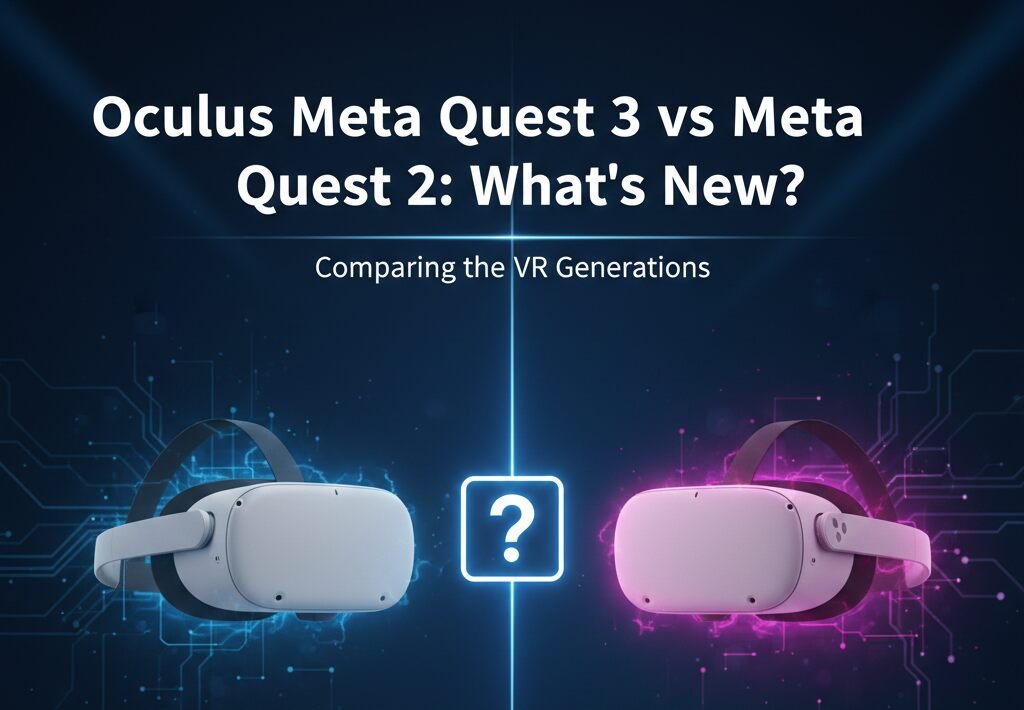Internationally, Netflix has millions of customers and thousands of series or films that we can stream on whatever device we have at home or mobile. Of course, it is full of choices and incentives, even though it is not a flawless network and has limitations.
One of these limitations is basically its working mechanism through geography. If it is not global content that is accessible for everyone, Netflix libraries usually need to be connected to VPNs and proxy servers for geo-based content. Because, due to the rights and licensing problems with each country, Netflix cannot publish every content everywhere. However, it is not feasible to stream all content worldwide with one account without some help.
Using a proxy server is one of the approaches. To connect your computer to the desired Netflix database, a proxy plays a mediating role. But proxy server services are mostly free, and their IP numbers are limited that Netflix in fact can detect them and block those addresses immediately.
If you are seeing the message below;
“Whoops, something went wrong. Streaming error. You seem to be using an unblocker or proxy. Please turn off any of these services and try again.”, this means that your proxy server couldn’t overcome the blocking error. Also, even though it surpasses the blocking for a while, you can experience buffering issues while streaming. The same goes for free VPN services. Due to the insufficient amount of server locations, hence, IP addresses provided, they may be detected and banned by Netflix itself and cause this Netflix error code. So, what do you need to do?
Why has my VPN stopped working on Netflix? And what can you do first?
- Restart your PC
- Check Your Date and Time Settings
- Check your internet connection
- Check your IP address
- Disable your security software
- Run Windows Update
- Manually configure DNS settings
- Clear DNS / Clear Cache
- Manually configure proxy settings
However, these may not be permanent solutions. After inserting the IP address and port you received from the VPN provider correctly, check your IP address as IP location and WhatIsMyIPAddress with the IP address verifier to ensure that your IP address has definitely changed. As a consequence, you could need to change your VPN provider if all of the fixes we listed above have not solved the issue. It has been stated that Netflix blocks some VPN providers especially free VPN providers and proxy servers.
To have a better-quality HD streaming on Netflix and have the fix for error code: m7111-5059, you can try to use reliable VPNs as premium services.
How does the Netflix streaming error work with the VPN?
It’s easy and quick.
The VPN conceals your actual location and provides you with a new IP address. Let’s presume you want Netflix USA to be unblocked. You’re connecting to a US server and a US IP address is provided to you by your VPN. This allows Netflix to assume that you’re really in the United States, so it opens the door for all available content for you.
Selecting Best VPN for Netflix
When you are selecting your best VPN for Netflix streaming error, you may check on the following features to make the decision-making process easier.
- Is there a trial period?
- Is there a refund possibility?
- How fast? Is it consistent?
- Are those VPN apps easy to install and use?
- Does it work with streaming devices (eg Firestick)?
- How good and reliable is that? Does it really hide your IP address?
- Does customer support help with troubleshooting?
Netflix access is claimed by most VPNs, but only a handful can really use it. You need to have a VPN that has plenty of servers, can override geoblocks of Netflix, which helps you to stream smoothly and easily. So, even though you have to spend some cash to get a well-known VPN for your devices, we can tell it’s completely worth it. You can download free trial versions of them and assess how effective they are in accessing Netflix. For example, during your free trial, you will try to have the US or only UK content from different devices (one iOS and one Android) at different points in time. To access each content, you have to update your server location. You will assess the performance and reliability of these VPN providers in this sense.
To pick the ideal Netflix streaming VPN server location, execute the speed test, and select the maximum Speed Index US server location. If you are connecting to a VPN, different download speeds can result in different Netflix video features. The speed guidelines from Netflix are as follows:
- 500 kbps: Minimum quality
- 1,500 kbps: Default quality (480p or less)
- 3,000 kbps: SD streaming (480p or more)
- 5,000 kbps: HD streaming (720p or more)
- 25,000 kbps: Ultra HD streaming (1080p or more)
Certain market-leading VPN services provide applications specifically for mobile and smart devices as well. You need to download and install an app made specifically for your mobile device from the app store or google play. You need to set up your VPN for your router on Apple TVs and other Smart TVs. In general, the VPN provider will supply you with a manual detailing the VPN router setup. It will be ready for use after this stage. Such Android Smart TVs have let you immediately download apps from their store. In this way, you can ensure that the best quality HD streaming will be always available and with you when you are at home or traveling outside.
Read Dive is a leading technology blog focusing on different domains like Blockchain, AI, Chatbot, Fintech, Health Tech, Software Development and Testing. For guest blogging, please feel free to contact at readdive@gmail.com.