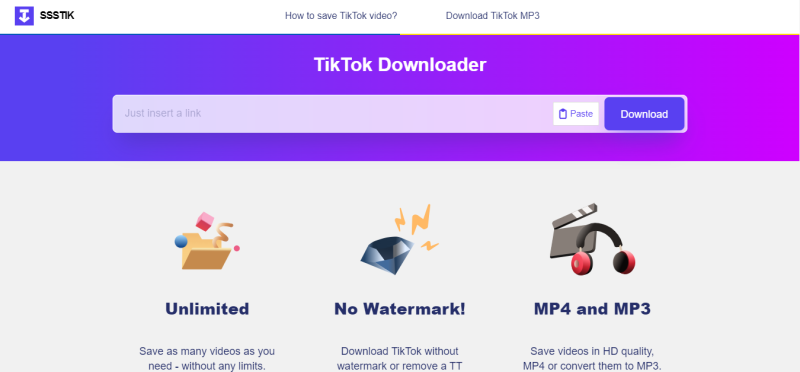TikTok (known as Douyin in China) is a popular social media app where people create and share short, fun videos. It’s one of the most downloaded apps in the world! While TikTok lets you save videos from the app or your friends, the saved videos always have a watermark—which can be annoying.
That’s where SSSTIK.io comes in. It’s a free and fast TikTok downloader that lets you save TikTok videos in MP4 or MP3 format without the watermark. You can try it out by downloading just one video to see how it works.
Why Use SSSTIK?
One of the best things about SSSTIK is that it works on Android, iPhone, and PC—and it removes the watermark from videos.
📱 How to Save TikTok Videos Without Watermark on Android
-
Open TikTok and copy the video link you want to save.
-
Open your mobile browser and go to www.ssstik.io.
-
Paste the link into the box on the homepage.
-
Tap the “Download” button—and you’re done!
✅ Make sure:
-
You copied the full video link.
-
Your internet is working properly.
💻 How to Download TikTok Videos on a PC
-
Go to TikTok on your browser and copy the video link.
-
Head to www.ssstik.io on your computer.
-
Paste the link on the homepage and click “Download.”
📌 Tip: Make sure the video can be played in your browser and that the link is still active.
🍎 How to Download TikTok Videos on iPhone
Saving TikTok videos without watermarks on iPhones can be a bit tricky because Safari doesn’t allow direct downloads. But there’s a simple workaround:
-
Download the “Documents by Readdle” app from the App Store.
-
Open the app and tap the browser icon inside it.
-
Go to www.ssstik.io using that browser.
-
Paste your TikTok video link and follow the same steps as you would on Android.
🎵 How to Download TikTok Videos as MP3 (Audio Only)
Want to save the audio from a TikTok video instead of the video itself? Here’s how:
Step 1: Copy the TikTok Link
-
Open TikTok and find the video you want.
-
Tap the “Share” button on the right and select “Copy Link.”
-
If you’re on a computer, just copy the video link from the browser address bar.
Step 2: Paste the Link
-
Go to SSSTIK.io.
-
Paste the link into the box at the top of the page.
-
On a phone, just tap and hold to paste. On a computer, use Ctrl + V.
Step 3: Download the MP3
-
After processing, a results page will show.
-
Scroll down to find the “Download MP3” or “Download M4A” button.
-
Click to download the audio.
🔔 Note: Sometimes, the MP3 option may not be available for certain videos. If that happens, try using a different TikTok with similar audio.
Final Thoughts
SSSTIK.io is one of the easiest and quickest ways to download TikTok videos without watermarks or even extract just the audio. Whether you’re on Android, iPhone, or PC, it works smoothly—no app downloads needed (except for iPhone, where “Documents by Readdle” helps).
❓FAQs
Q1: Is SSSTIK free to use?
Yes, SSSTIK.io is 100% free with no signup needed.
Q2: Can I use SSSTIK on any device?
Absolutely! It works on Android phones, iPhones (with a workaround), and computers.
Q3: Why can’t I see the MP3 download option?
Some TikTok videos don’t allow audio download. Try another one with similar music.
Q4: Is there a download limit?
No, you can download as many videos or MP3s as you want.
Q5: Do I need to install any software?
No software needed for Android or PC. For iPhones, just use “Documents by Readdle.”
Read Dive is a leading technology blog focusing on different domains like Blockchain, AI, Chatbot, Fintech, Health Tech, Software Development and Testing. For guest blogging, please feel free to contact at readdive@gmail.com.