PayPal is one of the most widely used payment platforms worldwide. It offers secure and fast transactions for online shopping, subscriptions, and business payments. However, sometimes users face issues like the PayPal Authorization in Progress error. This error can delay payments and create frustration for users.
In this article, we will explain what this error means, why it occurs, and how to fix it quickly. We will also share tips to prevent it in the future.
What Is PayPal Authorization in Progress?
The PayPal Authorization in Progress message appears when a payment is being processed but has not yet been completed. During this time, PayPal is checking your account, payment method, and security details.
This status is common for new accounts, large transactions, or unusual payment patterns. It usually resolves automatically, but sometimes users need to take action.
Common Causes of PayPal Authorization in Progress
Several factors can trigger this error. Understanding the causes helps fix the issue faster:
- Bank verification delays: Your linked bank account may take time to verify.
- New account activity: New accounts often undergo extra security checks.
- Unusual payment patterns: Large or international payments may trigger a delay.
- Insufficient funds: Lack of balance can prevent authorization completion.
- Technical issues: Server problems or app glitches may display this message.
- Expired or invalid card: If your credit/debit card has expired, authorization may fail.
Identifying the cause helps you choose the right solution.
How to Fix PayPal Authorization in Progress Quickly
Here are the most effective methods to resolve this error fast:
1. Wait for Automatic Processing
Sometimes, the system just needs time. Most authorization issues are resolved within a few hours. Check your email for confirmation.
2. Verify Your Account Information
Ensure your account details are correct. Update your name, address, and linked bank account if needed.
3. Confirm Your Bank or Card
Check if your bank account or card is verified. Unverified accounts may cause authorization delays.
4. Remove and Re-add Payment Method
If the error persists, remove the linked card or bank account and add it again. This can refresh the authorization process.
5. Check Your Balance
Make sure your PayPal balance or linked bank account has sufficient funds for the transaction.
6. Use a Different Payment Method
Try using another card or bank account to complete the payment. This can bypass the delay.
7. Clear Cache and Cookies
Technical glitches may occur due to browser issues. Clear cache, cookies, and restart your browser or app.
8. Update the PayPal App
Ensure you are using the latest version of the PayPal app. Updates fix bugs that may trigger this error.
9. Contact PayPal Support
If none of the above steps work, contact PayPal support. Provide transaction details for faster resolution.
Tips to Prevent PayPal Authorization in Progress Errors
- Verify accounts early: Complete bank and card verification as soon as you create your account.
- Maintain sufficient funds: Keep a balance to avoid failed authorizations.
- Avoid unusual transactions: Sudden large payments can trigger extra security checks.
- Update payment methods: Replace expired or invalid cards promptly.
- Monitor account activity: Review transactions regularly for suspicious activity.
- Use verified devices: Login from trusted devices to reduce security delays.
Following these steps reduces the chances of future authorization delays.
When to Be Concerned About This Error
Usually, PayPal Authorization in Progress is temporary and resolves within hours. However, you should contact support if:
- The status lasts more than 24 hours.
- The payment fails multiple times.
- Funds are deducted but not reflected in your account.
PayPal support can investigate and resolve these issues quickly.
Real-Life Example
Consider Sarah, who tried paying $200 for online equipment. She saw the PayPal Authorization in Progress message. She first checked her account balance and found it sufficient. Then she verified her card, cleared the browser cache, and waited one hour. Finally, her payment went through successfully. This example shows that following simple steps usually resolves the error quickly.
Conclusion
The PayPal Authorization in Progress error is common but usually temporary. It indicates PayPal is verifying your account or payment method. To fix it quickly, verify your account, check payment methods, maintain sufficient funds, and update your app or browser. If the problem persists, contact PayPal support. By following the steps above, you can complete payments smoothly and avoid future delays.
FAQs
Q1: What does PayPal Authorization in Progress mean?
It means PayPal is processing your payment and verifying your account or payment method.
Q2: How long does PayPal Authorization in Progress take?
Usually, it resolves within a few hours, but some transactions may take up to 24 hours.
Q3: Can I cancel a payment during authorization?
Yes, you can cancel pending transactions from your PayPal account if needed.
Q4: Why does my payment fail even with sufficient funds?
This may happen due to bank verification, expired cards, or unusual transaction patterns.
Q5: How can I avoid this error in the future?
Verify your account, keep sufficient funds, update payment methods, and avoid unusually large payments.
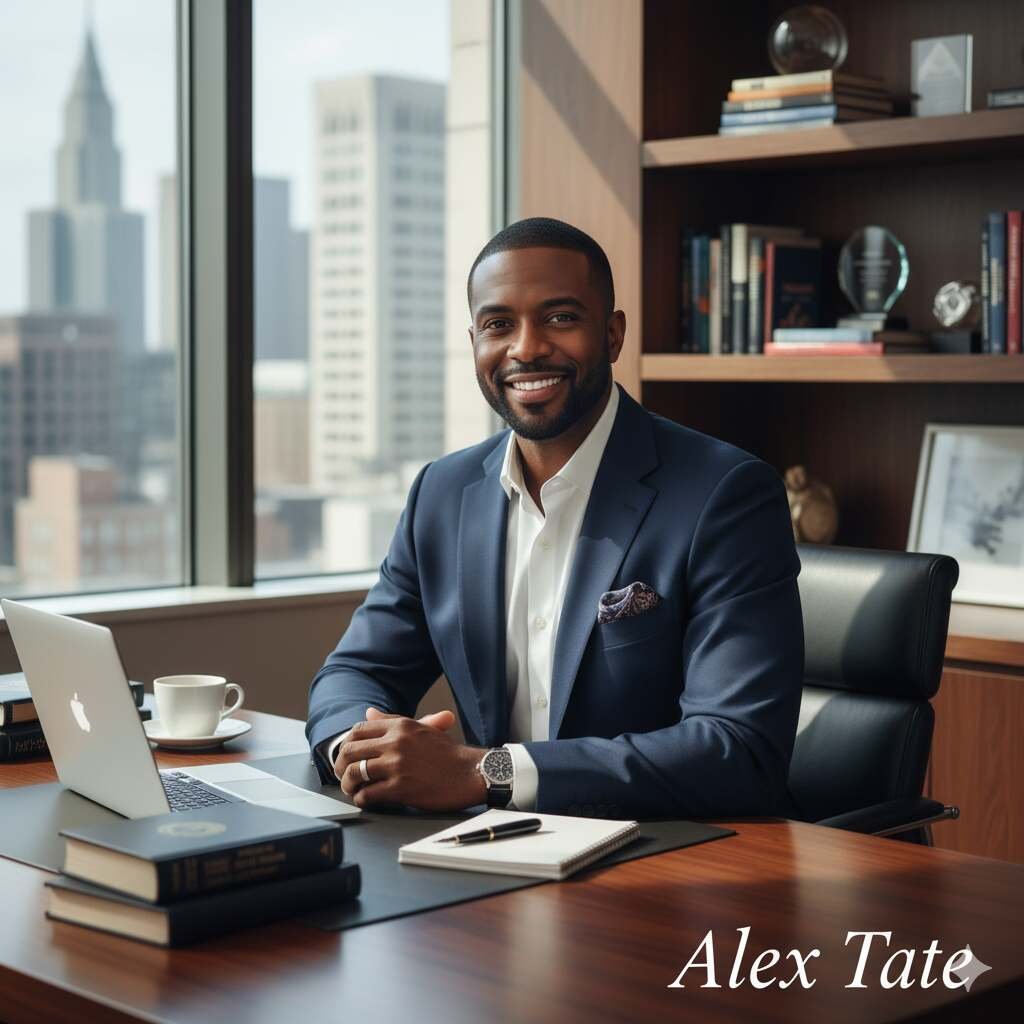
Alex Tate is a Software Developer with 12 years of experience. He has contributed to various technology blogs, sharing insights on software development and innovation.





