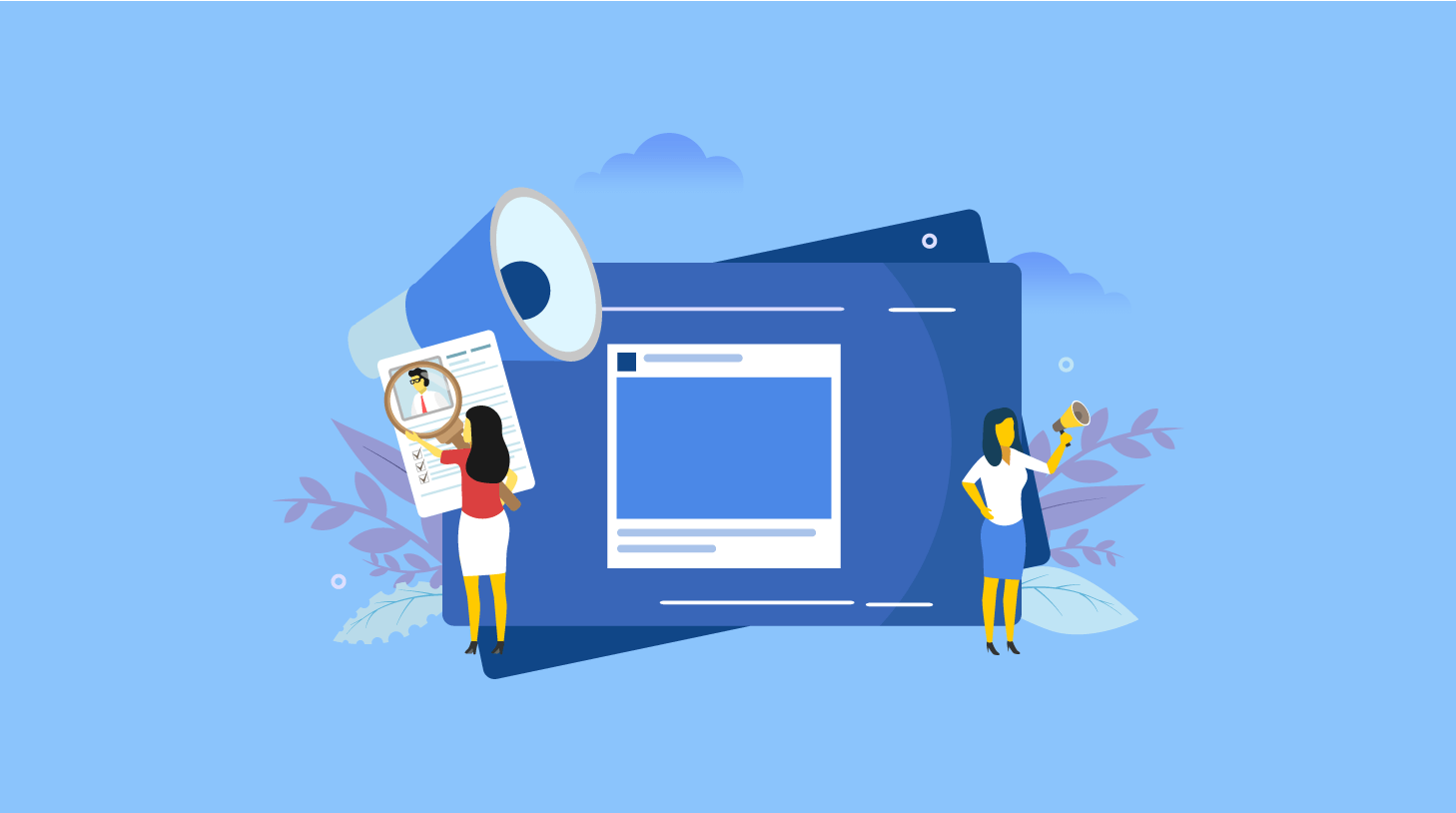Facebook cover video is a short type of video that you can add to your Facebook account’s top cover photo section. Getting attention on the internet is becoming challenging; a cover video can be the option to stand out from the rest.
Videos speak better and are considered a versatile option if you have to grab the customers’ attention better for your product or services. The video cover is the option where you can express a little about the brand and use it effectively for marketing purposes.
Let us discuss the tips to follow to create a Facebook cover video from scratch.
1. Set a Format of “Facebook Cover”
It is important to choose the right format and ratio of the Facebook cover. When choosing the format, start with pre-designed templates to set for the Facebook cover video. Make sure to choose the right format that suits the correct purpose of the video.
In this regard, InVideo is a suitable online tool with many templates to choose from. With an idea about the Facebook cover video, it will be easy to find an appropriate video template and give the much-needed professional touch to the video cover. Besides, you can choose the right aspect ratio of the video with its right filter that will take the cover video to the next level.
2. Right Picture or Video to Turn to a Video Cover
Using InVideo, you can choose a picture or video from scratch for the cover video and make the most of your creativity for the outcome. Keep the purpose of video in mind when choosing the picture or video you wish to turn to video cover. If the aim is brand awareness, try to choose something that will showcase the company and details of products or services.
The main idea behind video creation is to reach out to potential audiences with some effective and result-oriented approaches. When using InVideo, there is a huge stock image to pick from and utilize it better.
3. Add Appropriate Text to Cover the Video
Adding text to the cover video is not mandatory. It helps bring effective results from marketing strategies. If the main focus is to get more attention from the target audience, try to utilize video and picture elements in the best way to drive website traffic.
Here, you can place the picture in the middle of the video to make it professional yet friendly. Check the response on the marketing strategy as it would help you make the necessary changes from the next video onwards and get a suitable response online from the target group.
4. Combine More Pictures and Videos
Are you planning to do slideshows, or do you want to add many pictures together? If you wish to exhibit the product or services from a different perspective, make sure that you pick the right picture or videos that serve the purpose adequately.
You can add more than one video clip, and do not forget to edit it to get the desired results. Try to arrange the video clips or pictures so that it is best to narrate your brand story in the best way possible. Try to keep it simple for the audience to understand it easily.
5. Download Final Video and Share
After you have given the final touch to the video and pictures, it is time to download the video and share it on different platforms as required. After you download it, you have to publish it on Facebook.
Go to the Facebook cover photo area, click on upload photo or video and select the new file from its saved destination. You have to wait till the whole video is uploaded, and you should not change any settings while the process goes on.
Important Tips to Consider for Making a Facebook Cover Video
1. Go By Something Simple and Short
Though you can add a video that is 90 seconds in length, you should not do it and instead, go for something simple and crisp. Do not put in too much information and highlight only the key points trying to keep it short and attractive.
2. Keep the Audience in Mind
When creating the cover video, keep your target group in mind and what interests them the most. Try to carefully understand and pick elements that will make it easy for the audience to know about the purpose of the video.
3. Include a Call to Action
In the ending part of the video, do not forget to invite the audience to try the service. Ask to use coupons, visit websites or try the services at reasonable rates and influence their purchase decision.
4. Make Correct Use of Audio
When choosing the audio track for the cover video, make sure that it matches the context of the video clip and should be a relevant one. It should attract an audience. It should neither be loud nor distract the visitor. Instead, try to pick the right one that adds to that message that you wish to convey via the message.
5. Keep Text in Video
Place the text in the middle of the video as per the screen size of the final video. Also, the text should be clearly visible and choose its font carefully to match the background of the video.
6. Include Subtitles
The clever videos will play by keeping the audio off by default, and so, the subtitles will work the best for the audience to understand the cover video’s subject matter. Make sure to include suitable speech that supports an adequate explanation of the video.
The Final Thoughts
With the best use of the video cover, introduce the brand, benefits it offers, how it values customers and how it stands out from the rest. You have to provide enough reasons for the customers to choose you over others in the market. Try to create an engaging one to catch the attention of the potential group better, and the business will benefit from it.
Read Dive is a leading technology blog focusing on different domains like Blockchain, AI, Chatbot, Fintech, Health Tech, Software Development and Testing. For guest blogging, please feel free to contact at readdive@gmail.com.