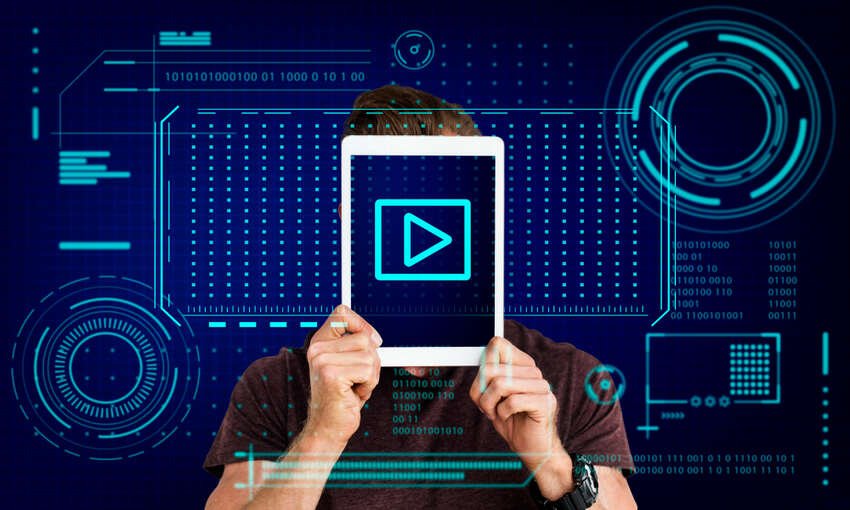A WordPress site can look fine and still waste time. You pile on marketplace add-ons, ship the MVP, and months later you’re fighting slow pages and weird conflicts. Reports don’t match, checkout has one step too many, and simple tasks take four clicks. Another plugin won’t fix that. A custom plugin will, because it’s built for your workflow, not for everyone else’s.
Why custom beats the plugin pile
Generic plugins carry baggage: settings you never touch, scripts on every page, overlapping features. That’s weight. Custom code trims it. You decide what loads, where, and under which conditions. Fewer moving parts, fewer surprises during updates, better Core Web Vitals. And you own it, no vendor lock-in, no “waiting on a patch.”
Rule of thumb: if you’re stacking two or three plugins to fake one feature, that’s a custom plugin candidate.
What a custom plugin actually does
- Automates the boring stuff. Sync orders to CRM/ERP, post invoices, send slack alerts, reconcile inventory.
- Removes friction for users. Smarter filters, pricing rules, loyalty logic, one-tap reorders.
- Connects the tools you already pay for. Clean API connectors, webhooks, analytics, even AI helpers.
- Tightens security/compliance. 2FA, role gates, audit trails, consent flows done right.
A small example: a niche retailer replaced three checkout add-ons with one custom module — address autocomplete, delivery-date rules, and invoice generation. Result: fewer support tickets, cleaner data, faster loads on mobile.
Building it the safe way
Start with the problem, not a feature list. Name the measurable goal: cut time-to-ship by 20%, drop INP below 200 ms on PDP, reduce abandoned carts by one point.
Then ship in slices:
- outline hooks/filters and data contracts
- prototype the smallest usable version
- test against your current theme and top plugins
- measure impact (TTFB/INP/LCP, memory, queries)
- document the public API and edge cases.
Stick to WordPress standards (actions, filters, REST API, nonces, capability checks). Cache smartly. Fail loudly in logs, quietly for users.
The quiet ROI
A plugin that replaces 30 minutes of manual steps per day returns weeks over a year. A lighter checkout shaves seconds and lifts conversion without buying more traffic. Fewer third-party dependencies mean fewer “mystery” outages after updates. Hosting can even get cheaper when pages stop dragging.
Think of it as compound interest for ops: small speed gains + fewer clicks + cleaner data, every day.
When it’s time to call specialists
Bring in pros when:
- you’re chaining plugins to simulate one feature
- performance is volatile under traffic
- you need ERP/CRM/AI integrations with SLAs
- or security/compliance can’t be “best effort.”
A solid partner will scope, architect, test, and maintain. If you want a reference point, see WordPress plugin development company, it covers end-to-end delivery from idea to long-term upkeep.
Start small, fix what hurts, repeat
Don’t rebuild the site. Pick one friction point — order sync, pricing, login, search, and solve it properly with a custom plugin. Live with it for two weeks. Measure. Then tackle the next bottleneck. After a few cycles, the stack feels lighter, pages feel instant, and your team stops fighting tools and gets back to work.
Read Dive is a leading technology blog focusing on different domains like Blockchain, AI, Chatbot, Fintech, Health Tech, Software Development and Testing. For guest blogging, please feel free to contact at readdive@gmail.com.