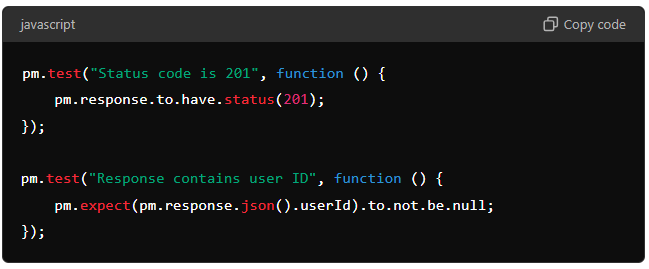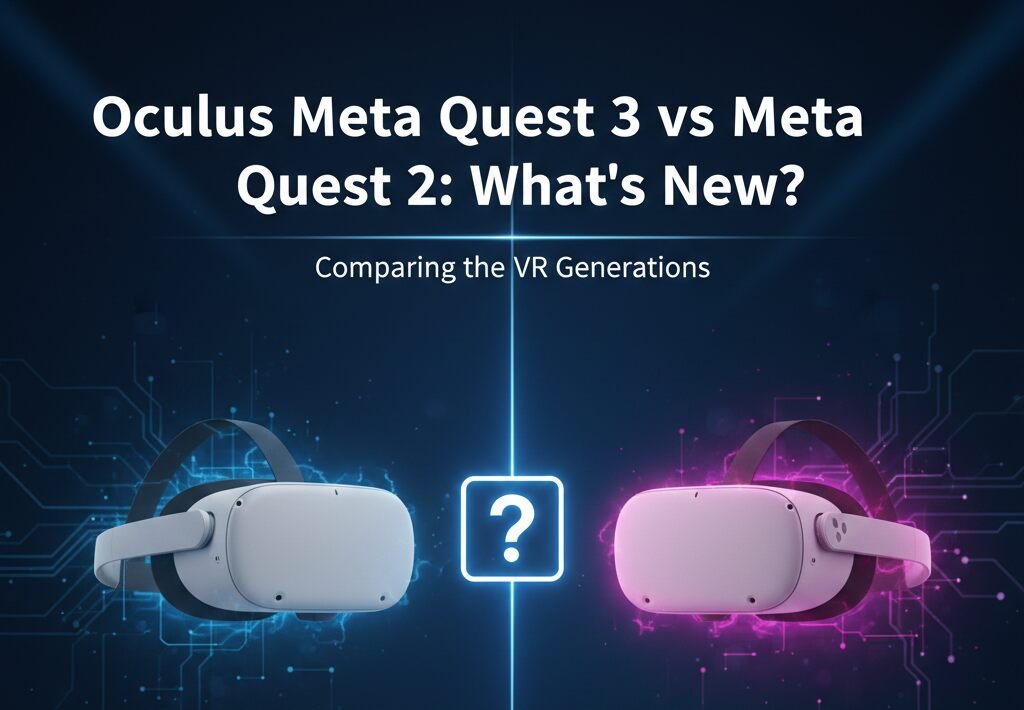APIs are widely used worldwide, and the connectivity of various systems, applications, and services is crucial to business success in the contemporary world. They enable different systems to exchange and, accordingly, share information. Realizing that APIs are getting more complex, testing has become a key element of API solutions that determines their quality. Among all the tools connected to API testing and automation, Talend API Tester is one of the most powerful and effective tools any developer should use.
Introduction to Talend API Tester
Talend API Tester is a versatile tool for developers and testers to manage API request validations and automation. It offers an easy-to-use interface for wireframing, simulating, and automating REST, SOAP, and other HTTP services. Talend API Tester is deployable either as a web application or as a Chrome extension and, hence, convenient to use.
Key Features of Talend API Tester
User-Friendly Interface: Talend API Tester has a well-lectured GUI that makes the creation and handling of API tests quite fluid.
It supports multiple protocols: REST, SOAP, HTTP, and others.
Automation Capabilities: The tool helps you to automate your API tests and can be used for regression testing and integrating to continuous integration.
Comprehensive Reporting: Talend API Tester offers a detailed test output to help you identify the problem.
Collaboration: Organize your test projects and easily collaborate with other team members.
Setting Up Talend API Tester
Installing Talend API Tester
To get started with Talend API Tester, follow these steps:
Install the Chrome Extension: Talend API Tester is installed in Chrome as an extension. The software is available and can be downloaded from the Chrome Web Store.
Create an Account: Talend’s version should be installed. Then, you should either open a new account or type in your account details, if any. This will allow you to back up your project and share it with others.
Launch the Application: After installation, you can access the Talend API Tester via Chrome.
Navigating the Interface
Talend API Tester’s interface is divided into several sections:
Request Builder: This enables you to create a payload containing the URL for the HTTP requests, the headers, and the parameters.
Response Viewer: This shows the response received from the API, the status code, other headers, and the body of the API.
Project Panel: It is easier to manage your tests in projects to run them effectively.
History Panel: An application to check previous requests and responses made with the system.
Creating and Executing API Tests
Step 1: Define Your API Endpoint
Identify the given API and WHAT you intend to test it with. This is the actual web address of the resource with corresponding HTTP operations to be performed under it, like GET, POST, PUT, DELETE, and other HTTP operations for web applications, as well as the query parameter or path variable if needed.
Example:
Suppose you have a typical REST API resource where you need to fetch some user data. The endpoint might look like this:
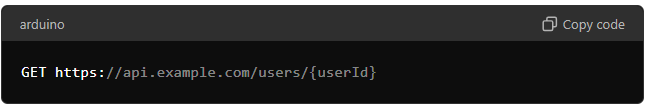
Step 2: Set Request Headers
API requests often require specific headers, such as authentication tokens or content types. In Talend API Tester, you can easily add headers to your request.
Example:
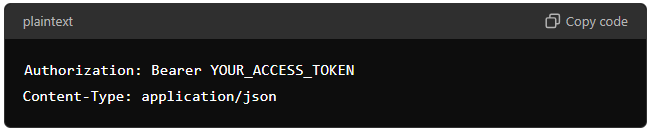
Step 3: Add Request Parameters
When it comes to query parameters being necessary for your specific API or if they are needed within the body of the request, you can include them in the Request Builder.
Example:
For a POST request to create a new user, you might add JSON data to the request body:

Step 4: Execute the API Request
After you have defined your request, you can send it by clicking on the ‘Send’ button at the bottom right of the application. The Talend API Tester will then make the request and show the result to the Response Viewer.
Step 5: What does the respondent say about the issue?
Check response data to assert the API’s indicated behavior. In addition to checking the status line, make sure the headers and body contents are correct.
Common Status Codes:
200 OK: This request was affected.
201 Created: Now, a new a new resource has been formed.
400 Bad Request: The request made was invalid for the issue at hand.
401 Unauthorized: That is why it is mandatory to authenticate the name.
404 Not Found: This means that the web resource the user requests could not be found.
500 Internal Server Error: There is a problem with the server, and it returns an error message.
Automating API Tests with Talend API Tester
Creating Test Cases
Talend API Tester enables you to define test cases that help automate API testing. A test case is an ordered set of requests to the tested APIs that verify the selected criterion.
Step 1: Organize Your Tests
Open Talend API Tester, create a new project there and define the needed structure of tests in folders. This assists you in achieving total control over all of your tests in the same way it coordinates your execution.
Step 2: Define Test Cases
This is why test cases are defined by multiple API requests rather than one API request. Assertions can be set to confirm the parameters in the response and thus confirm whether the API is acting as required.
Example:
For a user registration API, you might create the following test cases:
Test Case 1: Successful Registration
Request: POST /users/register
Body: Valid user data
Expected Result: 201 Created, an object of type User in the response
Test Case 2: Registration with Missing Fields
Request: POST /users/register
Body: Missing email field
Expected Result: 400 Bad Request, says the error message
Test Case 3: Duplicate Registration
Request: POST /users/register
Body: User data with existing email is a common situation in which a user has already provided his or her email in another application or on the Internet.
Expected Result: 409 Conflict, the error message.
Step 3: Set Assertions
Verbal expressions for logical statements are given by assumptions that must be satisfied for the test. Talend API Tester allows you to set assertions in response fields such as status code, headers, and body content.
Example:
Step 4: Execute Test Suites
With Talend API Tester, you can also combine the test cases into particular test suites for batch testing. This is especially beneficial for regression testing and continuous integration processes.
Step 5: Schedule Automated Tests
It is suggested to schedule automated test runs periodically to detect different misuses at different phases. Talend API Tester also allows integration with CI/CD systems, which means that you can perform the tests as part of the integration process into newly developed features.
Best Practices for Efficient API Automation
1. Use Environment Variables
2. Parameterize Test Data
Ensure you develop versatile test data and fix the parameters for different test samples. This ensures that the tests will hold for various values and makes them more reliable.
3. Version Control Your Tests
This is why storing your test cases, scripts, and other test-related data is recommended in a version control system like Git. This enables one to monitor the changes made, work with other authors, or revert to the previous version if necessary.
4. Monitor API Performance
Functional testing cannot be overemphasized; in addition, keep track of how well your API is doing and how long it takes to respond. Talend API Tester is equipped with response time information that allows you to identify performance problems.
5. Leverage Collaboration Features
As for collaboration, it is noteworthy that Talend API Tester supports project sharing within the team. These features should enhance organizational communication and the testing progress within the teams.
FAQs About Talend API Tester
1. This is a Talend company product used in testing APIs.
API Testing is a web application along with a Google Chrome plug-in known as Talend API Tester that enables Testers to test an API, automate the API, and validate an API. Currently, it supports Restful API as well as ERST API, and it has a strong ability to automation.
2. Is Talend API Tester free to use How do I download and install Talend API Tester?
Yes, the Talend API Tester is free. It provides a web version and a Chrome extension to access it easily online.
3. What kinds of APIs are viable in the Talend API Tester?
Talend API Tester can be used to test REST and/or SOAP APIs and other HTTP APIs. It also offers ways to try one or multiple endpoints with authentication, headers, and parameters.
4. Is there any way to automatize API tests in Talend API Tester?
Yes, Talend API Tester has strong attributes regarding testing automation. It also enables you to write test cases, set expectations, and even schedule the tests’ execution. It can also be conveniently integrated into various CI/CD pipelines for efficient test automation.
5. How can I manage dynamic data in Talend API Tester?
Environment variables can be used for dynamic data, including API keys, URLs, or query parameters. They are passed from one request to another, where you store values that should be reused later.
6. Postman, for example, what differentiates it from Talend API Tester?
Talend API Tester has functions similar to Postman, such as request composing, automation of testing, and teamwork. However, it stands out in its communications capabilities within the Talend environment, which makes it suitable for users already employing the solutions for data integration and management.
7. Can I engage my team in development with the help of Talend API Tester?
Yes, Talend API Tester has sharing options, which means you can collaborate with your team members on created projects. This helps reduce the time needed for communication and test development.
Conclusion
Talend API Tester is a great and functional tool to test and automate the APIs, especially the first one, which has a lot of functions for starting, and the second one, which is more functional for experienced developers. Hence, by adapting to best practices and the efficiency of the automation tool, you are in the right place to perform good API testing. If you confirm endpoints or include APIs within CI/CD pipelines, the tools available through Talend API Tester will help further API testing. Talend API Tester is easy to use, supports many protocols, and offers powerful automation tools to any professional involved in the API process.
Read Dive is a leading technology blog focusing on different domains like Blockchain, AI, Chatbot, Fintech, Health Tech, Software Development and Testing. For guest blogging, please feel free to contact at readdive@gmail.com.