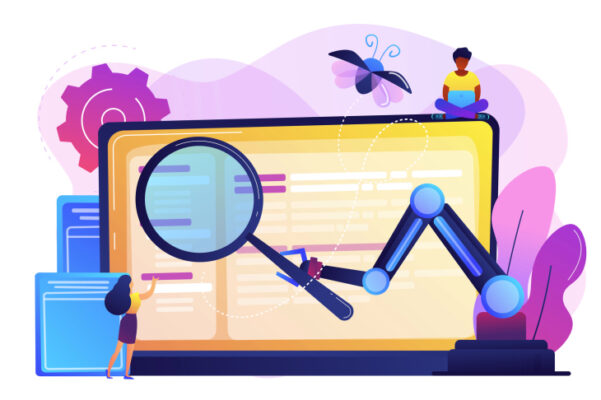QA automation testing is just what it sounds like: automated quality assurance for apps and applications through mobile and web testing. QA testing tools can automate routine tasks, freeing up the team’s resources to work on more complicated or innovative problems.
Without a doubt, there is no way to accomplish 100% automated testing, but automation software can help remove the tedious tasks off the plate during day-to-day operations.
I’ve chosen a few QA testing tools that specialize in automation for this article. I’ll clarify what test automation will do for you and how it can aid your software production QA efforts. I’ll share a couple of them with you.
List of Top QA Testing Tools in 2026
1. Kualitee
Kualitee is robust test management and QA testing platform that, thanks to its numerous integrations and resources, makes testing a lot of fun. The most significant benefit of test management software is accountability: it keeps testing engineers informed at all times and saves time and effort. Kualitee provides for a wide variety of testing requirements and serves all kinds of users through its multiple integrations such as JIRA, Selenium, Bitbucket, and Jenkins. Kualitee’s performance management software outperforms other test management tools thanks to features like test management, project management, fault management, and design preparation, among others.
2. Selenium
Selenium automates browsers mainly for the purpose of checking web apps. This platform provides browser-based regression testing automation suites and evaluations, as well as error replication scripts and the ability to handle various environments from a single location. Cross-browser checking is also possible with Selenium WebDriver. Java, C#, Python, Groovy, and Ruby are among the programming languages supported by Selenium.
Selenium does well in our Value for Money assessment metrics because it is easy to use. You won’t be feeling like you’re using a lesser tool because it’s not only free, but it’s also feature-rich and open source.
The default reports aren’t as clever as they should be, and they’re frequently inaccurate.
3. Katalon
Katalon named a Top Automated Testing Software by Capterra, allows you to create and run experiments through all operating systems, browsers, and computers. Beginners can create codeless tests, while experts can extend and customize the script.
Katalon is one of the best QA testing tools that earned high marks in the Usability assessment criterion because it is a program that even non-QA testers will easily master. Furthermore, their platform is helpful (and fast) for quick questions and concerns.
One disadvantage is that the number of programming languages supported by the platform is currently small.
Katalon has a free 30-day trial and starts at $759 per license per year.
4. Playwright JS by Microsoft
Playwright is a Node.js end-to-end testing automation library built on Chromium and Puppeteer. It can be used to build both single-page and progressive mobile apps.
Main features of Playwright JS include:
- Cross-browser compatibility using a single API (Chromium, Firefox, and Webkit)
- Java, JavaScript, TypeScript, C#, and Python are all supported.
- Network order modification and teasing
Microsoft Edge Playwright’s killer feature is headless by default, but a non-headless alternative is available:
- Emulation of several pages in discrete tab contexts
5. TestingWhiz
TestingWhiz includes 300+ commands, compatibility with bug monitoring and test control software, an inbuilt task scheduler with patterns, seamless server implementation, risk-based testing, image analysis, and data cleaning and comparison, as well as seamless server assimilation.
TestingWhiz is simple to use, which is why it earned high marks in the Usability division of our assessment criteria. The learning curve is relatively short as compared to the others on this page.
One disadvantage is that it is only available for Windows and does not have desktop automation.
TestingWhiz costs $149 per account per month and comes with a free 30-day trial and tutorial.
6. AppliTools
AppliTools is built to run practical and visual experiments at scale across any app, browser, operating system, or screen size. Users can take full-page snapshots to catch visual discrepancies, equate visual differences across platforms, and run practical and visual assessments.
AppliTools provides a simple and attractive user interface for a research tool. Projects and experiments look more ordered with boxes and tables, which helps them score well in the UX section of the above assessment criterion.
Applitools was created to visually test websites, which may lead to false negatives when it tests at the page level in a modular app.
7. LambdaTest
With an online Selenium Grid that is always poised to power up your test files, LambdaTest is one of the best QA testing tools as it completely removes all the pressure points of handling and running an in-house Selenium infrastructure. The Selenium Grid in the tool includes the most recent and legacy browsers and OS, meaning you don’t have to spend time keeping up with what’s fresh.
LambdaTest has more monitoring tools than Selenium, as well as comprehensive automation test logs to enable you to inspect Selenium scripts easily. Exception logs, order logs, network charts, raw Selenium logs, and metadata are among the logs available. You’ll also get a recorded video of your whole script execution, as well as screenshots of each command.
8. Puppeteer
Puppeteer is a free web testing and automation platform that includes all of the necessary API code snippets in its documentation. A puppeteer can quickly be incorporated with the existing continuous integration system, such as Travis CI or Appveyor.
Characteristics of a puppeteer include:
- Any JavaScript test runner will work (JUnit, AVA, Mocha, etc.)
- A tool that works through several browsers (Chrome, Firefox, and Mozilla)
- Can be seen on a computer’s desktop (Linux, Windows, and macOS)
- Emulation of geolocation
- Quality testing that is automated (general page metrics, code coverage, and Chrome tracing)
Puppeteer’s killer function is Puppeteer’s API Page Accessibility Snapshot, which allows for accessibility checking and rendering.
9. Squish
The 100% cross-platform Squish GUI testing tool includes a number of tools, including accurate object recognition and verification independently of screen layouts, display and visualization, a versatile IDE, support for multiple script languages, and remote testing. It also helps in testing and behavior-driven development (BDD).
Squish’s flexibility is one of its best features, which helped it perform highly in the scripting languages section of the assessment criteria. Squish embraces Perl, Python, JavaScript, Tcl, and Ruby and can automate Java, QT, Windows, Web, Android, and iOS.
Squish has a free trial which starts at $1443 per user.
Conclusion
We hope that this list of the best QA testing tools for 2026, hand-picked by will serve as a useful resource for planning the QA strategy for 2026. And feel free to use it. We hope it aids in the consistency and scalability of your designs.
Read Dive is a leading technology blog focusing on different domains like Blockchain, AI, Chatbot, Fintech, Health Tech, Software Development and Testing. For guest blogging, please feel free to contact at readdive@gmail.com.