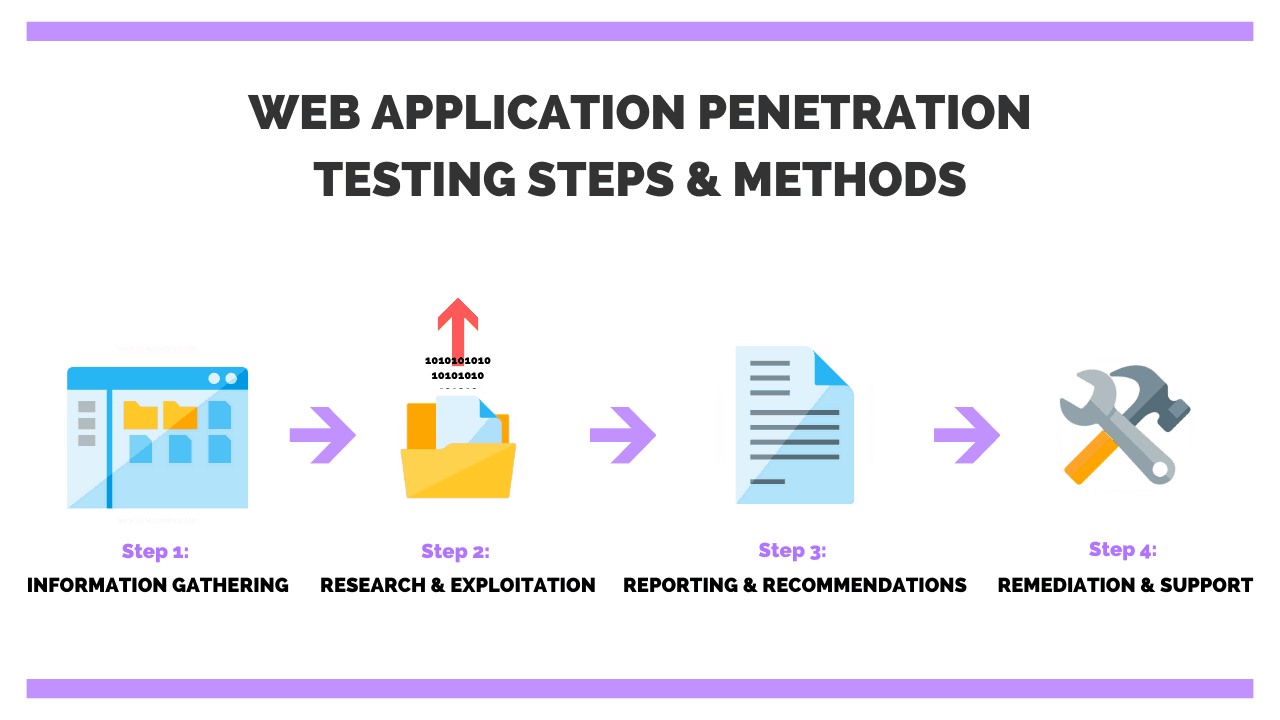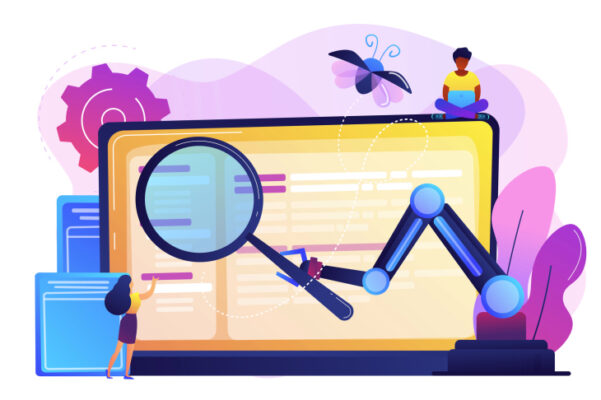A web application penetration test is a process to determine the security of an application by using both automated and manual techniques. This will usually include identifying, enumerating, and validating vulnerabilities in order to ensure proper software design. Penetration testing has become more prominent over the last decade because it is one of the most effective ways to identify flaws early on in any given project’s lifecycle.
There are several steps involved with performing a penetration test which includes:
- Reconnaissance (information gathering),
- Scanning (discovery),
- Enumeration (identifying services/ports running on target hosts),
- Exploitation (compromising systems), maintaining access (persistence), and covering tracks(covering tracks).
These steps can be performed manually or through automation tools depending upon how technical you want your assessment to be.
Why do I need a web application penetration test?
Web applications and web services are becoming increasingly common in business today. Organizations need to understand the security implications of exposing these systems online, especially if their existence is not obvious to potential attackers. If a vulnerability exists within an application that can be exploited by an attacker, it will eventually happen. This puts companies at risk for loss of data/reputation and legal issues such as GDPR compliance (General Data Protection Regulation).
How do I know when my app needs penetration testing?
There’s no easy way to determine whether or not you need a pen test on your website or software product since every situation is different but there are some general signs that indicate it might be time:
- Your company has been hacked before.
- You have hired a new developer.
- You have updated your software or system.
- Your company is expanding at a rapid pace.
What are the steps to perform an app penetration test?
Here few steps to follow to perform a web application penetration test:
Reconnaissance: This step is about gathering as much information as possible using open-source intelligence (OSINT) tools and techniques. In this phase, you will try to identify all of the entry points into your target host that may allow for further enumeration later on in order to maximize results. These methods can include DNS lookups, Google hacking, social engineering, etc…
Scanning & Enumeration: The goal here is to find live hosts so we can determine what ports/services they are running which gives us more targeted exploitation. Tools such as Nmap , ZAP Proxy, and Angry IP Scanner are perfect for performing these tasks.
Exploitation: This is where we try to take advantage of any vulnerabilities that were found in the discovery phase by uploading/injecting scripts into the target host with Metasploit or using automated tools like Acunetix. DAST is a method of detecting security flaws in an application by simulating external assaults with human and automated testing tools in order to uncover results that are not typical of a user’s experience.
Maintaining Access: Once you have successfully exploited your application, this step will focus on finding new ways into your system (backdoors) which can be done through privilege escalation techniques if necessary. Covering Tracks: The last thing an attacker would want after compromising a vulnerable web app is to get caught so they always clean up their tracks when leaving the scene. Common methods include clearing browser history, deleting/modifying files, and removing/hiding logs.
What tools should I use?
Here is a list of some popular web application pen-testing tools:
- Burp Suite.
- Acunetix Web Vulnerability Scanner.
- WPScan.
- SQLMap.
- OWASP ZAP Proxy.
What are the benefits of having your own internal team for this kind of testing rather than hiring an outside agency or consultant?
Hiring an outside agency or consultant can be costly and depending on the size of your organization, you may not get much attention if they are busy with other clients. With an internal team, it’s cost-effective since there is no need for additional manpower (unless needed). Also, employees tend to work more efficiently when testing their own product because they have a better understanding of how things should function which will result in higher quality reports.
Do I need permission to test my website?
Yes! It is very important that whoever owns/maintains this application knows what you’re doing before starting any kind of pentest so there aren’t misunderstandings later down the road. You also want to make sure that you get explicit approval from them to do the following:
- Scan for vulnerabilities.
- Attempt to hack the system.
- Identify security flaws.
Conclusion:
Web Application Penetration Testing is a serious concern. As web applications are becoming more common, the need for proper testing is growing exponentially. To protect your business from vulnerabilities that can be exploited by hackers, it’s important to understand what you’re up against and how to defend yourself.
Read Dive is a leading technology blog focusing on different domains like Blockchain, AI, Chatbot, Fintech, Health Tech, Software Development and Testing. For guest blogging, please feel free to contact at readdive@gmail.com.