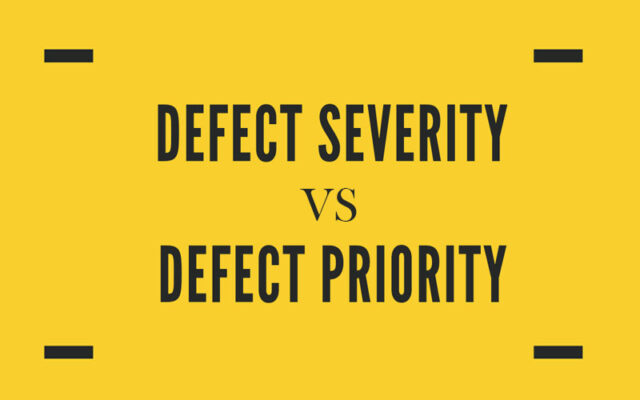
Defect Severity vs. Defect Priority in Web App Testing
Last updated on June 23rd, 2022 at 04:30 am
During my time in the IT industry, I’ve noticed that there is a fair amount of ambiguity between bug severity and bug priority. Testers, project managers, and even developers are often confused about the relevance of both and end up putting the same values in MS Excel or defect management tools for both the areas while highlighting a bug to their colleagues. So, in this article, I’ll differentiate both the terms with the help of definitions and major differences.
Severity and priority are the two most important determinants in deciding which bug should be dealt with first. Testers must have a good grip on these concepts because they’re an important part of bug tracking reports and sprint management.
Basic Terminologies
Low: Least attention is given to the bug. It may or may not be placed under the development bucket.
Medium: The bug may be fixed after the deployment of an upcoming release or the next one.
High: The bug affects the system severely and therefore, must be resolved in the upcoming release.
Critical: The functionality of the entire web application or website has been affected by the bug and it must be fixed immediately or as soon as possible.
Catastrophic: As the term suggests, the bug causes chaos, affecting all the functionalities that the product has to offer. This is when all the company resources (development team, testing team, product managers, etc.) are deployed immediately to find the root cause behind the bug as soon as possible to minimize further business loss. A prime example of this bug is the crashing of popular online retail websites on a mega sale day when excessive traffic ends up breaking their servers.
Basic Difference
Severity
The severity of a bug is derived based on the effect it has on the system and the level of threat that it brings. Severity is divided into levels such as low, minor, major, and critical. It’s critical to realize the severity of a bug from the perspective of risk assessment and management.
Priority
Priority indicates how urgently a bug needs to be fixed. There are several levels of urgencies such as low, medium, high, and immediate.
Other Differences
| Bug Severity | Bug Priority |
|---|---|
| A degree of impact that the defect has on the system | Order of severity which has impacted the system |
| Related to standards and functionality of the system | Related to scheduling |
| Examines whether the impact is serious or not | Examines whether the bug should be resolved soon or can be delayed |
| Operated by functionality | Operated by business value |
| Less likely to change | More likely to change |
| Assessed from a technical perspective of the web-application workflow | Assessed from a user-experience perspective on web-application usage |
| Determined by Quality Analyst | Determined by the Product Manager or Client |
Conclusion
Zero bug development is a myth. There will always be bugs that will affect the performance of your system. So, how do you deal with them? Although there is no denying the significance of defect management tools, do not completely rely on them. Train your testers and developers to collect all the reported bugs and generate bug reports with precise values for severity and priority to shape your upcoming sprints in a more organized manner. Also, handle the bug severities and create technical requirements at the initial stages.
Read Dive is a leading technology blog focusing on different domains like Blockchain, AI, Chatbot, Fintech, Health Tech, Software Development and Testing. For guest blogging, please feel free to contact at readdive@gmail.com.
