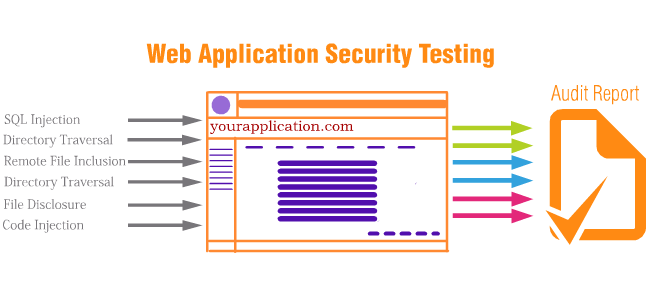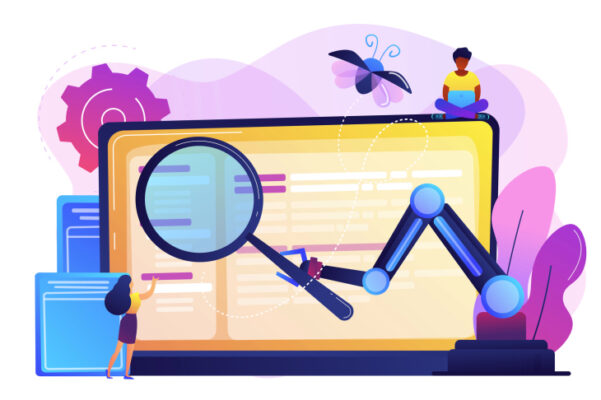Web security testing is an important web development process that web developers and webmasters use to protect their websites from cyber attacks. In this article, we will discuss how security audit reports and web security tests can help you identify vulnerabilities in your website and what steps need to be taken after a vulnerability has been detected.
Here are the steps to implement web security testing:
1. Implement a security test that monitors your website’s vulnerability:
Web application security testing involves scanning the web pages of your website for vulnerabilities that can leave it exposed to cyber-attacks or violate web standards. Such tests are carried out using software tools like Acunetix, Netsparker, and Vega. The scan results generated by these tools include a list of issues with each item containing details such as web page URL, vulnerability severity level (high/medium/low), risk factor, and description about how the issue impacts web application functionality. For example, a security assessment for web apps might uncover an SQL injection error, and this carries a high risk because hackers use this type of vulnerability to inject malicious codes into websites which are then used to gain access to backend databases where user data is stored in plain text format without any encryption mechanism implemented.
After identifying the vulnerabilities, webmasters need to fix them by either applying the recommended web security fixes provided by these tools or trying to identify and implement their own custom web security solution.
2. Monitor your website’s traffic and look for any suspicious activity:
The web security testing process does not end with identifying vulnerabilities. You must also use web analytics tools like Google Analytics to monitor your website’s traffic and look for any suspicious activity that might suggest an ongoing cyber attack against your site. For example, if you find huge numbers of requests coming from a single IP address or unusual spikes in search result rankings generated by visitors using malicious keywords then it is likely that hackers are trying to hack into your website which means they have identified some web application vulnerability on the site. In this case, you need to execute more detailed web security tests along with implementing additional web server protections such as blocking access from these suspicious sources until their activities can be better understood.
3. Run an analysis to detect malware, spyware, viruses, or other malicious content
You can run web security tests to detect malware, spyware, viruses, or other malicious content by using web vulnerability scanners such as Acunetix and Astra Pentest. These tools crawl your website’s web pages and automatically search for suspicious keywords that indicate the presence of hidden code tags which may be used to distribute malware in a user’s web browser when they click on links to download files from these web pages. For example, hackers often use AutoRun features in Microsoft Windows operating systems embedded inside executable file types like .exe, .lnk (shortcuts), and .cmd files which are activated every time you open/execute these files even if you downloaded them from an external source such as another computer over the network or via USB flash drive.
Web vulnerability scanners also search web pages for web-based exploits that can be used to inject malware into your website by hackers who have already identified an SQL injection or cross-site scripting error on the web application you are administering. For example, if a web page contains HTML tags with malicious Javascript code which is executed every time someone visits this web page then it will act as a “drive-by download” attack where user data (including their login credentials) can be stolen and sent back to hacker’s server without them having any knowledge of the threat.
4. Keep up with the latest updates from vendors to ensure you are using the most recent version of their product:
It is important to keep up with the latest web server updates from web application vendors like Microsoft, Adobe, and Oracle because these products are often targeted by hackers who exploit vulnerabilities in their web applications that allow them to gain full control of a customer’s web servers. These web-based threats can then be used as malware distribution platforms for other attacks such as web-based password cracking attacks which try to use a dictionary and brute force methods to guess your web server’s administrative password.
Web vulnerability scanners like Acunetix and Astra Pentest can help you keep track of web applications for newly discovered vulnerabilities that hackers might exploit in order to gain unauthorized access into a web application without requiring any user interaction such as clicking on web links or opening web-based email attachments. These web scanning tools can also be used to automatically check web pages for hidden content that web server scanners cannot see because these elements are often invisible to the human eye and this makes it difficult for a hacker to find them without using automated web security testing software.
Conclusion:
Web security testing is an important web application security task that web developers, system administrators, and web designers need to be aware of if they want their web applications to remain secure. There are several different types of vulnerabilities that your web server can have so it’s best to use a combination of tools like vulnerability scanners, password cracking programs, and hacker log analyzers in order to keep web applications secure and make sure that your web server does not get hacked.
Read Dive is a leading technology blog focusing on different domains like Blockchain, AI, Chatbot, Fintech, Health Tech, Software Development and Testing. For guest blogging, please feel free to contact at readdive@gmail.com.