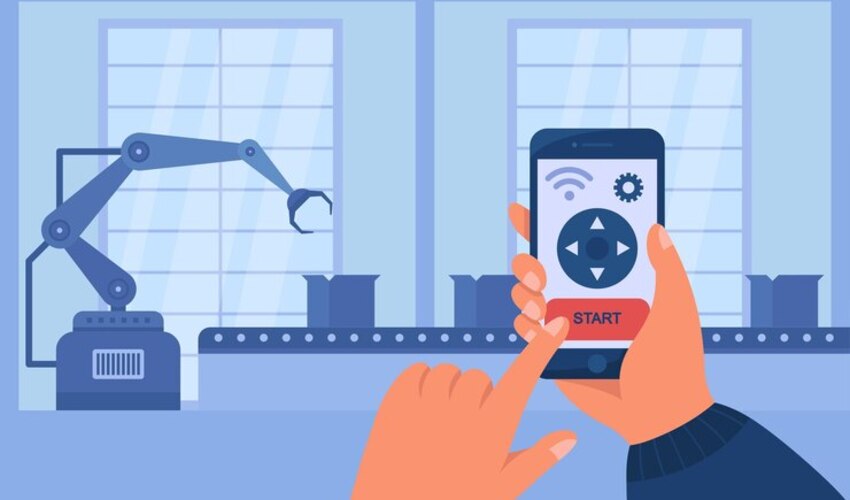Picture this: you’re sitting at your favorite coffee shop, sipping a latte, and using the free Wi-Fi to check emails, scroll through Instagram, or maybe even shop online. Sounds normal, right? But what if I told you that the same free Wi-Fi could be a hacker’s playground, and your private information—like passwords, credit card details, or even sensitive emails—could be stolen in minutes?
Yep, it’s scary. Public Wi-Fi may be convenient, but it’s also dangerously insecure. That’s why using a VPN (Virtual Private Network) on your iPhone isn’t just a tech-savvy move—it’s a necessity. The best part? You don’t even need to spend a dime because there are excellent free VPN apps available to keep you safe.
In this post, I’ll walk you through why you need a VPN, what features to look for, and the best free VPN app for your iPhone. By the end, you’ll know exactly how to protect yourself, even on the most insecure public Wi-Fi networks. Let’s dive in!
Why Do You Need a VPN for Public Wi-Fi?
Before we get into the best VPN apps, let’s talk about why a VPN is your secret weapon when connecting to public Wi-Fi.
Risks of Public Wi-Fi Networks
Public Wi-Fi is like an open door for hackers. Here’s what you’re up against:
- Man-in-the-Middle Attacks: Hackers can intercept your data while it’s being transmitted, stealing sensitive information like passwords or banking details.
- Fake Wi-Fi Hotspots: That free “CoffeeShop_WiFi” might actually be a trap set by hackers.
- Unencrypted Connections: Many public Wi-Fi networks don’t encrypt your data, leaving it exposed to prying eyes.
How VPNs Protect You
A VPN acts like a protective tunnel for your internet connection. When you connect to a VPN, it encrypts your data, making it unreadable to hackers or anyone else trying to snoop. Plus, it hides your IP address, keeping your online activities private.
Benefits of Using a VPN on iPhone
Here’s why using a VPN on your iPhone is a no-brainer:
- Secure Browsing: Protect your data, even on shady Wi-Fi networks.
- Unblock Geo-Restricted Content: Watch Netflix or browse websites that might not be available in your country.
- Stop Online Tracking: Prevent advertisers, ISPs, and other trackers from spying on your online habits.
Key Features to Look for in a Free iPhone VPN App
Not all VPNs are created equal, especially free ones. Here’s what to look for:
Strong Encryption
Make sure the VPN offers AES-256 encryption, the gold standard for security. It’s like locking your data in a digital vault.
No-Logs Policy
The VPN shouldn’t store your browsing data—otherwise, what’s the point of protecting your privacy?
Speed and Data Allowance
Free VPNs often limit speeds or data usage. Look for one with reasonable limits that won’t slow you down too much.
User-Friendly iPhone App
Nobody wants to deal with a clunky app. The VPN should be easy to install and use, especially on iOS.
Best Free iPhone VPN Apps for Public Wi-Fi Security
Now for the part you’ve been waiting for: the list of top free VPN apps for iPhone. These apps have been tested and are perfect for keeping your data safe without spending a penny.
X-VPN
- Overview: X-VPN offers a free plan packed with useful security tools and unlimited data usage, making it a fantastic choice for iPhone users.
- Key Features:
- Access to over 1,000 servers (auto-connect only) across 17 countries.
- Security tools like DNS Leak Test, WebRTC Leak Test, IP Checker, and a Password Generator.
- Obfuscation features like TLS-2 to disguise your traffic, making it harder for firewalls to block.
- 5 simultaneous connections, even on the free plan.
- Why We Recommend It: X-VPN stands out for offering unlimited data, a rarity in free VPNs, though speeds are capped at 2Mbps. The built-in security tools make it ideal for securing your connection on public Wi-Fi.
- Pro Tip: Use X-VPN’s obfuscation settings to access geo-restricted content easily.
ProtonVPN
- Overview: ProtonVPN is a standout for one key reason: it offers unlimited data on its free plan.
- Key Features:
- High-speed servers in 3 countries (US, Netherlands, Japan).
- Strict no-logs policy for ultimate privacy.
- Why We Recommend It: If you need a free VPN without worrying about data limits, this is your best bet. It’s perfect for casual browsing and streaming.
Windscribe
- Overview: Windscribe is generous with its 10GB monthly data allowance and is packed with privacy features.
- Key Features:
- Servers in over 10 countries.
- Built-in ad and tracker blocker for added security.
- Why We Recommend It: With excellent speeds and privacy tools, Windscribe is perfect for those who use public Wi-Fi frequently.
TunnelBear
- Overview: TunnelBear’s playful bear-themed interface makes it one of the easiest VPNs to use, even for beginners.
- Key Features:
- 500MB of free data per month (with an extra 1GB if you tweet about them).
- AES-256 encryption and a no-logs policy.
- Why We Recommend It: While the data limit is small, it’s a great choice for occasional users who prioritize ease of use.
Hide.me
- Overview: Hide.me is known for its strong privacy features and 10GB monthly data allowance.
- Key Features:
- No registration required, so your data stays private.
- No ads, even on the free plan.
- Why We Recommend It: If you’re looking for an ad-free, privacy-first VPN, this is an excellent choice.
How to Set Up a Free VPN on Your iPhone
Setting up a free VPN on your iPhone is super simple. Here’s how:
Step-by-Step Guide to Downloading a VPN App
- Search for the VPN app: Head to the App Store and download one of the recommended VPNs.
- Install and open the app: Follow the setup instructions.
- Sign up or log in: Most free VPNs require you to create an account.
- Connect to a server: Choose a server location and hit “Connect.”
Tips for Optimizing Your VPN
- Auto-Connect Feature: Enable this to ensure your VPN automatically activates when connecting to public Wi-Fi.
- Choose Nearby Servers: Selecting servers closer to your location can improve speed.
Free vs. Paid VPNs: What’s the Difference?
Before you settle for a free VPN, it’s worth knowing what you’re missing out on with a paid option.
Pros and Cons of Free VPNs
- Pros:
- Free of cost (obviously).
- Easy to set up and use.
- Cons:
- Limited data or slower speeds.
- Fewer server options.
Benefits of Paid VPNs
- Unlimited data.
- Advanced features like split tunneling, dedicated IPs, and faster speeds.
Who Should Use Free VPNs?
Free VPNs are ideal for light users, occasional travelers, or those just starting with VPNs.
Conclusion
Public Wi-Fi is convenient, but it’s also a hotbed for hackers. Using a free VPN app on your iPhone is one of the easiest and most effective ways to stay safe. Apps like ProtonVPN, Windscribe, and TunnelBear offer excellent options for protecting your data without breaking the bank.
So, what are you waiting for? Download a VPN today, secure your browsing, and enjoy peace of mind—even on public Wi-Fi. Got questions or recommendations? Drop a comment below—I’d love to hear from you!
FAQs
Q: Are free VPNs safe to use on iPhone?
A: Yes, as long as you choose reputable ones like ProtonVPN or Windscribe.
Q: Can a free VPN protect me on public Wi-Fi?
A: Absolutely! Even free VPNs encrypt your data and keep hackers out.
Q: Which free VPN is best for iOS?
A: ProtonVPN is a top choice for unlimited data, while Windscribe offers great privacy features.
Q: Do free VPNs slow down your internet speed?
A: Some might, but choosing nearby servers and premium options within free plans can help.
Read Dive is a leading technology blog focusing on different domains like Blockchain, AI, Chatbot, Fintech, Health Tech, Software Development and Testing. For guest blogging, please feel free to contact at readdive@gmail.com.