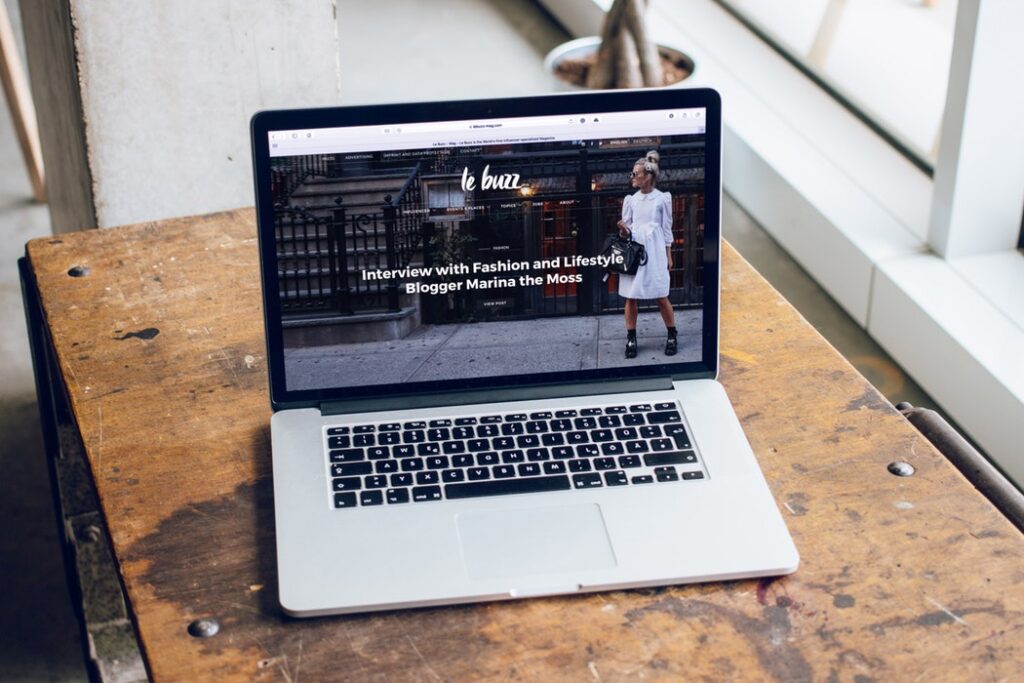
How To Build a Successful Shopify Website
So, you’ve done your product research, identified your niche, written your business plan, and you’re ready to go!
All that is left is the small matter of building your website. Building a Shopify store does take work, but it’s definitely not as complex as you’re probably imagining.
We’ll run through the key points to remember as you’re building your store here so that you can be on your way to success in no time.
Your mission statements
Your mission statement is the most important thing to get nailed down before you start building your Shopify store because it will influence all of your other decisions.
The mission statement is what tells your customers your story and what the purpose of your business is. They’re also a great motivator for the people who work with you on your site because you’ll feel like you’re working towards a common goal.
Your mission statement should include a what, a why and a how:
- Describe what your company does.
- Tell people why your company does what it does.
- Tell people how your company does what it does.
A great example of a mission statement is Tesla: To create the most compelling car company of the 21st century by driving the world’s transition to electric vehicles.
This mission statement tells customers what to expect and what kind of company they are dealing with. It immediately draws Tesla’s desired customer base, which is environmentally conscious people.
The mission statement also helps inform business decisions. So, in every decision, you make about your website, you should think about how it serves your mission statement.
Customizing your theme
When building your Shopify site, you can get a customized theme from Blackbeltcommerce.com so that the finished site looks exactly as you want it to. You can alter images, colors, and fonts to convey the right message to your customers while still making it easy to read and understand.
This is a step that can feel difficult to get past because there are many options when it comes to themes. It can also feel complicated if you aren’t someone who has a lot of experience in web design.
If you don’t want to work with a designer to decide on the perfect theme, there is another option. There are countless of apps out there that can help you customize your Shopify store and create the website you want.
If you’re overwhelmed because there are so many to choose from, check out this great list comparing the best from jivochat.
Product descriptions
Writing a good product description is one of the best ways to convert visitors into customers.
If you want your product descriptions to create sales, bear these things in mind:
- Who are you writing for? Always keep your target audience in mind (it helps to remember your mission statement here). Then, address your product copy to them, tell them what they want to know.
- How does the product serve your customer? It can be tempting to list every single feature of a product you’ve spent a long time developing, but this won’t create sales. Instead, focus on the benefits that the product brings to your customer’s life.
- Answer their questions. Use the product description to pre-empt any questions the buyer might have; they won’t buy if they don’t feel confident.
- Think about tone. It’s important to sound as friendly and approachable as possible.
- Make it scannable. Most people scan read, making it easier to find the information they need by using bullet points, bold, and spacing around key points.
Product photographs
Before you go away and invest in a high-end camera, take a look at what’s sitting in your pocket! Most smartphones come with a high-quality camera that will do an excellent job of taking your product photos.
A product photograph aims to clearly show your customer what they will receive if they order from you.
So, first things first. Next, make sure the product is clean! Something that looks like it’s been stuffed in a cupboard for months isn’t likely to sell.
It’s also important to consider your backdrop, as you don’t want to overshadow the product’s image by using something too loud. For a lot of products, a white background will look great, and this is easy to set up in your home. Alternatively, you might want to show an image of your product in context. For example, you might show a frying pan in a kitchen or a surfboard out on the waves.
When it comes to lighting, you’ll often get the best results by shooting outside and taking advantage of daylight. However, if you want to shoot inside, it’s worth investing in some lighting as a dull image won’t cut it.
Always take multiple images of the product from different angles and including close-ups of important features.
Finally, some advice on using your phone to take photographs:
- Do choose the highest resolution that you can.
- Don’t use your front-facing camera; it’s not as high spec.
- Do clean your lens.
- Don’t zoom in; this ruins the picture quality.
SEO
When you’re optimizing your Shopify site for SEO, as with any site, it’s important to choose the right keywords.
However, there’s more to it than keywords alone.
SEO is about user experience, so be sure to design your site with the user in mind. That means making your site as simple and easy to navigate as possible. Try to ensure that your products are no more than a click or two away from the homepage.
Site speed is also an important factor in SEO, as well as for good customer experience, so if you’re noticing some lagging on your page, it’s worth looking into it. You can speed up your site are to use smaller images, use a theme that’s optimized for speed, and removing any apps you are no longer using.
Many SEO actually happens off of your website, so don’t neglect your social media channels! They are an important way to build your SEO ranking, and to engage with new customers, too.
Read Dive is a leading technology blog focusing on different domains like Blockchain, AI, Chatbot, Fintech, Health Tech, Software Development and Testing. For guest blogging, please feel free to contact at readdive@gmail.com.
