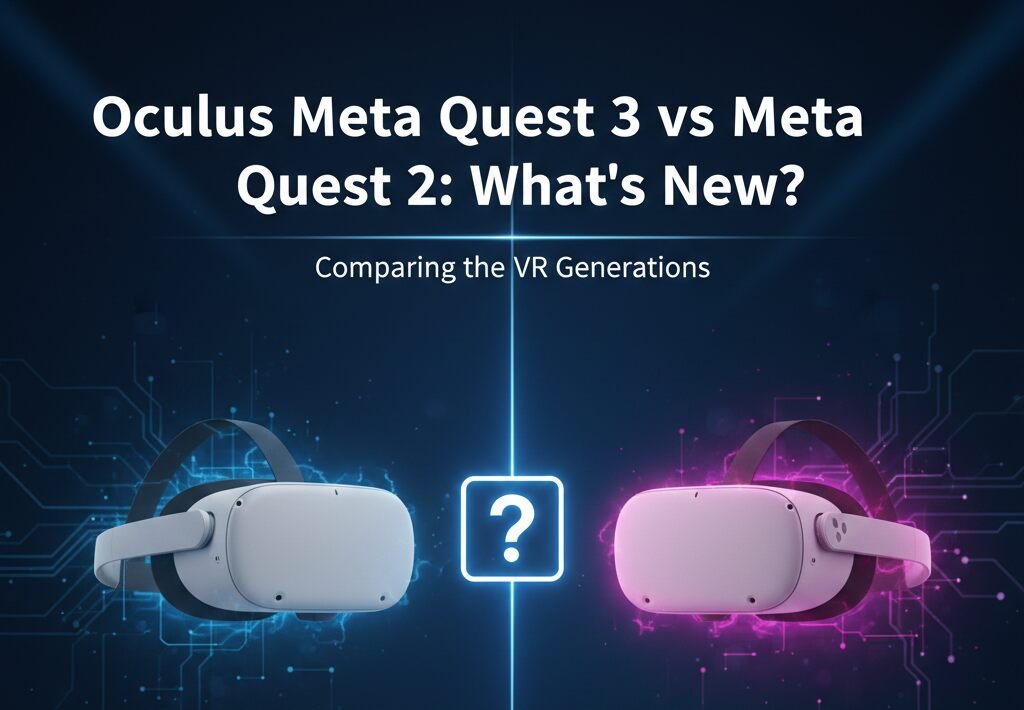Having a completely functional computer is a plus in every aspect of life. Using software to store your clients’ contacts or safeguard your computer from viruses can save you money and time. Protecting your working computer is very important, but it is mostly overlooked. This article will focus on showing you some of the things you can do by yourself to take care of your computer with no hick-ups.
Software Maintenance
Taking preventive maintenance measures on the software that runs your computer can protect your computer from potential threats while making sure your computer runs smoothly.
Update Your Operating System
The best way you can maintain your computer is by checking if the software you are using has an updated version so you can stay on track at all times.
PC users should regularly check for updates on their operating systems. Windows 2000 and XP automatically inform their users that updates are available for download.
Getting Rid of Unused Software
Unused software applications installed on your PC take up hard drive space and space to store important things. You can take the initiative every month to check which software is not being used and uninstalling it; if you don’t know how to delete a computer program, look for an expert or watch Youtube videos to look for tutorials.
Install Antivirus and Antispam Protection
The only way you can protect your computer and its content is by installing programs like antivirus and antispam. The apps will stop malicious email attachments and malicious people from accessing your private information.
Keep Your Computer Safe from Spyware.
If you use your computer to research and browse through the internet, you will have come across stories of people who were being spied upon by people they did not know. To prevent such actions from happening to you, you will need to talk to an expert so they can teach you how to be safe at all times. The people that attack your computers are looking for your credit card passwords to rob you of your hard-earned money.
Hardware Protection
One way of protecting your computer is by making sure you use proper computer equipment. Here are some ways you can protect your hardware.
Back-Up Your Data
You should develop a comprehensive data storage method and how you can get back-up in case your computer crashes. You can store your important data on the cloud for easy access if you lose copies on your computer.
Check Hard Disk for Errors
Everything that is stored in your computer is on the hard drive. By regularly checking for errors in your hard drive, you will know of a problem before it intensifies before data is lost. If you check and find a mistake, it is wise to consult with an expert on the way forward.
Defragment your Hard Drive
Each time you create and delete files and applications from your computer, your hard drive becomes fragmented. Fragmentation means that your data is split into smaller pieces and stored in different places on your hard drive. The more fragmented your computer is, the slower your computer will operate. Defragmentation puts like and like data together, clearing disk space making your computer run faster. If you need to defragment your computer, click on my computer, select the drive you wish to piece together, and right-click. Select properties and tools tab. On the Tools tab, click the defragment now option and let the process run.
Protect Equipment from Power Surges
A power surge is any power failure in the electrical power flowing into your home or office. A power surge can destroy your computer equipment and data stored in it. To protect yourself from a power surge, you need to buy a surge protector to connect many components into one power outlet. When purchasing a surge protector, make sure you examine the product well and ensure that the product offers insurance coverage if the surge fails. Also, make sure that the surge has outlets to accommodate your internet connection. Moreover, if you desire more consistent and comprehensive protection beyond what a single surge protector can provide, seeking professional help can be a smart next step. For example, hiring an electrician who specializes in installing a whole home surge protector ensures that your entire electrical system receives robust safeguarding.
What To Do If You Run Into Problems
In the case that you do face issues with your computer, don’t worry. There are many online resources that can help you figure out what to do. Your computer may be missing files or other important systems. If your computer gives you an adbwinapi.dll missing error, just know you will need to reinstall that file type and add it to the program.
It’s important to take care of your computer to ensure that it continues to work and run smoothly. Keeping up with software maintenance, updating your operating systems, getting rid of unused software, and installing antivirus software are some easy ways to keep your computer in tip-top shape.
Read Dive is a leading technology blog focusing on different domains like Blockchain, AI, Chatbot, Fintech, Health Tech, Software Development and Testing. For guest blogging, please feel free to contact at readdive@gmail.com.