
Make Data Management Easy With EssentialPIM
Last updated on June 23rd, 2022 at 04:26 am
The work pressure of a working professional is bound to increase with every passing day. In such a scenario, they might employ a secretary who can keep a tab over all the proceedings. However, all human beings are prone to errors and you can keep yourself buffered from the same by banking on a flexible and intuitive personal information management tool like EssentialPIM.
Modules of EssentialPIM
- Calendar
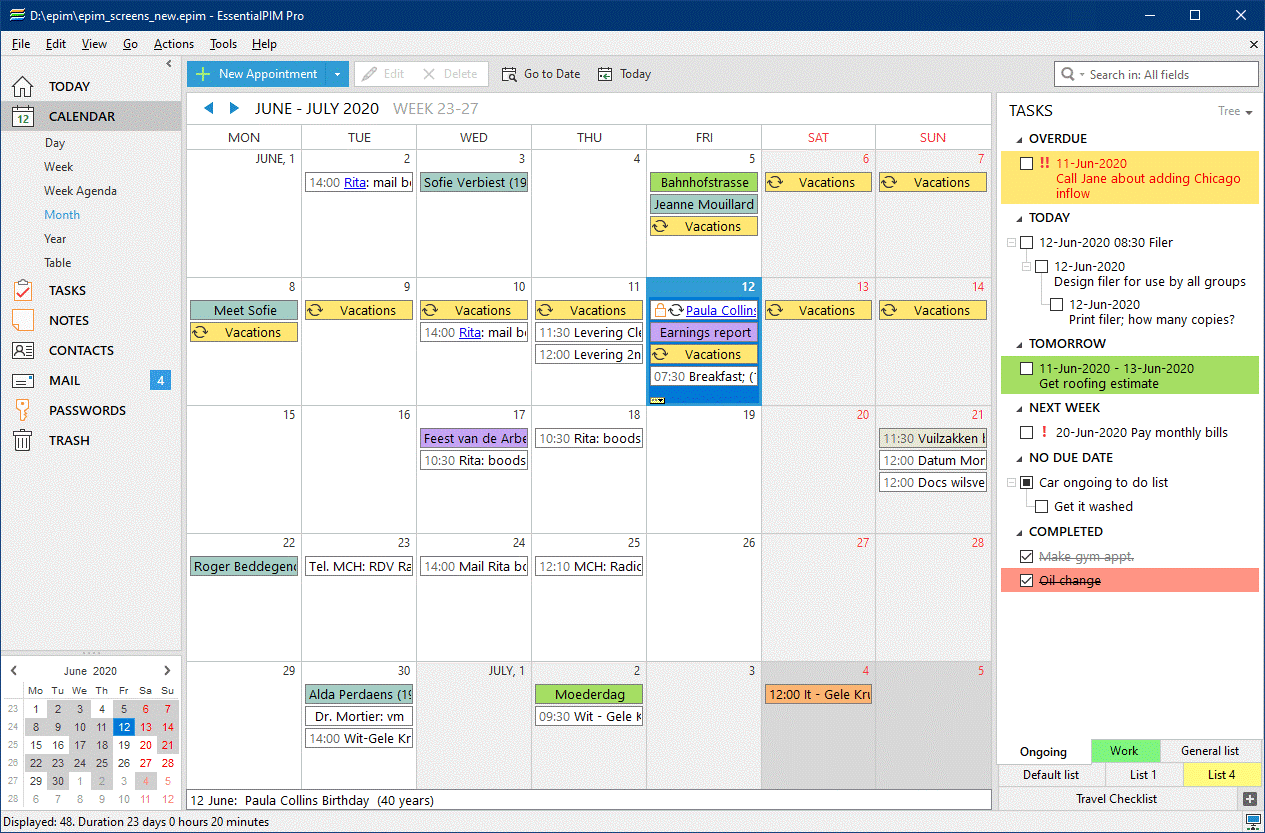
The Calendar can be color-coded making it easy to set schedules on a daily, weekly, monthly, and yearly basis. Different categories can be customized which helps in streamlining the search results. New information can also be inserted in an effort-free manner by banking on the preset templates. Schedule data can be handled easily through the extensive printout, synchronization, and export capabilities of EssentialPIM.
- To-Do Lists
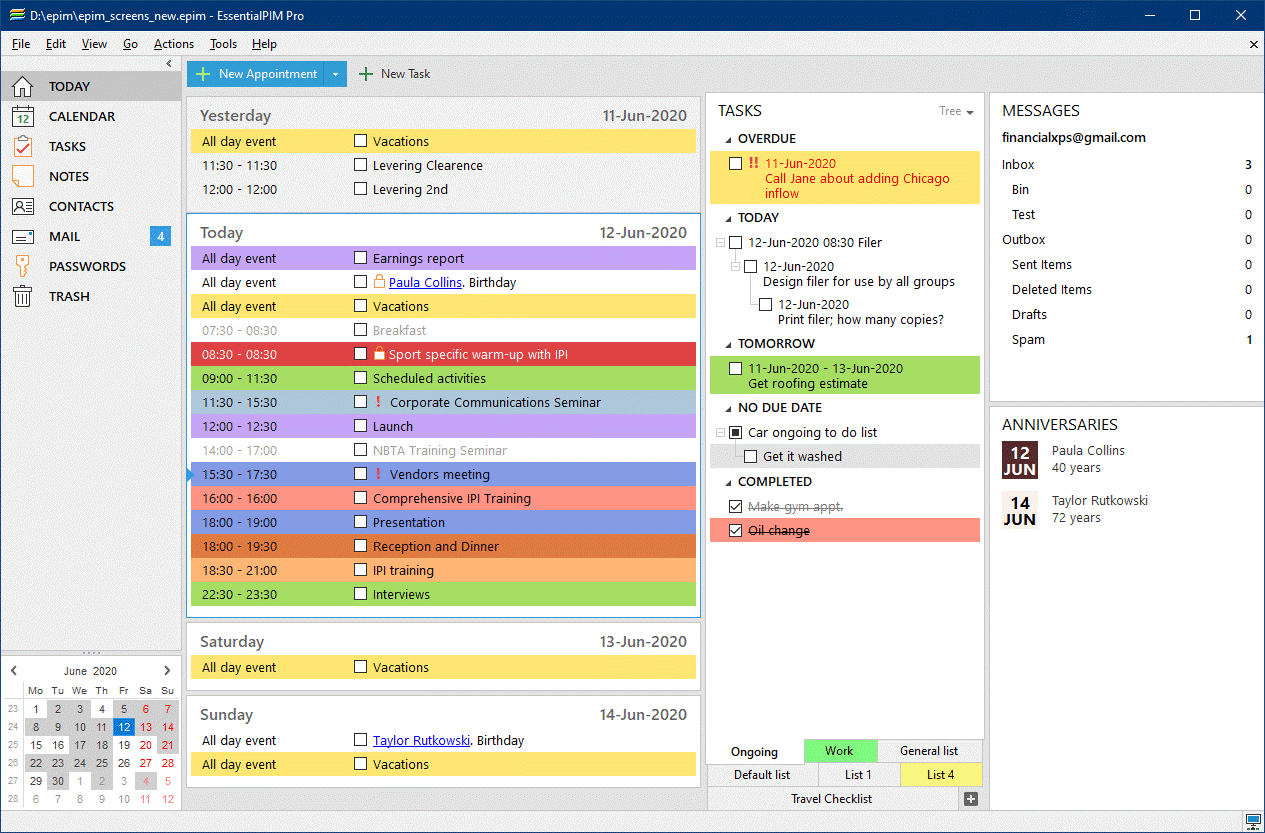
Flexible structure of the To-Do segment helps in organizing data in multiple trees along with sub trees and leafs. These powerful filtering tools help in accurately finding data amidst heaps of information with a simple mouse click. Users can even take a physical print-out of the To-Do list for distributing the same manually amongst the workforce and even sticking it to your work desk for an easy reminder. The To-Do segment can be easily synchronized with various iOS or Android devices apart from your Google or MS Outlook account for marginalizing the chance of errors and omissions.
- Notes
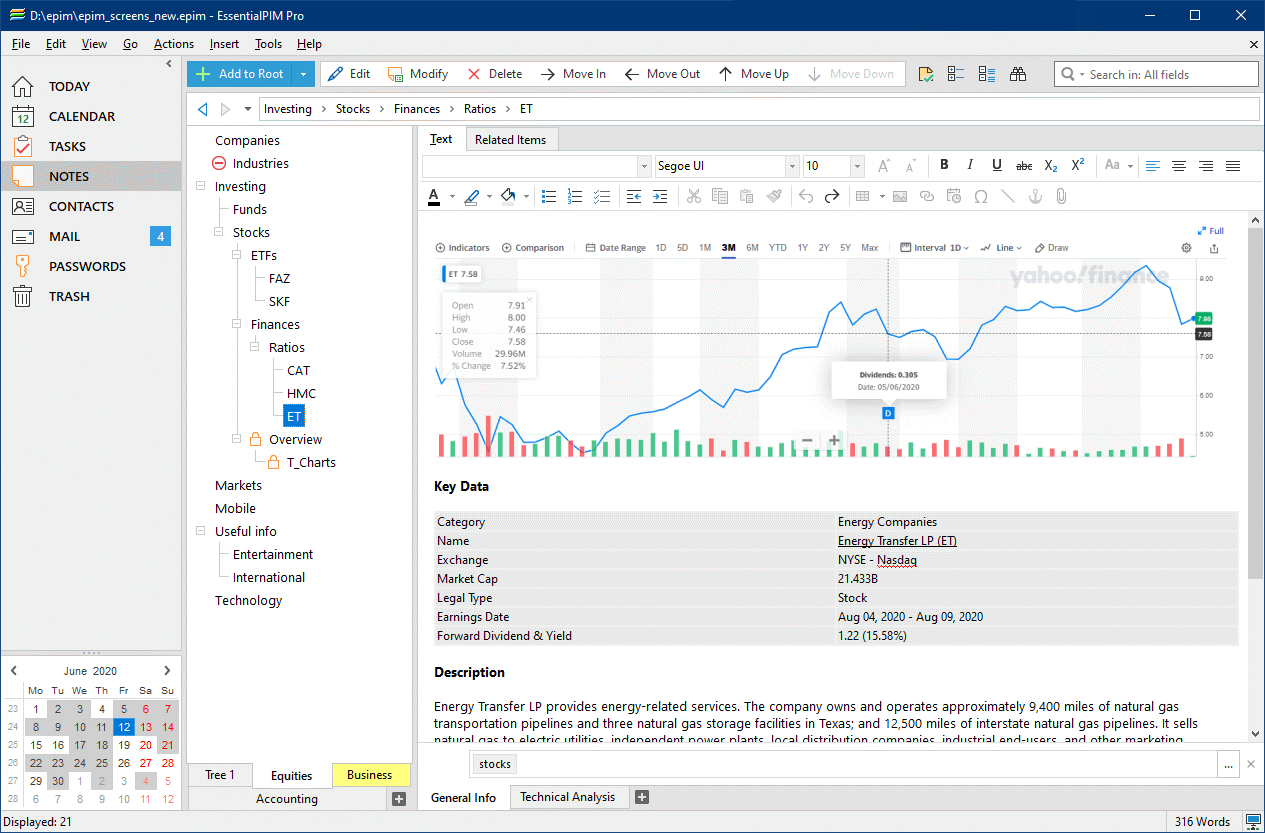
The Notes segment allows users to store data in a flat, table, or tree-like multilevel structure in their desired combination. It even allows the setting of multiple filters and a variety of views for helping in locating the data quickly. The Notes can be made more informational by inserting drawings, photos, tables, and well-formatted text for a more professional look and feel.
- Contacts
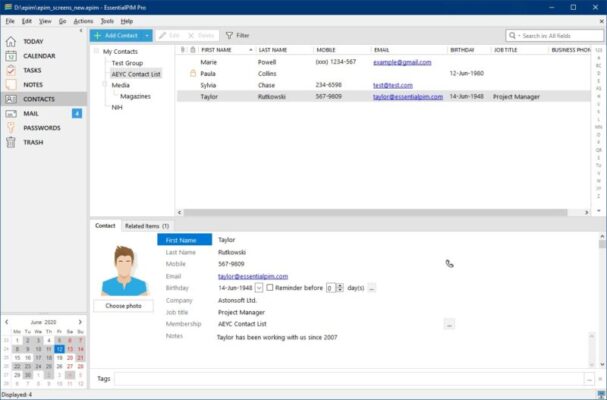
Contacts can be segregated into multi-level groups which further assists with its easy filtering. Users can store absolutely any type of data courtesy of the unlimited custom fields allowing maximum versatility. You can also be sure that the contact credentials are stored in a secured fashion for easy retrieval by synchronizing the same with Google, MS Outlook, and your iOS or Android phone. This helps in carrying the contact details around so that they can be accessed whenever the situation demands. You can even dial numbers directly from the contact card which helps in saving your valuable time and effort which might be lost while having to manually look up contact information from a physical diary.
- Passwords
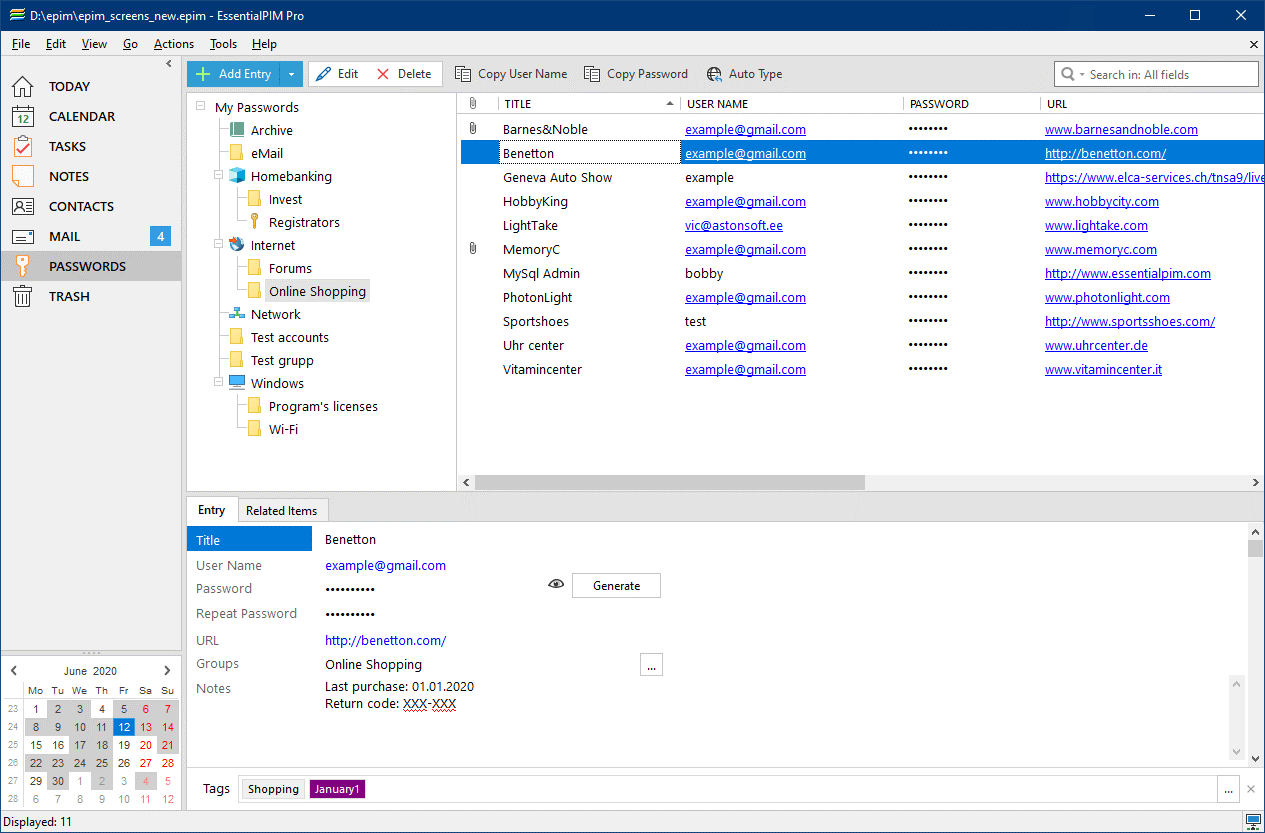
The password manager module allows users to save all website login details for easy access whenever required. You can also bank on this tool for generating strong passwords. Users are asked to fill in 5 fields, namely the username, title, password, URL, and notes while making a new entry. Further entries can be added and older ones can be modified as per requirement.
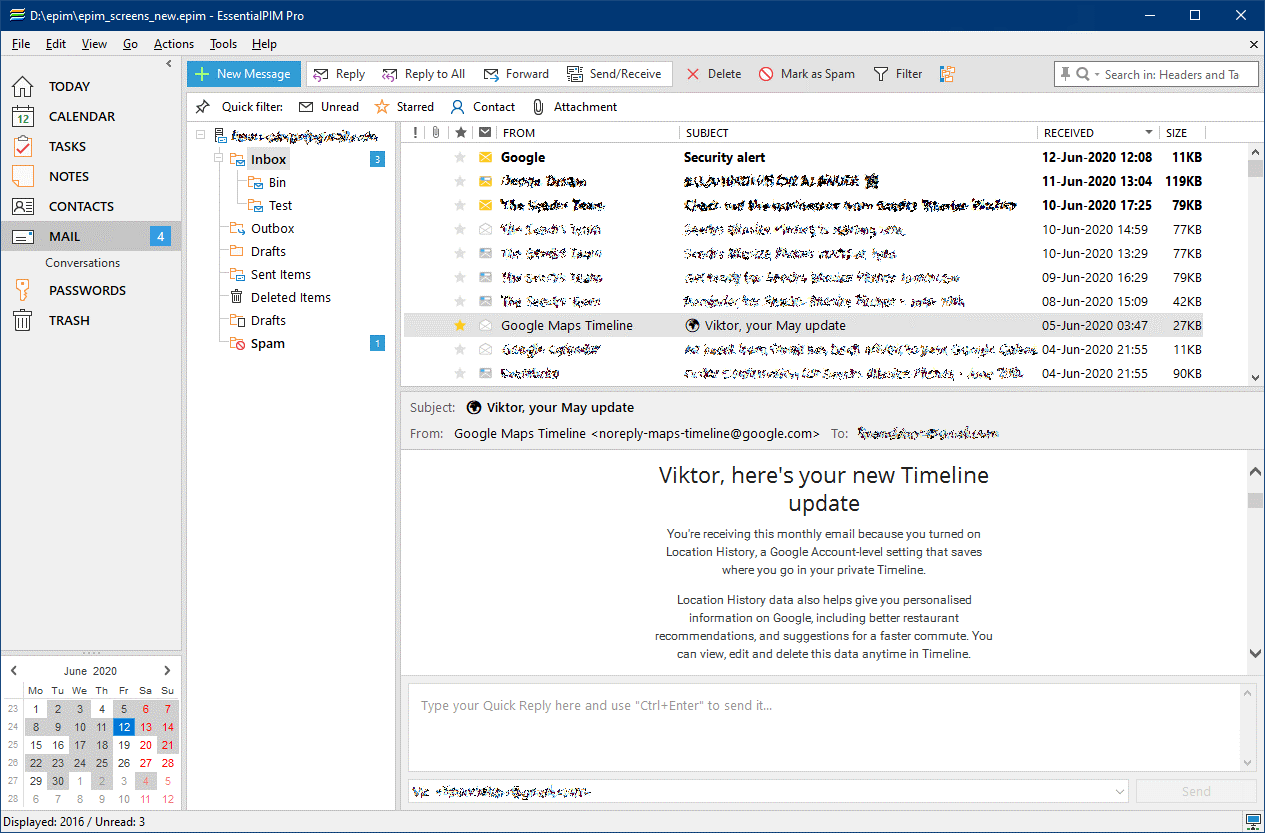
The portable email client of EssentialPIM works in both online and offline mode. It can also be integrated with other modules such as Contacts and To-Do for boosting up the productivity at your workspace. While the privacy of users is protected by full PGP encryption, you can easily sort and find the results by the array of filtering tools.
Advantages of EssentialPIM
- It becomes very difficult to maintain control over data once it transcends over a single platform for spreading into multiple ones. However, EssentialPIM can ease out this entire drill by allowing users to access data across different platforms and cloud services. Be it email messages, appointments, passwords, contacts, tasks or notes, you can access the same easily as the data remains stored in a scalable database.
- A ground-breaking attribute of EssentialPIM is local network sync which can come to the rescue of users who do not want to sync their data over the internet. However, a local network connection or stable Wi-Fi is required for syncing your data locally through the network.
- The easy-on-eye interface of EssentialPIM is bound to delight even novice users as it brings tremendous potential to the table given the high-end configurations. But users can easily understand the different functions as they remain neatly sub-divided into various sections and sub-sections. The interface can also be customized by the users by simply dragging the borders. You can compare EssentialPIM’s clutter-free interface with that of a mail client or calendar app when viewed on a Windows desktop. Users can take their pick amongst its light and dark mode for selecting the one which blends in with their personal liking.
- You can store sensitive information like your bank’s credentials with EssentialPIM without having to worry about its safety as the tool implements advanced data protection features. This prevents sensitive information from falling into the wrong hands. It makes use of AES 256-bit encryption which further strengthens the security parameter by implementing SSL certificates. The top-notch security features can protect your personal information from security threats and surveillance activities. Thus, the data remains in your iOS, Android or Windows device and doesn’t get transmitted over the internet unless you synchronize the same with existing cloud services and applications.
- Users can store passwords belonging to two or more accounts in a unified manner by banking on the built-in password generator of EssentialPIM. It also becomes possible to generate unique passwords comprising of special characters, symbols, punctuation marks, numbers, and letters.
Pricing
| Variants | Price | USP |
| EssentialPIM Pro License | $39.95 | Offers free updates for one year. |
| EssentialPIM Pro Lifetime License | $79.95 | Offers updates for a lifetime to two PCs belonging to the same user. |
| EssentialPIM Pro Business License | $59.95 | Offers networking capabilities for workgroups. |
| EssentialPIM Pro Business lifetime | $99.95 | The number of licenses should equal to the number of program installations. I.e. if you have 10 installations, you need to purchase 10 licenses. A lifetime license allows you to pay for the program once and get all new versions for FREE for a lifetime. |
| EPIM Cloud | $19.95 | EPIM Cloud Offers synchronization of all the data you store in EssentialPIM |
Final Words
This software maintains a secured database for storing all your important information while offering users complete control over the same. You can opt for either the free or the paid version of this software, but in both cases, you can expect a holistic solution to all your data handling woes.
Read Dive is a leading technology blog focusing on different domains like Blockchain, AI, Chatbot, Fintech, Health Tech, Software Development and Testing. For guest blogging, please feel free to contact at readdive@gmail.com.
