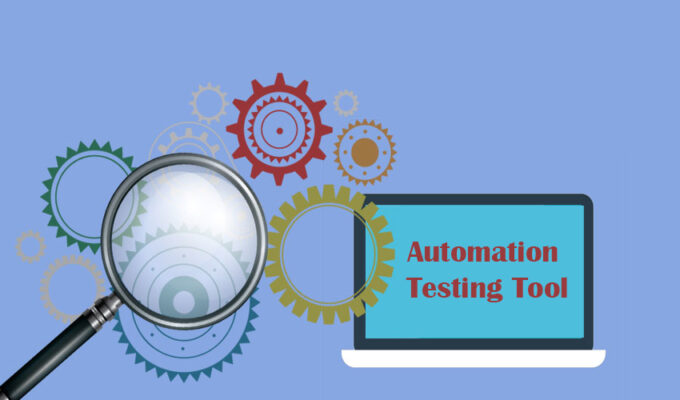
Pros and Cons of Selenium As An Automation Testing Tool
Last updated on April 5th, 2024 at 09:41 am
There is no doubt automation testing is the best ingredient for developing high-quality software. Automation testing improves testing accuracy, executes tests faster, repeats tests. However, choosing the right automation testing tool is a determining step for successful test automation.
Automation testing companies use different tools for their software testing needs. Selenium certification is one of the pioneers in automated testing. It is widely used by enterprises. According to iDataLabs, selenium has a market share of 30.59%, making it trump other tools in the market. Its closest competitor was UFT, with a 12% market share.
We evaluate its effectiveness, listing its pros and cons for software testing:
Pros:
- Selenium is free. Other automation tools charge users. These prices can range in thousands of dollars.
- Selenium is an open-source environment, which is a developer’s favorite, as the base framework can be modified according to personal or professional use.
- Selenium supports multiple programming languages such as Java, C#, JavaScript, Ruby, Perl, PHP, Objective-C, Haskell, R, and Python.
- Selenium supports many browsers including Chrome, Safari, and Firefox.
- Selenium supports an online community of a large number of users. They contribute actively to documentation. These resources are useful for problem-solving.
- Selenium supports mobile testing. Although additional software is required, like Appium or Selendroid, Selenium offers the scope of testing native, hybrid and web mobile apps.
- Selenium offers wide plugin support. It supports popular tools like SauceLabs, Selenium-Grid, and Extent.
- Selenium is easy to install. It’s UI is user-friendly and intuitive.
- Selenium remote control and grid offer support for remote testing.
- Selenium grid supports parallel testing.
Cons:
- The selenium test duration is long.
- Selenium provides no help with technical issues. All help comes from the online community. Consulting companies have to be contacted for commercial support.
- Selenium can give false-positive results. For example, a network connectivity issue can lead to an error. This causes delays in version releases. Coders report getting false positives 25% of the time.
- Selenium does not automatically generate reports. This is a huge drawback as testing teams prefer visual reports like screenshot images, graphs, tables, and charts. Clear information about the source of error is hard to find. This increases tasks for developers who have to check the code again to find the defect. The only reporting the tool offers is via integration with third-party vendors like TestNG, JUnit, and Allure.
- Selenium’s infrastructure is hard to manage. For example, the Selenium grid may support parallel testing, but it is not economically feasible to manage it, as requirements for devices vary with every project.
- Selenium’s test development is slow. It is not easy to maintain tests as proficiency in programming languages is required for it.
- Selenium does not integrate with in-sprint automation. It has a code-based approach. It is overly dependent on the user interface. This makes it hard to integrate with continuous testing. This is a major downside of Selenium because many automation testing tools today offer code-less testing, where those without knowledge of programming languages can conduct automated tests.
Read Dive is a leading technology blog focusing on different domains like Blockchain, AI, Chatbot, Fintech, Health Tech, Software Development and Testing. For guest blogging, please feel free to contact at readdive@gmail.com.
