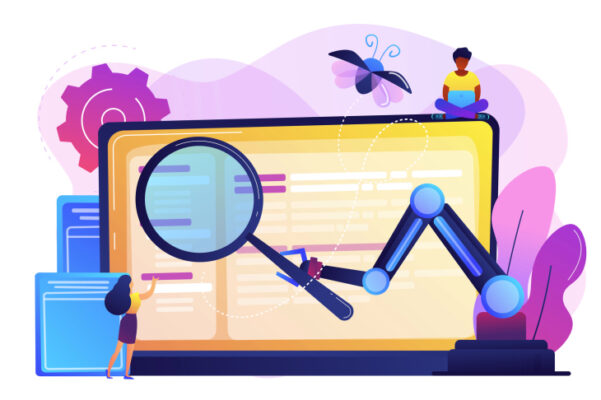Quality Assurance testers are responsible for maintaining the reliability, performance, and efficiency of software applications. Since these responsibilities call for the expertise of several specialized tools and technologies, QA has to employ the specifically appropriate equipment for them. This overview provides an analysis of the essential tools and technologies in every QA’s toolkit, including what to look into when getting the most suitable laptop for QA testing.
1. Test Management Tools
Test management tools help to organize, prepare, and implement test cases more effectively. QA testers can make a test plan, develop test cases, follow up on test performance, and produce complete reports using these tools. TestRail, qTest, Zephyr, and PractiTest are some well-known test management tools.
2. Bug Tracking Systems
Bug tracking systems are used to log, track, and manage software defects during the testing process. They help QA testers report bugs, assign priorities, track their status, and communicate with developers. Examples are Jira, Bugzilla, Mantis, and Redmine.
3. Test Automation Tools
Test automation tools are tools that aid QA testers in executing the test process without having to do the same tasks multiple times. In addition, they help create automated scripts that can be made to perform functional testing, regression testing, and performance testing. Desired test automation tools include Selenium, HP UFT, TestComplete, and Ranorex.
4. Version Control Systems
Version control systems are required to keep track of changes made to source code, test scripts, and other project assets. They deliver QA testers with the ability to monitor edits, work as a team, and keep a log of the changes made. The most famous VCS are Git, SVN, Mercurial, and Bitbucket.
5. Virtualization Software
One of the important reasons the software brings the key advantage to QA testers is the capability to create and preserve a virtual test landscape using virtualization software. As a result, there is no need for real equipment to be used, and any applications might be used in the guise of a computer operating system. VMware, VirtualBox, Hyper-V, and Docker are the most common virtualization software.
6. Performance Testing Tools
There are performance testing tools offered to QA testers to evaluate the speed, scalability, and reliability of software applications under several conditions. Performance testing tools simulate user actions, measure response times, and pinpoint performance bottlenecks to guarantee the best possible application performance. JMeter, LoadRunner, Apache Bench, and Gatling are some of the main performance testing tools.
7. Mobile Device Emulators and Simulators
Mobile device emulators and simulators are crucial tools for QA testers involved in mobile application development. They go through huge amounts of mobile devices and platforms, allowing the tester to emulate different device configurations, screen dimensions, and operating systems. Among the most widely used mobile device emulators are Android Emulator, iOS Simulator, Genymotion, and Xamarin Test Cloud.
Selecting the Best Laptop for QA Testing
Ultimately, in choosing a perfect laptop for QA testing, QA testers should consider several factors that will help achieve the best delivery.
1. Performance: A suitable laptop must have adequate processing power measured by a CPU, memory, or random access memory which helps process data faster and storage, typically expressed in units of seconds. Performance factors such as a multicore processor, at least 8GB of RAM, and a fast SSD enhance the smooth running of test management tools, test automation suites, and virtualization.
2. Portability: Choose a laptop that is light and easy to carry to enable you to work effectively in the office and the field. A slim and lightweight laptop with a durable battery life will support you achieve your testing activity objectives while still at the desk or distant from the office.
3. Connectivity: The laptop must also have USB ports, HDMI or DisplayPort, Ethernet, and Wi-Fi. This will be an avenue to connect to any other peripheral devices and will also facilitate easier access to the needs of the laboratory for testing.
4. Display: Select a laptop with a high-resolution and big screen where you can comfortably peruse through a test plan, test cases and check the test outcomes. A display with a resolution of Full HD 1920×1080 pixels and more with an anti-glare cover is the best choice as it will reduce the pressure on your eyes when you use it for longer hours.
5. Durability: I also value a laptop that will withstand my rough handling. As such, it should have a rugged construction, a spill-resistant keyboard, and a military-grade- MIL-STD-810G – -certified body.
Conclusion
To sum it all up, a complete toolbox of a QA tester should include all essential tools and tech aimed at making testing and development indispensable, increasing efficiency, and software quality. Moreover, QA testers have some tools like test management systems, bug tracking systems, performance testing software, test automation tools, and others to professionally take into consideration. Eventually, choosing the right laptop for QA testing is essential for the well-being of a tester, permitting one to be increasingly engaged and perform at his or her best. By acquiring the right tools and software, QA testers better their skills, maximize their productivity and guarantee that the code they produce is quality and satisfies the needs of all end-users.
Read Dive is a leading technology blog focusing on different domains like Blockchain, AI, Chatbot, Fintech, Health Tech, Software Development and Testing. For guest blogging, please feel free to contact at readdive@gmail.com.