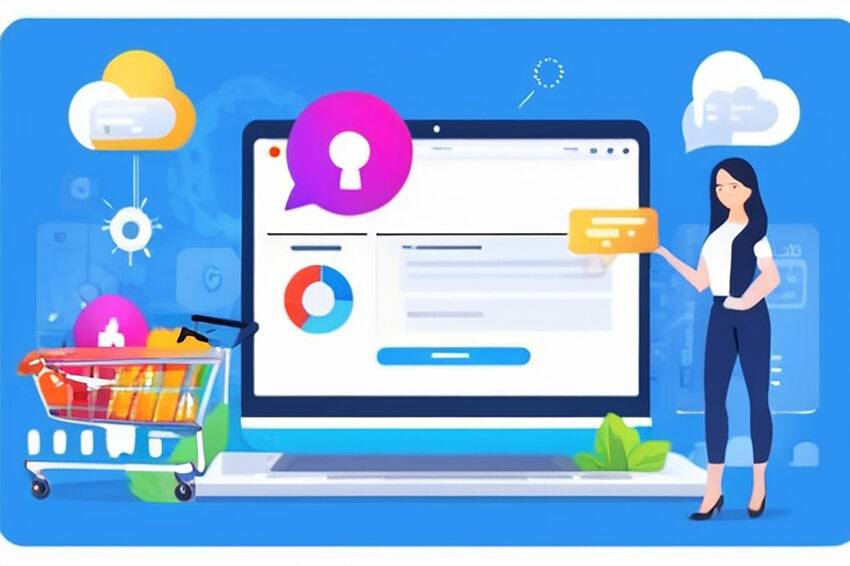Is your WooCommerce store facing too many bounce rates and cart abandonment rates? If yes, then one of the major reasons behind this is the poor user experience that is caused by complex and unnecessary checkout fields. To overcome such factors acting as a barrier for great user experience, improving the checkout process is paramount.
To provide a better user experience with a streamlined checkout process and improve your marketing strategy, opting for a checkout field editor for WooCommerce can work well. You must go with such an option when you want more than what the default checkout fields of WooCommerce offer.
Keep scrolling down the article to understand how a checkout field editor can streamline your overall checkout process.
How Does A Checkout Field Editor Improve the Checkout Process?
The purpose of checkout field editors is not just limited to the addition and removal of the checkout fields, but it is more than that. These field editors can help you improve your checkout process in many ways.
- Checkout fields become more concise, simple, and relevant.
- The checkout field editor helps in reducing cart abandonment rates.
- WooCommerce checkout field editors enable the conditional display of fields.
- With a checkout field editor, the addition and removal of checkout fields is quick and easy.
- Adding and editing desired checkout fields helps in gathering useful business data.
- Improve brand consistency by improving cohesion with brand design needs.
- Reduce errors at the shipping and checkout stage.
- Offer customers a personalized experience by letting them add order instructions.
- Mobile responsiveness is improved with intuitive and mobile-responsive checkout fields.
These are just a few ways a checkout field editor can improve the checkout process for your WooCommerce store. By integrating the right checkout field editor plugin, you can provide a smooth and user-friendly checkout process.
Features Your Checkout Field Editor Must Offer
Not every checkout field editor plugin will work well for you. You have to be careful when choosing the right fit for your needs. The plugin you choose for your needs must offer all these useful checkout field features.
-
Wide Range Of Checkout Fields
The checkout fields are of varying types and each type is used to gather different types of information from the user. The field editor must offer you the maximum range of fields, from checkboxes, radio buttons, and date pickets to all the data input methods.
-
Checkout Fields For Specific User Roles
The users interacting with your WooCommerce store vary and their roles also differ from one another. In such conditions, your field editors must be in a way that offers fields depending upon the user roles. For instance, the checkout fields will differ for the customers and administrators
-
Enables To Edit Default Checkout Fields
As the name implies, a field editor should not only be a source of adding fields to your checkout process but also allow you to edit. With your chosen checkout field editor, you must be able to edit the default checkout fields of your WooCommerce store.
-
Enables To Add Conditional Logic
In the checkout process, it is crucial to create dependencies among the checkout fields. It is achieved only when the checkout fields enable you to add conditional logic to each field. This conditional logic helps in minimizing errors at the checkout point.
-
Checkout Fields For Product Category
The field editor must have the feature to add customized fields to your specific product categories. With the right field editor, you will be able to display or hide the fields for specific product categories during the checkout process.
-
Set Price For Custom Checkout Fields
If the user is checking any specific fields in the checkout process, then the price should be set according to these fields. Your customers will be charged differently for a product based on the additional preferences and choices they make.
Why Prefer a Plugin Over Custom Coding To Edit Checkout Fields?
There are several ways you can add custom fields to your checkout process, but the most opted-for processes are custom coding and plugins. But it does not mean that opting for a plugin will serve the cause. Only the plugins offering the previously mentioned features are good to go.
Below are some reasons why plugins are prioritized over coding to edit checkout fields.
-
Plugins are Easy To Use
With WooCommerce stores, ease o use should be the top priority, and when it comes to custom coding and plugins for checkout fields, a suitable plugin is always handy. The only thing you have to do is install and configure the plugin while setting your desired checkout preferences. No coding skills and advanced technical expertise are required.
-
Efficiency Is Guaranteed
Once you have decided on the WooCommerce checkout field plugin catering to your needs, the further processes are time-efficient. You do not have to spend time implementing and testing it as they are already tested, unlike custom coding.
-
Regular Plugin Updates
With the evolving and updated versions of WooCommerce, you have to make regular changes to your code. In contrast, reliable and best plugins do not ask for such updates as these updates are a part of the purchase plan in the first place.
-
Design Responsive
By opting for a plugin to customize your checkout fields, you do not have to worry about mobile responsiveness as they are built to be responsive for mobile devices too. But with custom coding, you have to make additional efforts to make it design responsive for mobile devices.
-
Better Compatibility
The compatibility with your store and the additional plugins and extensions is paramount and it is higher when you go for a plugin to add custom fields. This higher level of compatibility ensures the smooth operation of the web processes without website crashes and failures.
Final Thoughts!
If your WooCommerce store’s checkout process is causing troubles to your growing sales, then it is the right time to switch to a reliable plugin.
With a suitable WooCommerce checkout field editor plugin, you can maximize your sales rates by offering a smooth and streamlined checkout process. The ease of checkout is crucial for improved user experiences and you must not neglect it.
Read Dive is a leading technology blog focusing on different domains like Blockchain, AI, Chatbot, Fintech, Health Tech, Software Development and Testing. For guest blogging, please feel free to contact at readdive@gmail.com.