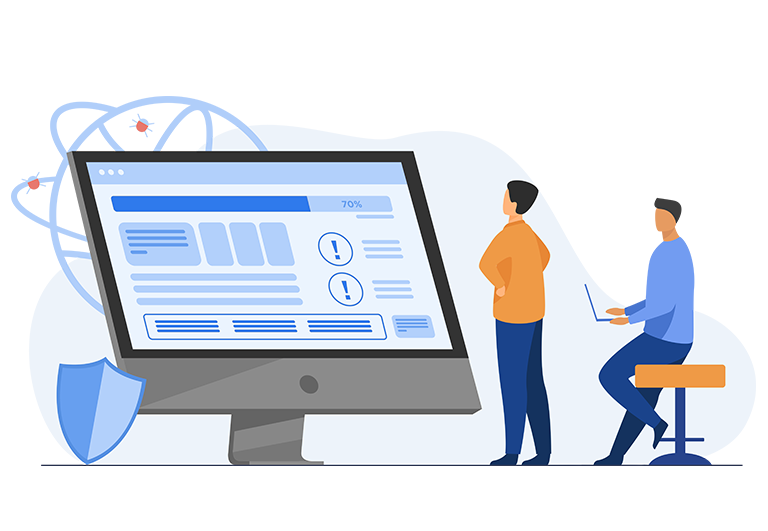Cross-browser testing is one of the software testing services, which is usually negligible. The reason behind this is the difficulties in the testing. But the automation testing tool makes the process easy like bread and butter. There are so many software testing tools available in the world to test the browser compatibility of the web application. But it is very important to choose the right tool to perform testing. Some of the tools are there which are paid and others easting re-open source and work without licenses.
If cross-browser testing is one of the important parts of your development life cycle, then you must know the various open-source tools to perform the testing process.
1. CrossBrowserTesting
This tool is introduced by SmartBear to perform both manual and automated testing through Selenium, with more than 1500 remote browsers. The tool supports all the browsers for different mobile and desktop versions and also has a similar subscription setup known as browser stack. Along with the total access to the browser extensions and tools such as FireBug, Chrome Dev tools, etc. to check the ability of the application to interact with the various platform through swipe motions. This helps test engineers to locally debug front-end errors. CrossBrowserTesting and BrowserStack are one in the same thing; the only difference is the versions of the tools for additional functionalities.
2. Lambda Test
LambdaTest is an ultimate tool which tests the application by using the real-time responses of the browser. The tool is capable of taking the 24*7 testing screenshots so that the test engineers can replay them to check the testing process manually. This is the reason why this tool is used worldwide. The tool also has a paid interface which provides some additional facilities to the user. The lowest plan for the tool starts from $15 per month. The free version of the tool is highly functional for a lifetime. There is no limit on the tests with the help of the free versions of the tool. This is very compatible with all the environments and tests the applications in all the browsers for different devices and resolutions. The tool allows you to test more than 2000 scripts to check browser compatibility. This is one of the most reliable and efficient tools of all.
3. Experitest
The testing tool offers standard features for cross-browser testing. This is less costly than the Lambda test. The lowest plan to get the license of the tool you need to ay only $9 per month. The tool also has a free version like lambda test, but it is more attractive if we compare both of them. Most of the features of the experitest are not very close or effective from the LambdaTest. This is the reason why this test is considered as the second option as compared to the LanbdaTest. If your budget is less and you want to enjoy the features of the LambdaTest tool, then you must go with the Experitest tool. The following is the list of the features the tool provides to the test engineers:-
- The test is capable of testing the application in all browsers
- It interacts the application with the real-time activities of the browser to debug the application.
- It is capable of testing hundreds of scripts in one time.
- It is capable of verifying the User Interface responsiveness with different resolutions.
- You can get the visual test reports, videos, screenshots, and log files.
4. Functionize
The testing tool separates the website in different modules to perform browser compatibility testing. This is one of the intelligent tools which are capable of testing the application for cross browsers with one code only. You don’t need to make different scripts and different codes to implement the browser compatibility test. The tool not only helps to debug the application, but it also analyzes the performance and the speed of the website. It is not clear how many browsers are supported by the testing tool, but it is capable of testing all the standard features of the application. A cross-browser testing tool like this is helpful for the visual testing of the browser. This tool comes in the free version only, and maybe the company will announce its paid version soon. Hope it will also be as cheaper as the other testing tools like Lambda testing and experiment.
5. Comparium
6. TestComplete
The testing tool is capable of testing the application for various browsers to check the compatibility of the tool with the browsers and also with the various operating systems. The following are the test features provided by the testing tool.
- TestComplete is a user interface automated testing tool which can be useful to create and perform the test on any kind of web application.
- The tool is capable of testing the application on more than 1500 real-time browsers, without any configuration or setup.
- You will be able to get the testing reports of the test with the different resolutions and cross devices testing results.
- It also provides a cloud lab facilities on the demand of the test engineer.
Conclusion
Most of the cross-browser testing tools available in the market provide the best services to the user. But it is always advisable to the test engineers to perform the sample tests with the tools before selecting one to test the targeted application. Many of the browsers available there which test the application on the famous browsers and neglect other browsers. Always try to choose a tool which is capable to test the application with the entire browser. So, choose your tool wisely.
If you feel that we missed any of the important tools which we should mention in this article then please share in the comment section. You can also share your feedback and suggestion for this article. We will be back with more interesting topics soon, till then stay tuned.
Author Bio:
Stella is a Content Writer and Digital Marketing Analyst with a demonstrated history of working in the tech industry. She has written articles on software testing, big data, analytics, and the latest trends in the tech world. She likes to try different cuisines and traveling to new places.