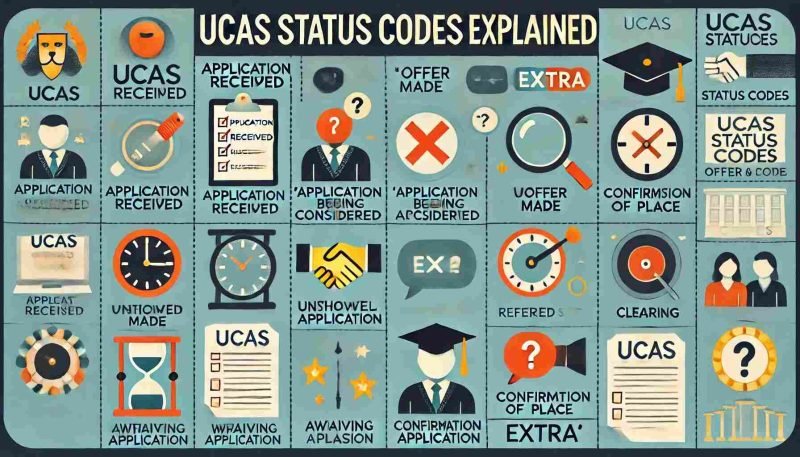1. Application Received (Code: R)
Key Actions:
-
Check that all parts of the application are filled in.
-
Make sure you have taken note that your application fee has been paid.
-
Taking regular mail and UCAS Track is also recommended.
2. Application Being Considered (Code: C)
Key Actions:
-
Be patient, as this review process can take several weeks.
-
Prepare for potential interviews or additional tests if required.
-
Keep an eye on any correspondence from the universities.
3. Offer Made (Codes: CF, CI, UF, UI)
If a university decides to offer you a place, the status code will change to one of the following:
-
Conditional Firm (CF): You’ve received a conditional offer, and you’ve accepted it as your firm choice. You must meet certain conditions (usually exam results) to secure your place.
-
Conditional Insurance (CI): You’ve accepted a conditional offer as your insurance choice, which serves as a backup if you don’t meet the conditions of your firm choice.
-
Unconditional Firm (UF): You’ve received and accepted an unconditional offer as your firm choice, meaning you have secured your place without any further requirements.
-
Unconditional Insurance (UI): You’ve accepted an unconditional offer as your insurance choice.
Key Actions:
-
If you have a conditional offer, focus on meeting the specified requirements.
-
If your offer is unconditional, begin preparing for your university experience.
-
Regularly check UCAS Track for any changes in your application status.
4. Unsuccessful Application (Code: U)
Key Actions:
-
Don’t be disheartened; use this as an opportunity to explore other options.
-
Consider applying to other universities or courses through UCAS Extra or Clearing.
-
Seek feedback from the university to understand areas for improvement.
5. Withdrawn Application (Code: W)
Key Actions:
-
Determine the reason for the withdrawal.
-
If the university makes the decision, contact them for clarification.
-
If you withdraw the application, ensure you understand the next steps and potential consequences.
6. Referred Application (Code: RFA)
An application may be referred if the initial decision cannot be made within the standard time frame. The status code “RFA” indicates that the university is still considering your application and needs additional time.
Key Actions:
-
Continue to check UCAS Track for updates.
-
Contact the university’s admissions office if you need more information about the delay.
-
Maintain patience and prepare for any further requests from the university.
7. Awaiting Decision (Code: AD)
When your application is still under review but no final decision has been made, the status will be “AD.” This code signifies that the admissions team is still processing your application.
Key Actions:
-
Stay proactive by following up with the admissions office if there are significant delays.
-
Use this time to strengthen other areas of your application, if possible.
-
Keep updated with any communications from UCAS or the universities.
8. Confirmation of Place (Codes: CF, CI, UF, UI)
Once exam results are released, and you meet the conditions of your offer, your status will update to confirm your place at the university. For conditional offers, this means you have achieved the necessary grades. Unconditional offers will automatically confirm your place.
Key Actions:
-
Celebrate your success and start preparing for university life.
-
Arrange accommodation and finalize any other logistics.
-
Stay in contact with the university for induction and orientation information.
9. Clearing (Code: CL)
Clearing is a system that matches students without offers to universities with available places. If you didn’t receive any offers or didn’t meet the conditions of your offers, you can enter Clearing to find a course.
Key Actions:
-
Use the UCAS Clearing service to search for available courses.
-
Contact universities directly to discuss available places and make applications.
-
Be ready to act quickly, as places in Clearing can fill up fast.
10. Extra (Code: X)
Key Actions:
-
Utilize UCAS Extra to apply for other courses that interest you.
-
Research and contact universities to discuss their course offerings.
-
Keep track of deadlines and ensure timely submissions.
Conclusion
Read Dive is a leading technology blog focusing on different domains like Blockchain, AI, Chatbot, Fintech, Health Tech, Software Development and Testing. For guest blogging, please feel free to contact at readdive@gmail.com.