
Creating a User Map for MVP: The Comprehensive Guide
Last updated on June 23rd, 2022 at 04:25 am
As an entrepreneur, you naturally want to start earning from your product as quickly as possible. Can an MVP help you with that? Yes, and here’s why.
The main reasons for launching an MVP are testing your product and receiving quality feedback from the early users. Upon feedback analysis, you can accurately define user expectations and upgrade the final version of your product so that it could meet them.
When designing an MVP, you need to clearly understand the path that the user will cover working with your product. Generally, the user interaction plan is called a user map. This is a way to visualize your product by describing the basic actions of the user within the system in chronological order.
How to create a user map for an MVP?
A detailed user map can significantly increase your chances of receiving high-quality feedback and help you create a close-to-perfect MVP. So, how hard is it to create a user map and not to screw it up? Briefly, there are a few key points.
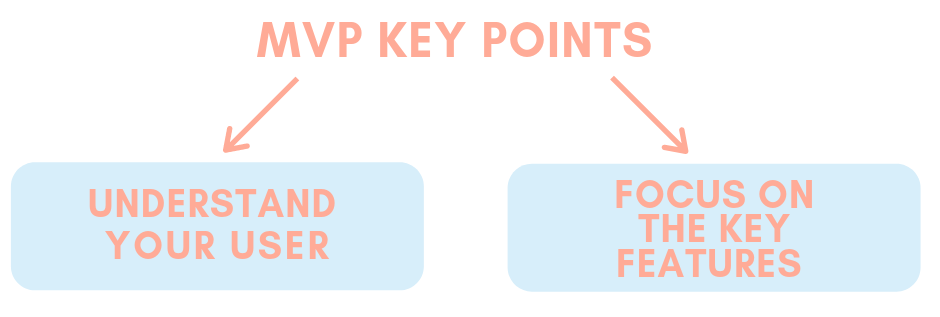
- Understand your user. The user navigation path through your website or application can be extremely heterogeneous and unpredictable. The path that each customer follows from the first interaction with your product to the “thank you for your purchase” letter is hard to predict. That is why you should get as close to your audience as possible.
- Focus on the key features. Try to get rid of all the complementary features in your product — they distract the user. You should, therefore, focus on the key components that require testing and user feedback. No one knows your product better than you. Imagine yourself as a user and go through the functionality that you want to see in your product. Represent your user path as a diagram and write down each step and the connections between the steps.
A step-by-step guide
As we have said above, the key is to focus on crucial components. This is due to the fact that you are going to design a user map for an MVP, which will include only the minimum basic functionality. So, where should you start?
Decide on the scale
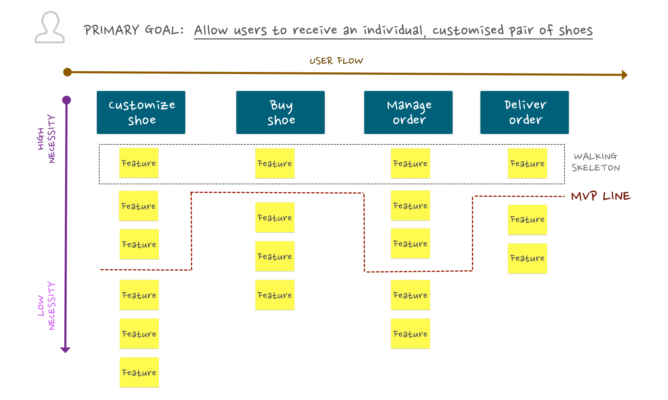
The scale of your user map can be either large or small, depending on what part of the functionality you want to cover. Since we are talking about MVPs, it is recommended to have only key functions in your scope. However, even here you can create a user map for a single action (for example, the payment process) or for several actions at once. It’s up to you to decide.
Create a user persona
Since your user map is primarily about a person, you need to create a profile of your potential user. To do this, focus on your target audience and their demands. Therefore, you need to conduct research and interview your existing customers. Ask them the following questions:
- What do you like about our site (application, software, platform, etc.)?
- Where and when did you first hear about our company?
- When you encountered us, which solution were you looking for?
- How much time do you usually spend on our site (application, etc.)?
- Do you have any comments/testimonials on our product?
- What would you like to add to our product’s functionality?
And so on… The more answers you get, the better. Further, you will need to analyze the received information and create a persona of your user on this basis.
Decide on the scenario and match it with user expectations
A scenario is a sequence of events represented as a diagram and arranged in chronological order. It should describe all the actions that the user performs and how your product responds to them. Basically, these are step-by-step instructions. The scenario is, in some way, a framework for your user map.
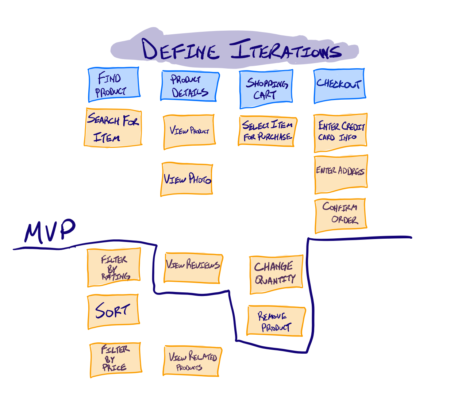
If you conduct an accurate study of your target audience, you will see that user expectations are often predictable. However, unpredictable expectations such as a delay or a breakdown should also be added to your scenario. An example of the predictable expectation is when by selecting to purchase an item, it is automatically sent to the basket.
Define the touchpoints & actions
As the name suggests, touchpoints are points at which the user will interact with your MVP. This is a key element in building a user map. Understanding how exactly the user approaches your product will give you a hint about where your MVP needs to be supplemented, and where, on the contrary, simplified. If you see that the user completely misses some touchpoints, you should consider whether the specific functionality is configured correctly and whether it is needed at all. If you see that the user interacts poorly at some points, you should take measures to simplify or remove the elements.
Also, you should make a list of the actions necessary to interact with your MVP. The fewer actions the user is required to perform, the better. A small number of actions increases the speed and conversion rates.
Take the customer journey yourself
In the end, when all the actions, expectations, touchpoints, and predictable reactions are clear, you should go the user’s way yourself. This is a final test, which will immediately show you the most obvious flaws that you missed. Put yourself in the user’s shoes and write down all the points of criticism that you have. Make the necessary changes.
Conclusion
Creating a user map when designing an MVP is an essential process that will allow you to maximize the benefits of the earlier version of your product. A full understanding of the target audience, where they come from, what they are looking for, and what they may like or dislike, will allow you to make your MVP more efficient and profitable.
Read Dive is a leading technology blog focusing on different domains like Blockchain, AI, Chatbot, Fintech, Health Tech, Software Development and Testing. For guest blogging, please feel free to contact at readdive@gmail.com.
