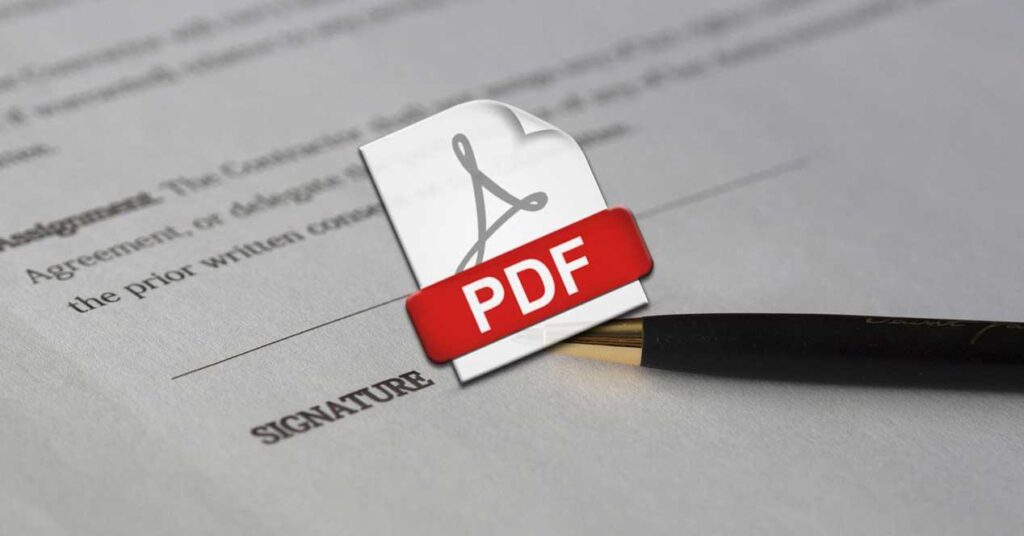
How Can You Protect Your signature in a PDF Document?
Last updated on June 23rd, 2022 at 04:25 am
Consider an electronic signature or e-signature as a digitized version of your handwritten signature. When you sign a contract digitally through a PDF document, you are essentially indicating your intent to approve or accept the document’s contents. Because they are easy to use, electronic signatures offer convenience and the advantage of signing documents with the click of a mouse. Since a PDF file provides the capability of embedding an electronic signature, it is a popular file format when signing records or contracts.
Are PDF digital signatures secure?
Unfortunately, this electronic signature can be easily manipulated, altered or removed if your PDF document is not protected. Adobe Acrobat PDF offers inbuilt password protection for electronically signed PDF documents. But given the large amount of third-party applications that can easily bypass passwords or remove password protection from PDF files, it can leave your documents open for copying, editing, moving objects or adding additional signatures.
This brings us to the fact that a digital signature on a PDF document may not necessarily guarantee that the contents held in the document are authentic. For instance, a signature may not necessarily encompass the entire form. You could have a partially signed PDF file, thus leaving the door open for more modifications to be added to the document after a signature has been applied.
Given the vulnerabilities in PDF software, it is crucial to adopt current standards and best practices when validating a digital signature. PDF DRM security can help validate your PDF digital signatures and preserve the integrity of your PDF files that you wish to be protected.
The right PDF DRM security solution will protect a PDF file into a proprietary format rather than adding security to the original PDF document since that can be cracked with Adobe Acrobat or other PDF-compatible readers. Using a secure PDF viewer can protect your PDF content in a known and safe environment without compromising security. However, you may want to know that many browser-based PDF viewers are vulnerable to new attacks that could let malicious and unauthorized viewers modify the content of your digitally signed PDF file. Some of these vulnerable applications include Adobe Acrobat Reader, Foxit reader, PDF element and more.
This new technique of forging documents is known as a Shadow Attack. The principal concept behind a shadow attack is the numerous sets of content placed on top of each other inside the PDF file. When a malicious user prepares a PDF document cor a shadow attack, they add different layers and share it with the victim. The document is then signed digitally by the unsuspecting individual that displays a harmless layer on top. However, when the malicious attacker receives the digitally signed document, they change the visible layer into another one.
In this scenario, since the layer was included in the original PDF document signed by the victim, the layer’s visibility when changed, did not impact the cryptographic signature. Thus it permitted the malicious attacker to use the legally binding PDF file for illegal purposes — replace the recipient, alter contract clauses, add or eliminate the payment amount and more.
Research indicates there are three kinds of shadow attack. These are:
- Hide. When an attacker uses the PDF document’s incremental update feature to create a hidden layer without replacing it.
- Replace. When an attacker uses the PDF document’s interactive forms feature to replace the original matter in the PDF file with an alternative value.
- Hide and replace. When an attacker uses a different, hidden PDF document embedded in the original document to reinstate it at a later stage.
PDF DRM security preserves the integrity of your PDF file by preventing unauthorized individuals from altering the document without being detected or misleading other users on the authenticity of the document that they are reviewing. By encrypting the entire document with integrity controls, PDF DRM can render your document unassailable.
PDF document security that uses PDF DRM controls and a licensing system rather than passwords can ensure your PDF files remain safe and are not modified in any way. Set restrictions or revoke access on how users view your digitally signed PDF document and what they do with them. With PDF DRM security, you can ensure your PDF files are protected from unauthorized:
- printing and viewing
- altering and distributing
- saving and editing
- screenshots and screen grabs.
Get to choose when your electronically signed digital document must no longer be viewed or accessed. You can also set user accounts to expire and even determine whether your PDF document can be viewed offline or only when connected to the Internet. With these options and more, the proper PDF DRM security with a secure PDF viewer will control and ensure your document is not exposed to unintended users or malicious use.
Read Dive is a leading technology blog focusing on different domains like Blockchain, AI, Chatbot, Fintech, Health Tech, Software Development and Testing. For guest blogging, please feel free to contact at readdive@gmail.com.
