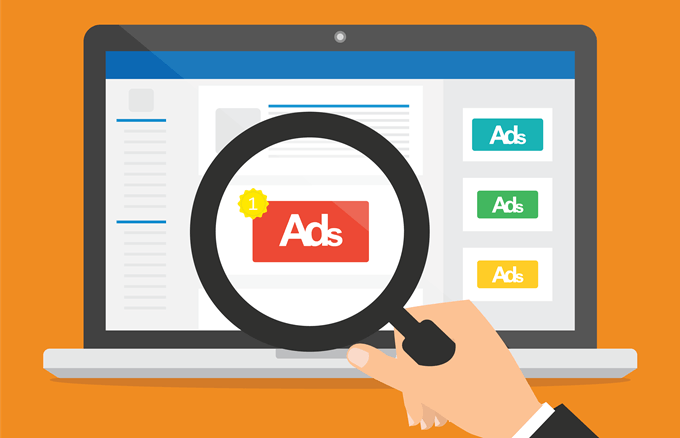
How to Avoid Being Interrupted by YouTube Ads
Last updated on June 23rd, 2022 at 04:06 am
Are you someone who is tired of ads popping in between your YouTube videos? Are you tired of typing ‘YouTube no ads’ and ‘How to block YouTube ads’ in the google search bar? Are you tired of waiting for that ‘skip ad’ option to appear? How many times were you almost starting to vibe with a new song and an ad deflated all that excitement? Or needed to cram before an important exam and an ad ruined the flow?
YouTube ads have gotten more frequent now more than ever. It almost feels like you clicked on the video to watch ads roll one after the other instead of the actual video content. Adding to the misery, unskippable ads have also been thrown into the mix making YouTube video streaming a significantly bothersome experience. Well, rest assured because this blog post is here to save your life. Listed here are some of the ways that you can safely block YouTube ads without any hassle.
Adblocker for YouTube:
YouTube ad blockers are the most popular method that streamers use to block YouTube ads. Ad Blockers filter your IP address in a way that blocks specific content such as ads from popping up on websites. All one has to do is download a reliable app. There are many ad blockers out there, one of the more prominent ones being Pure Tuber.
Pure Tuber is an android & ios app that will provide you with smooth streaming throughout your YouTube experience. Not only does it block YouTube ads mid-roll it will block ads at the beginning and end of your videos too. Pure Tuber also packs a handsome set of extra features. It will allow users to play YouTube videos in the background – something we all wish YouTube would do already. Not only that but Pure Tuber can also be synced with your YouTube account using a simple one-step login. This way you don’t have to lose any of your watch histories, feed preference, and playlists as you enjoy an ad-free YouTube stream. You can batch download your videos in any playlist instead of having to download them one by one and you can also choose the desired resolution before downloading the video. If you’re running out of storage, then Pure Tuber also lets you download the videos in MP3 format. The app is security verified and a virus-free option for you to try.
A special feature to let you support your favorite YouTube content creator is the option to turn off the adblocker feature for specific YouTube channels. This will allow ads to pop up on those specific channels so that the creator can continue making a profit.
Are you thinking, ‘that’s too good to be true, must cost a lot?’ Well rest easy, Pure Tuber is completely free of cost! You can find the app for download on its website as well as other platforms like Google Play Store.
Other than Pure Tuber there are many different YouTube ad blocking applications to choose from, such as:
- AdBlock plus
- AdAway
- AdGuard
Extensions to block YouTube ads:
Another tried and tested method to block YouTube ads is using extensions for your internet browser. Extensions for Google Chrome such as ‘AdBlock — best ad blocker’, ‘AdBlock for YouTube’ and many more are available on the Chrome Web Store for you to choose from. These remove YouTube ads, block banners and pop-ups. They are easy to incorporate as all you have to do is download the extension from the official Chrome Web Store. Some even have the added feature of blocking YouTube ads from other websites that play YouTube videos. Most of these extensions are free of cost and lead to faster loading of your videos.
If Firefox is your browser of choice, addons are also available for download on Firefox. ‘AdBlock for Firefox’ offers a reliable and safe way for you to block YouTube ads and simultaneously speed up your browser loading time.
VPNs:
Want an alternative to internet browser extensions? Invest your time and money in downloading a VPN. ‘NordVPN’ and ‘Surfshark’ are some of the few prominent names out there. VPNs not only block ads on various websites, including YouTube, they are also easy to use with a simple on/off switch to get you going, they protect your data and also maintain your privacy. VPNs protect you from malicious websites that are often connected to pages that you might open. This keeps you safe from inadvertently inviting malware into your device. You can have your pick and download VPNs from their official websites by buying their cheap monthly subscriptions.
The Reddit hack:
A sly trick posted by a Reddit user made rounds recently on the internet. This free-of-cost method lets the user block YouTube ads using a simple punctuation trick. The secret is adding a period. Yes, you read that correctly, all you have to do to block those annoying YouTube ads is to add an extra period after the dot com in the URL in the search bar for whichever video you want to watch. This blocks any ads that might appear throughout the duration of the video, leaving you to enjoy the content ad-free.
Important to note though is that owing to its massive popularity this small loophole might be discovered by YouTube creators soon. But best to give it a shot!
YouTube Premium:
Do none of the options mentioned above sit right with you? Finding loopholes can be a tedious task. How about just calling it a day and purchasing YouTube premium. No further time wasted in skipping YouTube ads, waiting for unskippable YouTube ads to run their course, or waiting for that ‘skip ad’ option to appear – just a smooth ad-free content streaming experience.
Conclusion:
Try your luck with some of the many options listed here to block YouTube ads. YouTube without a whole lot of annoying ads is waiting just for you!
Read Dive is a leading technology blog focusing on different domains like Blockchain, AI, Chatbot, Fintech, Health Tech, Software Development and Testing. For guest blogging, please feel free to contact at readdive@gmail.com.
