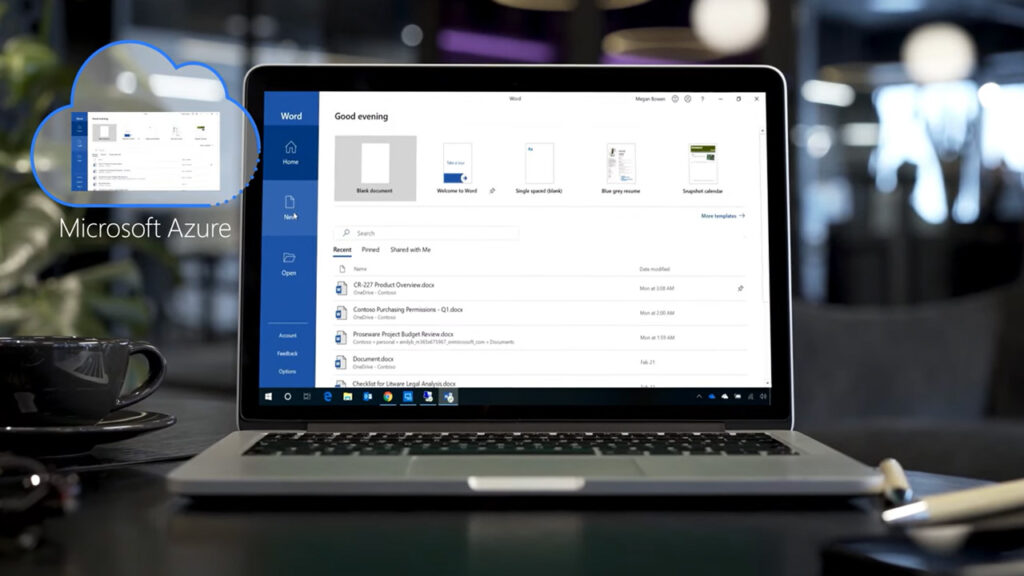
Optimizing Azure Virtual Desktop (AVD) for cost and performance
Last updated on June 23rd, 2022 at 04:23 am
Organizations that want to boost agility and unlock new capabilities in today’s fast-paced digital environment can use Azure Virtual Desktop to build a robust, cloud-first architecture.
However, businesses must know how to function under a collective responsibility paradigm with Microsoft in such situations. A collective responsibility framework identifies which responsibilities are the duty of the organization and which are managed by Microsoft.
The first step in addressing the subscribers’ side of the obligation is to implement Azure Virtual Desktop industry standards. This blog will explain how to optimize Azure Virtual Desktops with greater security, performance, and cost savings.
Configuring Azure Security Service is the first step in tackling security concerns in cloud environments, such as fast-changing applications and increasingly sophisticated attackers.
You can easily monitor vulnerabilities, check compliance with common standards, and increase your enterprise’s overall security with an Azure Security Center enabled. By assigning a value to recommendations, the Azure safe score can help you improve your overall security posture.
You can always choose which solutions are crucial and address any risks fast since the secure score prioritizes recommendations. The recommendations are also updated regularly, ensuring that you have access to the most up-to-date security measures.
How to optimize the azure virtual desktop for cost?
Organizations can shift costs from capital expenditures to more affordable operating expenses with Azure Virtual Desktop. Furthermore, the OpEx model brings additional cost factors that businesses must account for. The following are five cost-cutting tips for Azure Virtual Desktop:
- Azure VMs are charged on a pay-as-you-go basis by Microsoft. Switching off virtual machines outside of business hours can save you a lot of money. Although you must continue to pay for any virtual disc (Vdisk) that is being used, the cost is insignificant when compared to the cost of running VMs.
- By nature, Azure charges for all of its resources on a pay-as-you-go basis. Other Azure pricing structures, such as reserved instances for VMs, can be used to get large reductions with your commitment.
How to optimize the azure virtual desktop for performance?
- Windows 10 has many pre-installed programs. Session hosts can be made more efficient by uninstalling undesirable apps and avoiding running unneeded processes.
- To establish the Azure Virtual Desktop speed, you must first evaluate the task’s resource-demanding and how much computing capacity you will provide to each user. The more assets you give a customer, the rapidly their virtual apps and desktops run. This tool can assist you in determining the number of computing resources required for each remote access job.
- When it comes to latency, the actual distance between Azure (which serves Azure Virtual Desktop) and users is the most important element to consider. In this case, you should think about where the session hosts will be placed in Azure. For a smooth virtual desktop experience, Azure suggests a round-trip time of fewer than 100 milliseconds.
- If the clients are in a particular place, it makes more sense to choose an Azure region that is closest to them. A short path for the remote desktop interface is another option. RDP Shortpath is new Microsoft technology that allows clients to connect directly to Azure Virtual Desktop
Choosing the virtual network desktop and remote workstation solution for your distant users is crucial. However, it cannot be created without thoroughly investigating all of the features and prices of the azure virtual desktop.
Read Dive is a leading technology blog focusing on different domains like Blockchain, AI, Chatbot, Fintech, Health Tech, Software Development and Testing. For guest blogging, please feel free to contact at readdive@gmail.com.
