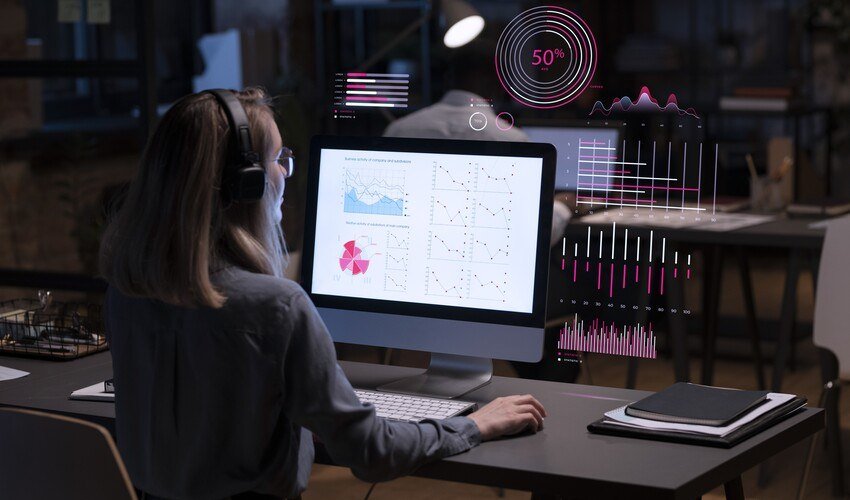Monitoring Googlebot’s activity on your website is crucial for ensuring efficient crawling and indexing. While premium tools offer advanced features, there are plenty of free tools to help you analyze and optimize Googlebot download performance. Here’s a comprehensive list of top 20 free tools to monitor Googlebot download performance in 2024.
Top free tools to monitor Googlebot download performance
1. Google Search Console
Google Search Console is the most trusted free tool for tracking Googlebot activities.
-
Features: Crawl stats, index coverage, and error detection.
-
Why Use It: Directly monitor Googlebot requests and access crawl performance metrics.
2. Screaming Frog Free Version
The free version of Screaming Frog SEO Spider offers limited but useful functionality for small websites.
-
Features: Crawls up to 500 URLs, identifies broken links, and monitors meta data.
-
Why Use It: Great for small websites needing basic crawl monitoring.
3. Bing Webmaster Tools
Though built for Bing, it provides insights into crawl behavior similar to Googlebot.
-
Features: Crawl data, indexing reports, and performance tracking.
-
Why Use It: Offers additional insights that often overlap with Googlebot’s activity.
4. Ahrefs Webmaster Tools (Free Version)
Ahrefs offers free access to essential site auditing tools.
-
Features: Monitors crawlability issues and analyzes website performance.
-
Why Use It: Free tier includes helpful data for improving crawl efficiency.
5. SEMrush Free Plan
The free plan of SEMrush allows limited audits and keyword tracking.
-
Features: Basic crawl analysis and performance metrics.
-
Why Use It: Ideal for small-scale sites or initial analysis.
6. OpenLinkProfiler
OpenLinkProfiler is a free tool for analyzing backlinks and crawlable links.
-
Features: Tracks link quality and crawl paths.
-
Why Use It: Helps identify broken links that may hinder Googlebot downloads.
7. Varvy SEO Tool
Varvy focuses on technical SEO and crawl readiness.
-
Features: Analyzes crawlability, mobile friendliness, and HTTPS setup.
-
Why Use It: Quickly identifies factors affecting Googlebot downloads.
8. Uptime Robot
Uptime Robot monitors server uptime and performance in real-time.
-
Features: Tracks site availability and server response times.
-
Why Use It: Ensures servers are always ready to handle Googlebot requests.
9. GTmetrix (Free Version)
GTmetrix provides free insights into website speed and resource optimization.
-
Features: Page speed analysis and resource loading time reports.
-
Why Use It: Helps ensure fast-loading pages for smoother Googlebot interaction.
10. PageSpeed Insights
PageSpeed Insights is a Google tool that evaluates page performance on mobile and desktop.
-
Features: Scores site speed, identifies issues, and suggests fixes.
-
Why Use It: Improves page speed, which directly impacts Googlebot download performance.
11. Small SEO Tools (Crawlability Test)
Small SEO Tools offers a collection of free SEO utilities, including crawlability checks.
-
Features: Detects broken links and server issues.
-
Why Use It: A simple option for quick checks on small sites.
12. Check My Links (Chrome Extension)
This free Chrome extension highlights broken and functional links on your pages.
-
Features: Checks internal and external links.
-
Why Use It: Helps fix broken links that waste Googlebot’s crawl budget.
13. XML Sitemap Generator
A free sitemap generator helps create sitemaps for better crawlability.
-
Features: Generates sitemaps for Googlebot to prioritize important pages.
-
Why Use It: Ensures Googlebot can efficiently crawl your site’s structure.
14. Cloudflare Free Plan
Cloudflare’s free tier provides basic site protection and analytics.
-
Features: Tracks bot activity, blocks malicious requests, and improves page load times.
-
Why Use It: Enhances server performance for smoother Googlebot interaction.
15. Pingdom Free Tools
Pingdom offers free tools for website monitoring and performance analysis.
-
Features: Monitors uptime and tracks page loading speed.
-
Why Use It: Identifies slow pages that could affect Googlebot downloads.
16. SEO SiteCheckup
SEO SiteCheckup evaluates various SEO factors, including crawlability.
-
Features: Analyzes robots.txt files, sitemaps, and server response times.
-
Why Use It: Ensures Googlebot has proper access to your site.
17. Netlify Analytics (Free Plan)
Netlify’s free plan tracks bot activity and performance on static sites.
-
Features: Logs bot interactions and tracks resource downloads.
-
Why Use It: Ideal for monitoring static site performance.
18. WooRank Free Chrome Extension
WooRank’s free extension offers quick website audits directly from your browser.
-
Features: Monitors crawlability and technical SEO factors.
-
Why Use It: Simple way to check Googlebot-related issues.
19. SEO Minion (Chrome Extension)
SEO Minion is a free browser extension that evaluates technical SEO.
-
Features: Checks on-page SEO, robots.txt, and meta tags.
-
Why Use It: Highlights issues that may hinder Googlebot downloads.
20. Robots.txt Generator by SEOptimer
This tool helps create and validate robots.txt files for free.
-
Features: Configures crawl permissions for Googlebot.
-
Why Use It: Ensures proper resource access and improved crawl efficiency.
Which is the best free tools to monitor Googlebot download performance : A Comparison Guide for Websites of All Sizes
The best tool for monitoring Googlebot download performance depends on your specific needs and the size of your website. Here’s a quick comparison to help you choose:
1. Best All-Around Free Tool: Google Search Console
-
Why It’s the Best: Google Search Console is directly from Google and provides precise insights into how Googlebot interacts with your website.
-
Best For: Websites of all sizes, especially those focusing on optimizing crawling and indexing.
-
Key Features:
-
Crawl stats to monitor Googlebot requests.
-
Indexing reports to identify which pages are crawled and indexed.
-
Real-time error reporting for blocked resources or server issues.
-
2. Best for Technical SEO Analysis: Screaming Frog Free Version
-
Why It’s Excellent: It mimics Googlebot, providing insights into crawlability, broken links, and site architecture.
-
Best For: Small websites (up to 500 URLs with the free version).
-
Key Features:
-
Broken link identification.
-
Metadata and URL structure analysis.
-
Crawl depth insights.
-
3. Best for Link Monitoring: Check My Links (Chrome Extension)
-
Why It’s Great: Perfect for quickly identifying broken links on pages, which helps optimize Googlebot’s crawl budget.
-
Best For: Content-heavy websites or blogs.
-
Key Features:
-
Highlights broken links in real-time.
-
No installation required—just a browser extension.
-
4. Best for Site Speed and Performance: GTmetrix (Free Version)
-
Why It Stands Out: Googlebot prefers fast-loading sites, and GTmetrix offers actionable speed insights for better crawling efficiency.
-
Best For: Websites with large multimedia content or complex layouts.
-
Key Features:
-
Page speed metrics and load times.
-
Suggestions for optimization, such as compressing images or minifying resources.
-
5. Best for Log File Analysis: Loggly
-
Why It Excels: Tracks real-time server logs, allowing you to monitor Googlebot activity on a deeper technical level.
-
Best For: Large websites or enterprises with complex server setups.
-
Key Features:
-
Visualizes Googlebot requests.
-
Identifies crawling patterns and potential server issues.
-
Recommendation
For most users, Google Search Console is the best free tool because it directly provides insights from Google about how Googlebot interacts with your site. Pair it with GTmetrix for speed optimization and Screaming Frog for crawlability checks to create a comprehensive toolkit.
If you manage a large website, using tools like Loggly for log analysis or DeepCrawl (free trial) for in-depth crawling can provide additional insights.
Conclusion
Monitoring Googlebot’s activity is essential for ensuring smooth crawling and indexing in 2024. These 20 Free Tools to Monitor Googlebot Download Performance offer a variety of features to help you track, analyze, and optimize Googlebot downloads. By regularly using these tools, you can identify and resolve technical issues, improve page performance, and ensure your site remains search-friendly. For website owners, these free resources are invaluable in maintaining strong SEO performance without incurring high costs.
Read Dive is a leading technology blog focusing on different domains like Blockchain, AI, Chatbot, Fintech, Health Tech, Software Development and Testing. For guest blogging, please feel free to contact at readdive@gmail.com.