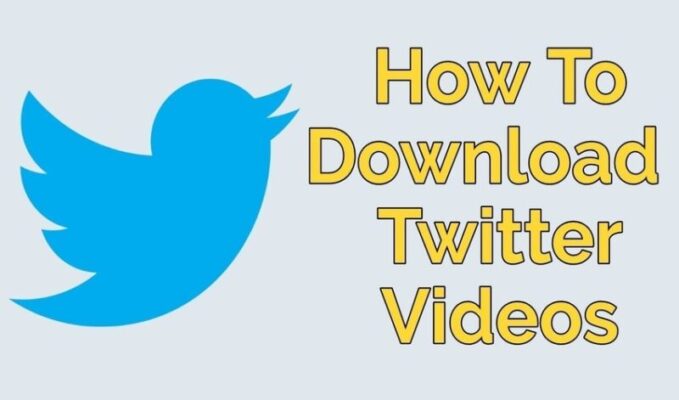
How to Download a Video From Twitter: Step by Step Instructions
Last updated on June 23rd, 2022 at 04:28 am
On the web, you can find videos for every taste – clips, movies, lectures, audiobooks, exercise kits, and more. Most of them are published on services that do not have a download function. You have to watch online every time, which is not always convenient.
Now Twitter is one of the largest and most popular social networks, with over 200 million users. Twitter is great media for entertainment, online business, and so on. To enhance engagement people prefer boosting applications nowadays. Some applications turn out to be very useful and some are scams. For example, Tweepi. People have queries, Does Tweepi work? To answer this question, it does not actually. It is better to use an alternative application for Twitter growth. Everyone “tweets” here: bloggers, celebrities, politicians, and entire corporations have their pages on Twitter, in a word, there is a huge amount of interesting content, especially all kinds of videos.
How to download videos from Twitter online
When working with the social networking site Twitter, sometimes you need to download videos from published tweets. The saved video will always be available on your computer and can also be viewed again on your phone offline, even after deleting the tweet. Some videos are very slow when viewed online on Twitter, or the quality of the picture is severely limited by the social network algorithms. Then it’s easier to save it to disk and watch it with the Windows, Android, etc. player.
Using a simple online service
Speaking of video, there is often a need to download it directly from a social network. There are many different services and multifunctional programs with video transcoding capabilities for any device. The good news is that you don’t need to install any software to download ordinary videos from Twitter. The trick is to add the letters “sss” to the tweet link and press “Enter”:
The online service site opens with options for selecting the quality at which you can download the video:
- 480×270: Video for an old phone screen
- 640×360: Suitable for small smartphones
- 1280×720: Video in HD resolution, will look great on computers and tablets
- 1920×1080: FullHD resolution for high definition video
- Playlist: download m3u8 file, we don’t need
The list of extensions will differ depending on the video, but the meaning is exactly the same: the more numbers, the better quality, but also the larger file size, and it takes longer to download.
To save the video to disk, right-click the “Download” button and select “Save link as…”. Works in Google Chrome, Yandex, Opera, Internet Explorer, Android, Safari, and other browsers. If you just click the button, the video will open in a separate tab. To download it from a separate tab, just right-click and select “Download video as…” so we can get the format Twitter to mp4.
It seems to be nothing complicated; the main thing is to add “sss” to the correct link, namely, it should be a link to a specific single tweet with a video, not to the feed. To open a tweet on a new page from the feed, you need to click on the time of the creation of the post:
This method works on all devices from phone to computer with any browser.
Extension for Google Chrome
If you need videos frequently, for example, for work, the whole process can be somewhat simplified. The SssTwitter website has a link to an extension for Chrome, install it.
Now you don’t have to add anything to the links or open the tweets on a separate page. Just start playing the video, and a “Download” button will appear next to it:
Click the button to get to the familiar page with the choice of video quality.
How do I download videos on iOS?
In the case of “apple” smartphones, it is unfortunately not possible to download a video from Twitter using the above method, but this does not mean that it is impossible to save the file. In order to download a video from Twitter to your iPhone, you need to use a version of the Safari browser no earlier than iOS 13, as it is usually done. For other versions, the download function is not available.
Here you have to follow a slightly different path:
- First, download and install the “Documents by Readdle” program from the AppStore;
- Then open the app on your device, click on the web browser icon;
- Using the browser selected in the program, go to the service site Ssstwitter and follow the above instructions – the video for download is ready!
If you are an active user of social networks, particularly Twitter, you may always want to save an interesting video on your phone or laptop. That’s why the free service Ssstwitter is your perfect helper in this matter. All you have to do is put a link on the main page of the site, click “Download” – and the video is on your device in seconds. It’s simple, intuitive, and accessible!
Thanks to the service SSS Twitter, you can always have on your PC, tablet, or smartphone, any video you like and watch it, even if you’re not connected to the Internet.
Read Dive is a leading technology blog focusing on different domains like Blockchain, AI, Chatbot, Fintech, Health Tech, Software Development and Testing. For guest blogging, please feel free to contact at readdive@gmail.com.
