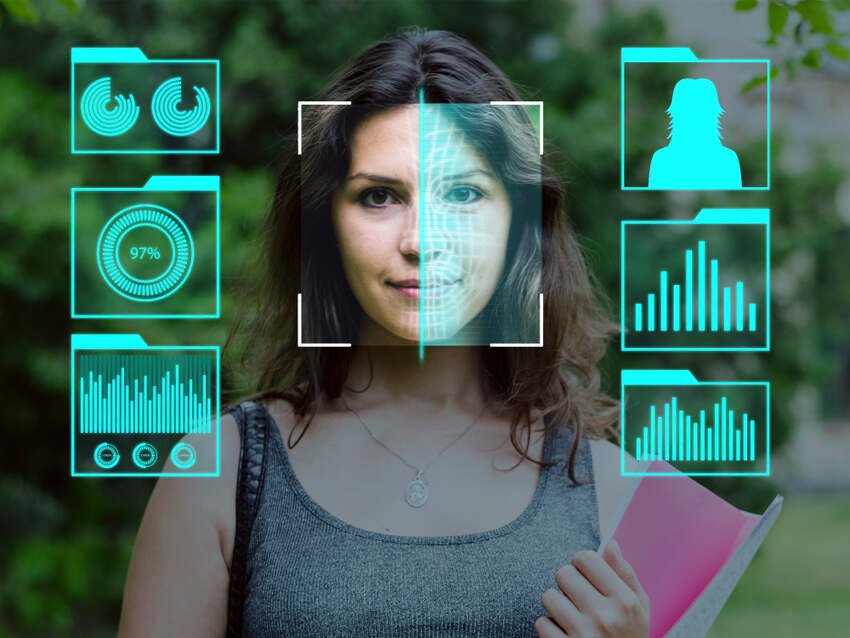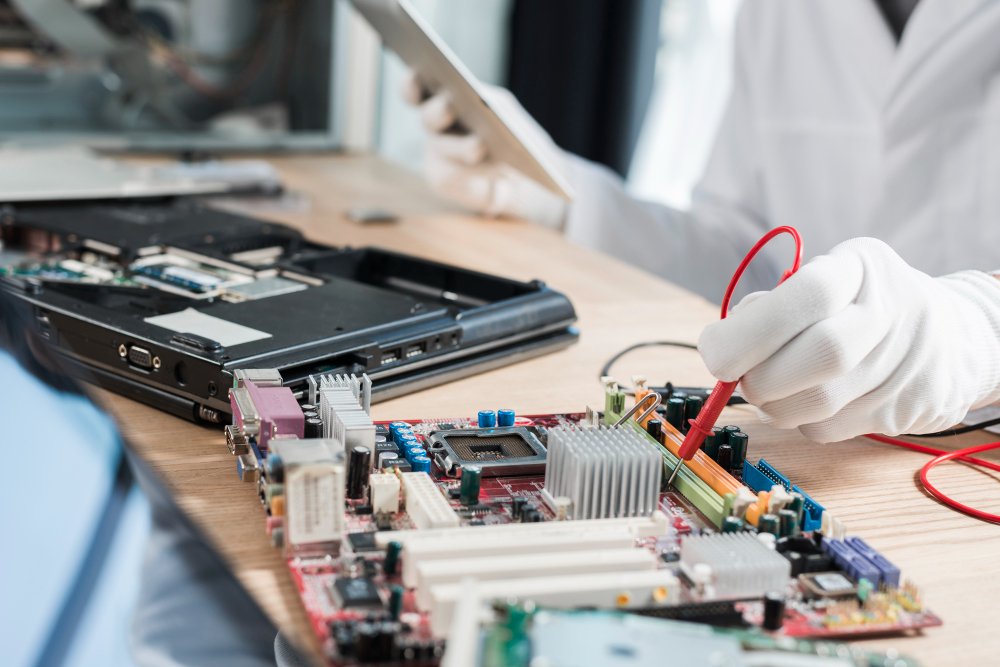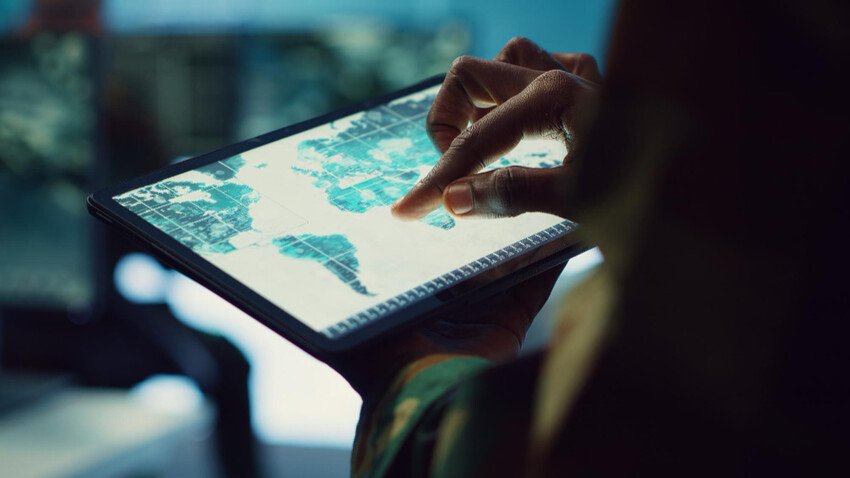The checkout process is one of the most critical aspects of any storefront e-commerce site. A complicated or lengthy checkout can frustrate customers, leading to cart abandonment. A seamless checkout experience enhances customer satisfaction and increases conversions. This guide will show you how to create a smooth and efficient checkout process for your storefront e-commerce site.
Table of Contents
ToggleSteps for checkout process for storefront e-commerce site
1. Simplify the Checkout Flow
A simple checkout process ensures customers complete their purchases without delays or confusion.
Reduce the number of steps required for checkout, ideally keeping it to one or two pages.
Group similar actions together, such as billing and shipping information, to avoid unnecessary clicks.
2. Enable Guest Checkout
Not all customers want to create an account during their first purchase.
Guest checkout allows users to buy without registration, reducing barriers and improving conversions.
Offer account creation as an optional step after purchase, not before.
3. Offer Multiple Payment Methods
Provide a variety of payment options, including credit cards, digital wallets, and online banking.
Popular digital wallets like PayPal, Google Pay, and Apple Pay simplify the payment process for many users.
Offering multiple payment methods caters to a broader audience and boosts trust in your storefront e-commerce site.
4. Optimize Mobile Checkout
Ensure your checkout process works seamlessly on mobile devices, as most shoppers use smartphones.
Use responsive design and large, easy-to-tap buttons for mobile users.
Keep forms short and pre-fill information whenever possible to save time.
5. Use Progress Indicators
A progress bar helps customers understand where they are in the checkout process.
Show clear stages, such as “Shipping Information,” “Payment Details,” and “Order Review.”
This visual guide reduces uncertainty and encourages users to complete their purchase.
6. Auto-Fill Form Fields
Use auto-fill features to save customers time by preloading their information.
Integrate with browser settings or saved data for faster entry of names, addresses, and payment details.
Auto-fill minimizes errors and speeds up the checkout process.
7. Show Clear Pricing Details
Provide a transparent breakdown of costs, including taxes, shipping fees, and discounts.
Avoid hidden charges that surprise customers during checkout, as they may abandon their cart.
Displaying clear pricing builds trust and ensures a smoother experience on your storefront e-commerce site.
8. Simplify Shipping Options
Offer straightforward shipping choices with clear delivery times and costs.
Highlight free shipping options when available, as customers often prefer them.
Allow users to select expedited shipping for faster delivery if they are willing to pay extra.
9. Provide Secure Payment Processing
Security is crucial for earning customer trust during checkout.
Use SSL certificates and PCI-compliant payment gateways to protect customer data.
Display security badges to reassure customers that their information is safe.
10. Include a Cart Summary
Show a summary of the cart throughout the checkout process for easy reference.
Include product images, quantities, and prices to allow customers to confirm their selections.
Offer an “Edit” option so customers can make last-minute changes without restarting.
11. Allow Save-for-Later Options
Enable customers to save items in their cart for future purchases.
This feature is especially useful for undecided customers or those who need more time to buy.
A save-for-later option can increase return visits to your storefront e-commerce site.
12. Add Clear Call-to-Actions (CTAs)
Use concise and direct CTAs, such as “Proceed to Checkout” or “Place Order Now.”
Ensure CTAs stand out with bold colors and prominent placement on the page.
Clear CTAs guide users and encourage them to complete their purchases.
13. Include Payment Confirmation Pages
After the transaction, show a confirmation page with order details and estimated delivery time.
Send a confirmation email with the same details to reassure customers that their order is complete.
These actions reduce post-purchase anxiety and improve the customer experience.
14. Minimize Form Fields
Ask only for essential information during checkout, such as name, address, and payment details.
Avoid requesting unnecessary data that may slow down the process or frustrate customers.
Shorter forms lead to faster checkouts and fewer abandoned carts.
15. Use Exit-Intent Popups
If customers attempt to leave the checkout page, show a popup offering assistance or discounts.
Exit-intent popups can remind customers of their cart or encourage them to stay with a special deal.
This tactic can help recover lost sales and improve your storefront e-commerce performance.
16. Test Your Checkout Process Regularly
Conduct usability tests to identify areas of improvement in your checkout process.
Fix technical bugs, slow-loading pages, and other issues that may disrupt customer experience.
Regular testing ensures a seamless and efficient checkout for users.
17. Personalize the Experience
Use customer data to pre-fill forms or recommend additional products during checkout.
Personalization enhances the customer experience and increases the likelihood of completing the purchase.
18. Offer Support During Checkout
Provide a live chat option or an easy way for customers to contact support if they face issues.
A quick response can resolve problems and prevent cart abandonment.
Ensure customer support is accessible on all devices, including mobile.
19. Optimize for Fast Loading Times
A slow checkout page can frustrate customers and lead to lost sales.
Optimize your website for speed by reducing file sizes and using a reliable hosting service.
Fast-loading pages improve the checkout experience and boost satisfaction on your storefront e-commerce platform.
20. Use Trust Signals
Display badges for secure payment, SSL encryption, and customer reviews during checkout.
Trust signals reassure customers that your platform is reliable and safe.
Highlighting these features builds credibility and encourages users to complete their purchase.
Conclusion
Creating a seamless checkout process is vital for the success of your storefront e-commerce business. By simplifying the flow, offering secure payments, and optimizing for mobile, you can enhance customer satisfaction and reduce cart abandonment. Implementing these 20 strategies ensures a smooth and efficient checkout experience, increasing conversions and building trust with your customers. With a well-designed checkout process, your e-commerce site can achieve higher success rates and long-term growth.
Read Dive is a leading technology blog focusing on different domains like Blockchain, AI, Chatbot, Fintech, Health Tech, Software Development and Testing. For guest blogging, please feel free to contact at readdive@gmail.com.