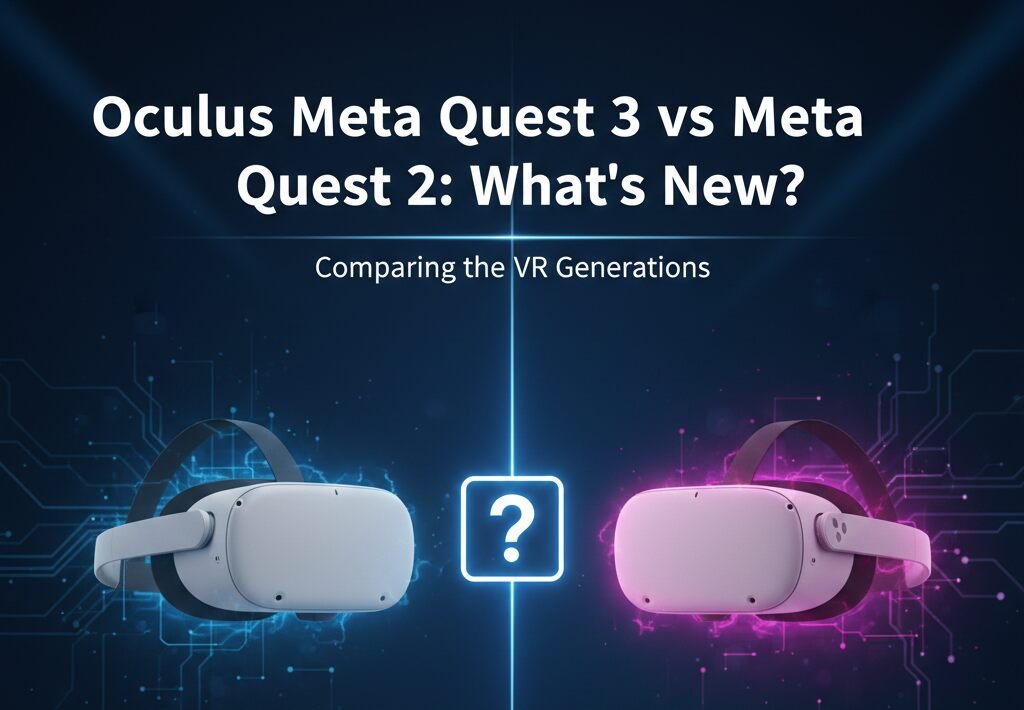There are tons of PDF tools available online that you can use for free. However, you should determine which of them is safe or not, since you are dealing with your document concerns. You should always protect your PDF’s content from prying eyes as it is one of the essential belongings that may hold some confidential information about us.
Each of the available tools offers users with different features, services, and file conversion quality. But, how to choose the best and safest one to process the entire task on your behalf? Consider these essential details discussed below for the benefits of your entire content.
Secured Process
An online PDF converter should offer users the safest conversion process to prevent files from any possible leaks. Read some vital details about the site’s services, and ensure that it will initially remove all of your inputs after the entire process. Moreover, they should use SSL encryption to protect your content.
The Converter Should Offer Multiple Converting Option
One of the top qualities you should consider when looking for the right and safest tool for your PDF and other document concerns is its ability to handle various converting format options―this will offer you hundreds of benefits. The tool should provide the most advanced technology in converting not just PDFs, but also other standard formats such as Word, TXT, EPUB, JPG, HTML, and PPT.
Aside from the converter tool, ensure the site offers other great features, including rotation, unlock, split, merge, or edit tools, and make sure that they are safe to use. You can also read its Privacy Policy for more security information about the site.
System Compatibility
Besides the free services it offers to the users, you should also pay attention to the supported operating systems of a particular website tool. Make sure that it can highly support the system you are currently using, be it as may Windows, Mac, or Linux.
Check if the tool can operate smoothly on your device without any hassle on your behalf. They are initially made to ease the entire conversion procedure. If you opt for online-based tools, you don’t need to install the software. The process will happen on their server for any time, anywhere access as long as you have a stable internet connection.
User-Friendly Interface
A user-friendly converter tool can offer us too much gratification. Thus, it would be best to look for the safest one with a smooth interface. Make sure that all of the functions or features offered are operational for convenient access.
Fast Performance
Another vital thing to look forward to is the site’s processing speed. Make sure that the site’s performance can satisfy you. Nobody wants to wait for a few hours just to get their expected, converted output. Usually, when you are dealing with an online PDF converter, the server’s overall performance will just take for approximately 5 minutes to get the newly converted file.
Price
Some of the converters are free of service, and some of them require you to pay them for their unlimited usage and advanced features. If you opt for a particular online tool that requires you to pay, make sure that you try their free trial first before paying them the whole amount. You should also examine the advanced tools they offered for premium access.
Why Should You Opt For The PDFBear’s Tool To Convert Your PDF Into Word?
All the essential features mentioned above can be found in the PDFBear’s pdf to word converter tool. Just by using a few clicks, your newly converted Word format is ready to be saved and used. Rest assured that the whole process is safe, fast, and secure. The site is known worldwide as one of the most user-friendly sites that guarantee users a 100% content protection. Follow this complete guide below to convert your PDFs to a single Word.
- Select Files. First and foremost, select the PDF files from your device that you want to be converted into Word format, and let the site do the entire conversion task.
- Let The Tool Scanned PDF Pages. Wait for a moment and make the site’s converter tool scanned necessary pages from your selected PDFs.
- Let The Site Complete The Process. After the two essential steps, the conversion will instantly begin. You just have to relax and allow the tool to finish the task on your behalf. The completion will take about seconds.
- Download Your Converted Word. Your converted Microsoft Word format is ready to be saved on your device after the whole smooth process.
Takeaway
There are several variables anyone should look for when finding the most efficient and safest tool available online. Whether you need your files to be converted into one format because of academic or business purposes, you should always ensure that you are in the safest hands. This is why we introduced the converter tool from PDFBear for the privacy of your files.
Its service offers the top qualities you are looking for in one site. You can perform multiple tasks with its tools and features. In terms of the best digital solution for all sorts of files, PDFBear guarantees your satisfaction.
Read Dive is a leading technology blog focusing on different domains like Blockchain, AI, Chatbot, Fintech, Health Tech, Software Development and Testing. For guest blogging, please feel free to contact at readdive@gmail.com.